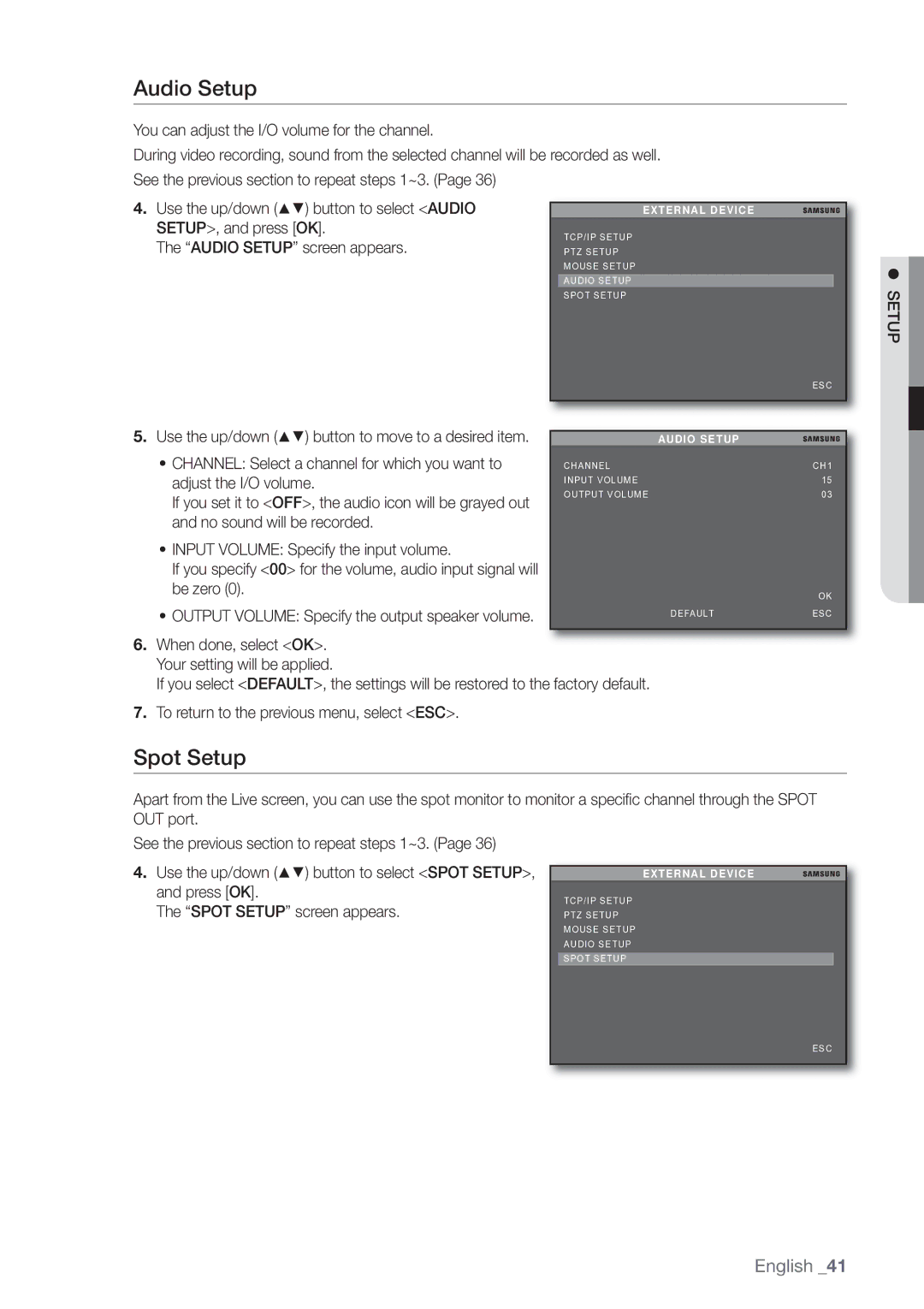Audio Setup
You can adjust the I/O volume for the channel.
During video recording, sound from the selected channel will be recorded as well.
See the previous section to repeat steps 1~3. (Page 36)
4.Use the up/down (▲▼) button to select <AUDIO SETUP>, and press [OK].
The “AUDIO SETUP” screen appears.
EXTERNAL DEVICE
TCP/IP SETUP
PTZ SETUP
MOUSE SETUP
AUDIO SETUP
SPOT SETUP
SETUP
|
| ESC |
5. Use the up/down (▲▼) button to move to a desired item. |
|
|
| AUDIO SETUP | |
• CHANNEL: Select a channel for which you want to | CHANNEL | CH1 |
adjust the I/O volume. | INPUT VOLUME | 15 |
If you set it to <OFF>, the audio icon will be grayed out | OUTPUT VOLUME | 03 |
|
| |
and no sound will be recorded. |
|
|
•INPUT VOLUME: Specify the input volume.
If you specify <00> for the volume, audio input signal will
be zero (0). |
| OK |
|
| |
• OUTPUT VOLUME: Specify the output speaker volume. | DEFAULT | ESC |
6.When done, select <OK>. Your setting will be applied.
If you select <DEFAULT>, the settings will be restored to the factory default.
7.To return to the previous menu, select <ESC>.
Spot Setup
Apart from the Live screen, you can use the spot monitor to monitor a specifi c channel through the SPOT OUT port.
See the previous section to repeat steps 1~3. (Page 36)
4.Use the up/down (▲▼) button to select <SPOT SETUP>, and press [OK].
The “SPOT SETUP” screen appears.
EXTERNAL DEVICE
TCP/IP SETUP
PTZ SETUP
MOUSE SETUP
AUDIO SETUP
SPOT SETUP
ESC
English _41