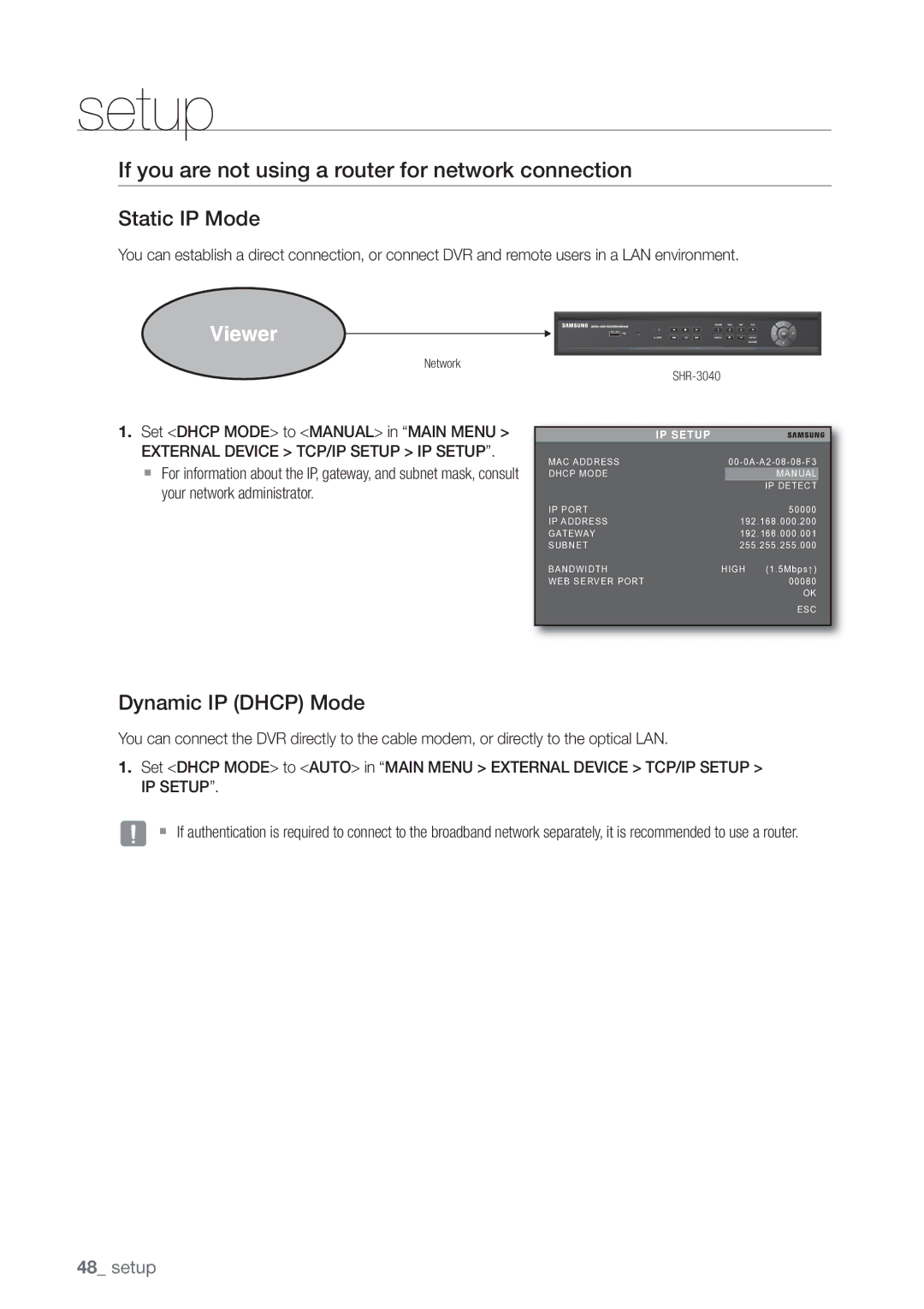setup
If you are not using a router for network connection
Static IP Mode
You can establish a direct connection, or connect DVR and remote users in a LAN environment.
Network
1.Set <DHCP MODE> to <MANUAL> in “MAIN MENU >
EXTERNAL DEVICE > TCP/IP SETUP > IP SETUP”.
For information about the IP, gateway, and subnet mask, consult your network administrator.
|
|
| ||
|
|
|
|
|
| IP SETUP |
|
| |
MAC ADDRESS |
| |||
DHCP MODE |
|
| MANUAL |
|
|
|
| IP DETECT |
|
IP PORT |
|
| 50000 |
|
IP ADDRESS | 192.168.000.200 |
| ||
GATEWAY | 192.168.000.001 |
| ||
SUBNET | 255.255.255.000 |
| ||
BANDWIDTH | HIGH | (1.5Mbps↑) | ||
WEB SERVER PORT |
|
| 00080 |
|
|
|
| OK | |
ESC
Dynamic IP (DHCP) Mode
You can connect the DVR directly to the cable modem, or directly to the optical LAN.
1.Set <DHCP MODE> to <AUTO> in “MAIN MENU > EXTERNAL DEVICE > TCP/IP SETUP > IP SETUP”.
J If authentication is required to connect to the broadband network separately, it is recommended to use a router.
48_ setup