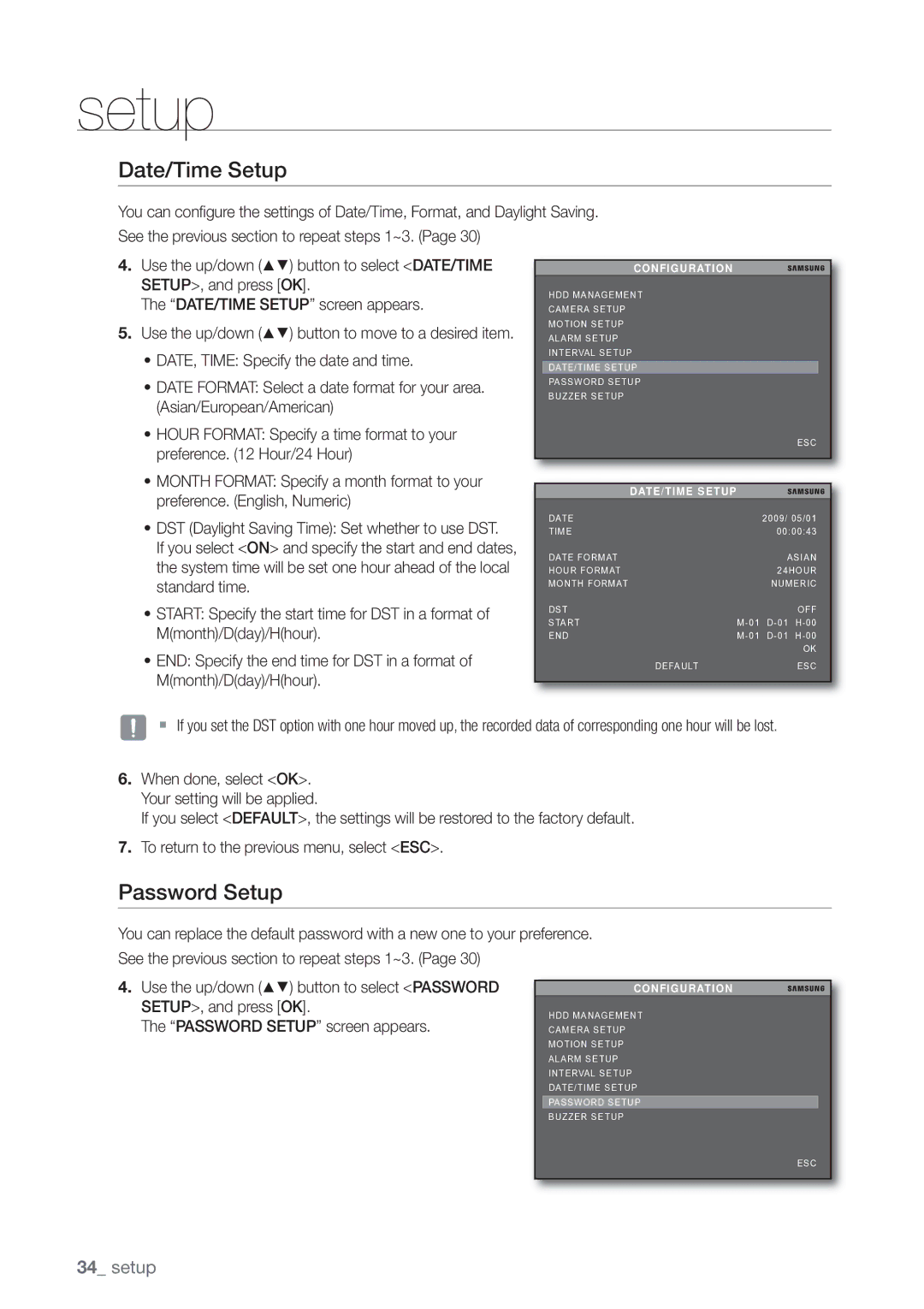setup
Date/Time Setup
You can confi gure the settings of Date/Time, Format, and Daylight Saving.
See the previous section to repeat steps 1~3. (Page 30)
4.Use the up/down (▲▼) button to select <DATE/TIME SETUP>, and press [OK].
The “DATE/TIME SETUP” screen appears.
5.Use the up/down (▲▼) button to move to a desired item.
•DATE, TIME: Specify the date and time.
•DATE FORMAT: Select a date format for your area. (Asian/European/American)
•HOUR FORMAT: Specify a time format to your preference. (12 Hour/24 Hour)
•MONTH FORMAT: Specify a month format to your preference. (English, Numeric)
•DST (Daylight Saving Time): Set whether to use DST.
If you select <ON> and specify the start and end dates, the system time will be set one hour ahead of the local standard time.
•START: Specify the start time for DST in a format of M(month)/D(day)/H(hour).
•END: Specify the end time for DST in a format of M(month)/D(day)/H(hour).
CONFIGURATION
HDD MANAGEMENT
CAMERA SETUP
MOTION SETUP
ALARM SETUP
INTERVAL SETUP
DATE/TIME SETUP
PASSWORD SETUP
BUZZER SETUP
| ESC |
|
|
DATE/TIME SETUP |
|
DATE | 2009/ 05/01 |
TIME | 00:00:43 |
DATE FORMAT | ASIAN |
HOUR FORMAT | 24HOUR |
MONTH FORMAT | NUMERIC |
DST | OFF |
START | |
END | |
| OK |
DEFAULT | ESC |
|
|
J If you set the DST option with one hour moved up, the recorded data of corresponding one hour will be lost.
6.When done, select <OK>. Your setting will be applied.
If you select <DEFAULT>, the settings will be restored to the factory default.
7.To return to the previous menu, select <ESC>.
Password Setup
You can replace the default password with a new one to your preference.
See the previous section to repeat steps 1~3. (Page 30)
4.Use the up/down (▲▼) button to select <PASSWORD SETUP>, and press [OK].
The “PASSWORD SETUP” screen appears.
CONFIGURATION
HDD MANAGEMENT
CAMERA SETUP
MOTION SETUP
ALARM SETUP
INTERVAL SETUP
DATE/TIME SETUP
PASSWORD SETUP
BUZZER SETUP
ESC
34_ setup