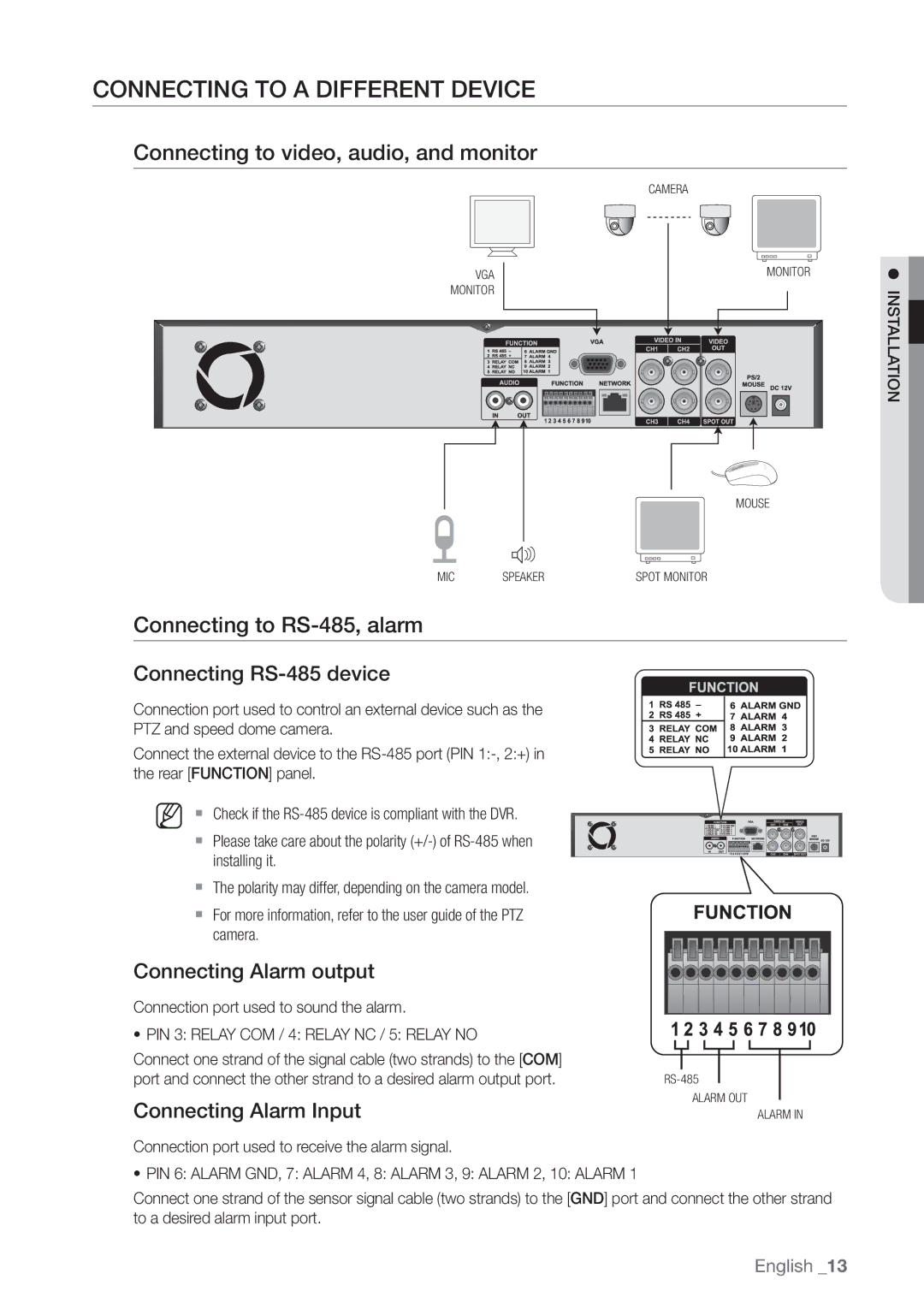CONNECTING TO A DIFFERENT DEVICE
Connecting to video, audio, and monitor
CAMERA
VGA | MONITOR |
MONITOR
MOUSE
MIC | SPEAKER |
| SPOT MONITOR |
|
|
|
|
|
|
|
|
Connecting to RS-485, alarm
INSTALLATION![]()
Connecting RS-485 device
Connection port used to control an external device such as the PTZ and speed dome camera.
Connect the external device to the
M Check if the
Please take care about the polarity
The polarity may differ, depending on the camera model.
For more information, refer to the user guide of the PTZ camera.
Connecting Alarm output
Connection port used to sound the alarm.
•PIN 3: RELAY COM / 4: RELAY NC / 5: RELAY NO
Connect one strand of the signal cable (two strands) to the [COM] port and connect the other strand to a desired alarm output port.
Connecting Alarm Input
Connection port used to receive the alarm signal.
•PIN 6: ALARM GND, 7: ALARM 4, 8: ALARM 3, 9: ALARM 2, 10: ALARM 1
ALARM OUT
ALARM IN
Connect one strand of the sensor signal cable (two strands) to the [GND] port and connect the other strand to a desired alarm input port.
English _13