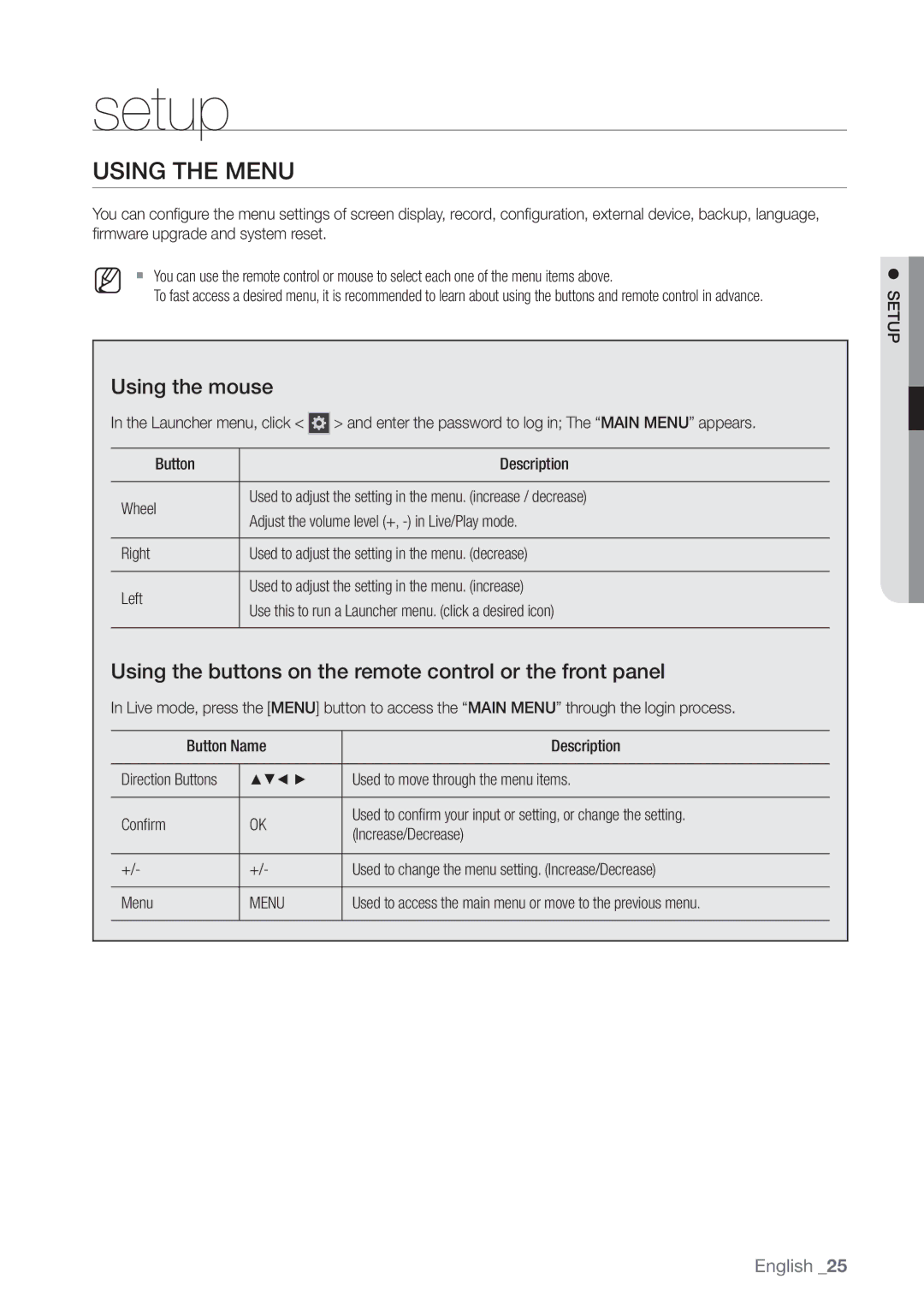setup
USING THE MENU
You can confi gure the menu settings of screen display, record, confi guration, external device, backup, language, fi rmware upgrade and system reset.
M | You can use the remote control or mouse to select each one of the menu items above. |
| To fast access a desired menu, it is recommended to learn about using the buttons and remote control in advance. |
Using the mouse
In the Launcher menu, click < ![]()
![]()
![]() > and enter the password to log in; The “MAIN MENU” appears.
> and enter the password to log in; The “MAIN MENU” appears.
Button | Description |
Used to adjust the setting in the menu. (increase / decrease)
Wheel
Adjust the volume level (+,
Right | Used to adjust the setting in the menu. (decrease) |
Used to adjust the setting in the menu. (increase)
Left
Use this to run a Launcher menu. (click a desired icon)
Using the buttons on the remote control or the front panel
In Live mode, press the [MENU] button to access the “MAIN MENU” through the login process.
Button Name | Description | ||
|
|
| |
Direction Buttons | ▲▼◄ ► | Used to move through the menu items. | |
|
|
| |
Confirm | OK | Used to confirm your input or setting, or change the setting. | |
(Increase/Decrease) | |||
|
| ||
|
|
| |
+/- | +/- | Used to change the menu setting. (Increase/Decrease) | |
|
|
| |
Menu | MENU | Used to access the main menu or move to the previous menu. | |
|
|
| |
SETUP
English _25