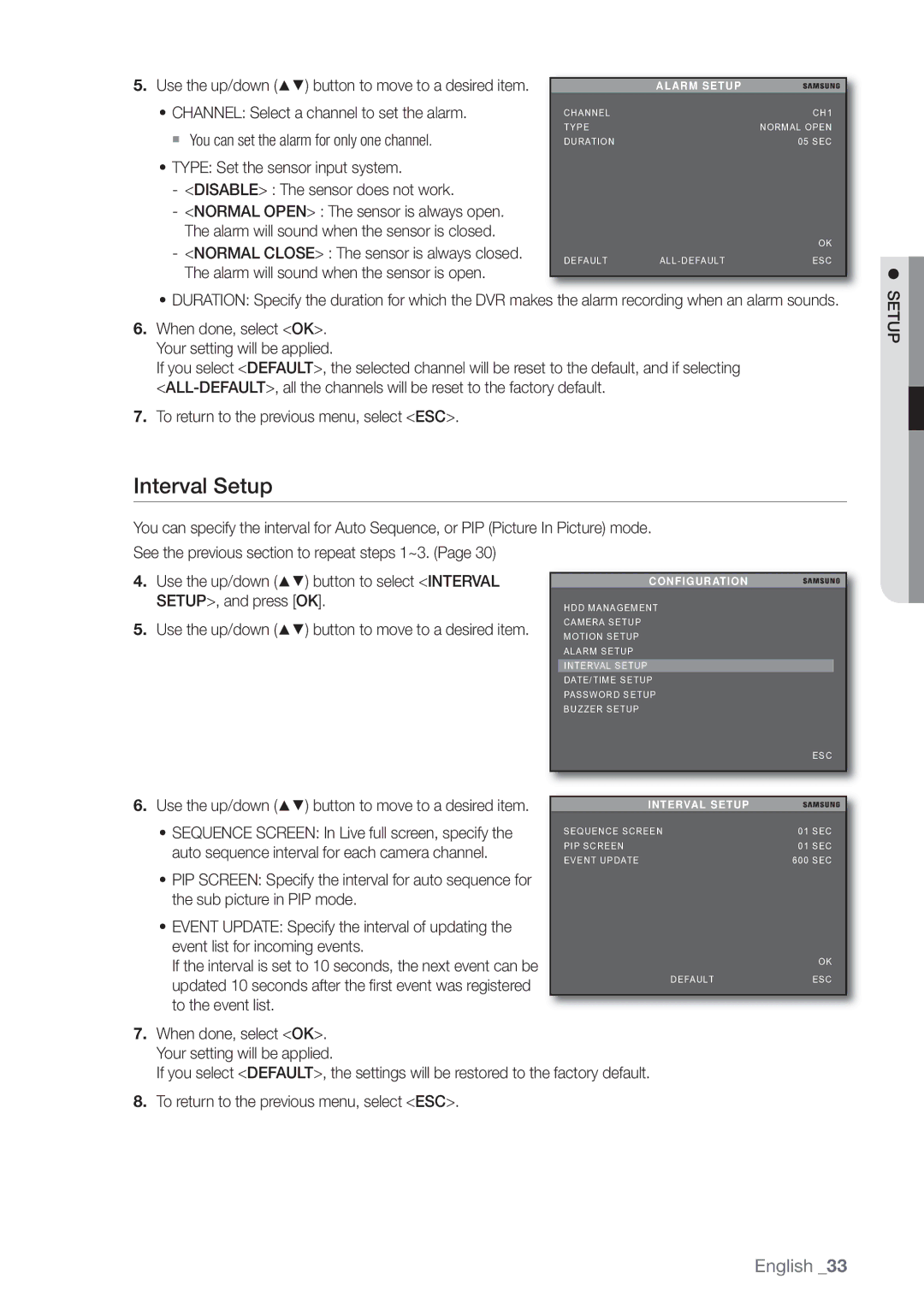5.Use the up/down (▲▼) button to move to a desired item.
•CHANNEL: Select a channel to set the alarm. You can set the alarm for only one channel.
•TYPE: Set the sensor input system.
- <DISABLE> : The sensor does not work.
- <NORMAL OPEN> : The sensor is always open. The alarm will sound when the sensor is closed.
- <NORMAL CLOSE> : The sensor is always closed. The alarm will sound when the sensor is open.
| ALARM SETUP |
CHANNEL | CH1 |
TYPE | NORMAL OPEN |
DURATION | 05 SEC |
OK
DEFAULT | ESC |
•DURATION: Specify the duration for which the DVR makes the alarm recording when an alarm sounds.
6.When done, select <OK>. Your setting will be applied.
If you select <DEFAULT>, the selected channel will be reset to the default, and if selecting
7.To return to the previous menu, select <ESC>.
Interval Setup
You can specify the interval for Auto Sequence, or PIP (Picture In Picture) mode.
SETUP
See the previous section to repeat steps 1~3. (Page 30)
4.Use the up/down (▲▼) button to select <INTERVAL SETUP>, and press [OK].
5.Use the up/down (▲▼) button to move to a desired item.
CONFIGURATION
HDD MANAGEMENT
CAMERA SETUP
MOTION SETUP
ALARM SETUP
INTERVAL SETUP
DATE/TIME SETUP
PASSWORD SETUP
BUZZER SETUP
|
| ESC | |
6. Use the up/down (▲▼) button to move to a desired item. |
|
| |
INTERVAL SETUP |
| ||
• SEQUENCE SCREEN: In Live full screen, specify the | SEQUENCE SCREEN | 01 SEC | |
auto sequence interval for each camera channel. | PIP SCREEN | 01 SEC | |
EVENT UPDATE | 600 SEC | ||
| |||
• PIP SCREEN: Specify the interval for auto sequence for |
|
| |
the sub picture in PIP mode. |
|
| |
• EVENT UPDATE: Specify the interval of updating the |
|
| |
event list for incoming events. |
|
| |
If the interval is set to 10 seconds, the next event can be |
| OK | |
DEFAULT | ESC | ||
updated 10 seconds after the fi rst event was registered | |||
|
| ||
to the event list. |
|
|
7.When done, select <OK>. Your setting will be applied.
If you select <DEFAULT>, the settings will be restored to the factory default.
8.To return to the previous menu, select <ESC>.
English _33