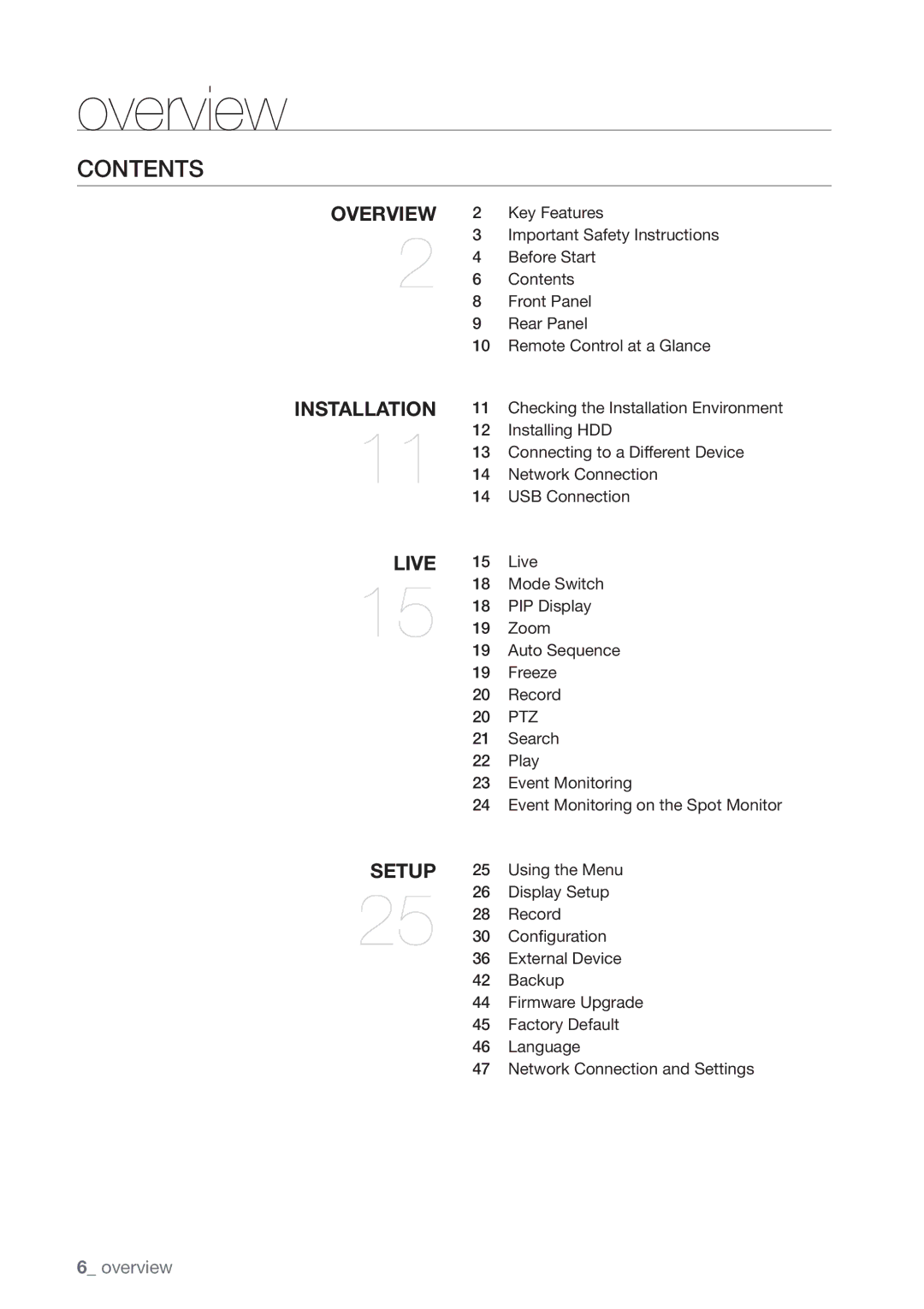overview
CONTENTS
OVERVIEW | 2 | Key Features | |
2 | 3 | Important Safety Instructions | |
4 | Before Start | ||
| |||
| 6 | Contents | |
| 8 | Front Panel | |
| 9 | Rear Panel | |
| 10 | Remote Control at a Glance | |
INSTALLATION | 11 | Checking the Installation Environment | |
11 | 12 | Installing HDD | |
13 | Connecting to a Different Device | ||
| |||
| 14 | Network Connection | |
| 14 | USB Connection | |
LIVE | 15 | Live | |
15 | 18 | Mode Switch | |
18 | PIP Display | ||
| |||
| 19 | Zoom | |
| 19 | Auto Sequence | |
| 19 | Freeze | |
| 20 | Record | |
| 20 | PTZ | |
| 21 | Search | |
| 22 | Play | |
| 23 | Event Monitoring | |
| 24 | Event Monitoring on the Spot Monitor | |
SETUP | 25 | Using the Menu | |
25 | 26 | Display Setup | |
28 | Record | ||
| |||
| 30 | Configuration | |
| 36 | External Device | |
| 42 | Backup | |
| 44 | Firmware Upgrade | |
| 45 | Factory Default | |
| 46 | Language | |
| 47 | Network Connection and Settings |
6_ overview