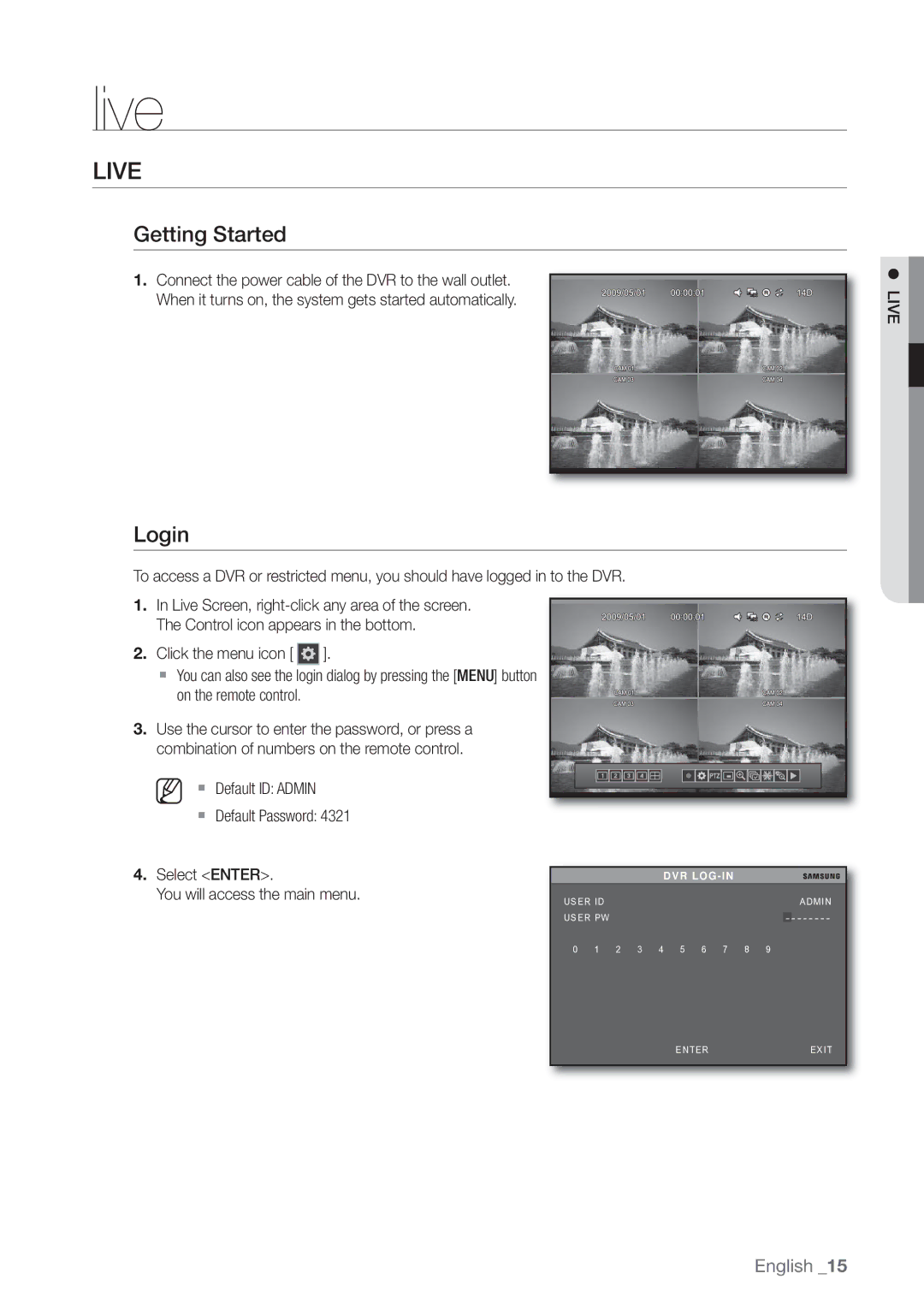live
LIVE
Getting Started
1.Connect the power cable of the DVR to the wall outlet.
When it turns on, the system gets started automatically. | 2009/05/01 | 00:00:01 | 14D |
|
|
|
Login
To access a DVR or restricted menu, you should have logged in to the DVR.
LIVE
1.In Live Screen,
2.Click the menu icon [ ![]() ].
].
You can also see the login dialog by pressing the [MENU] button on the remote control.
3.Use the cursor to enter the password, or press a combination of numbers on the remote control.
M Default ID: ADMIN
Default Password: 4321
4.Select <ENTER>.
You will access the main menu.
2009/05/01 | 00:00:01 | 14D |
| DVR | ||
USER ID |
|
| ADMIN |
USER PW |
|
| - - - - - - - |
- | |||
0 | 1 | 2 | 3 | 4 | 5 | 6 | 7 | 8 | 9 |
ENTEREXIT
English _15