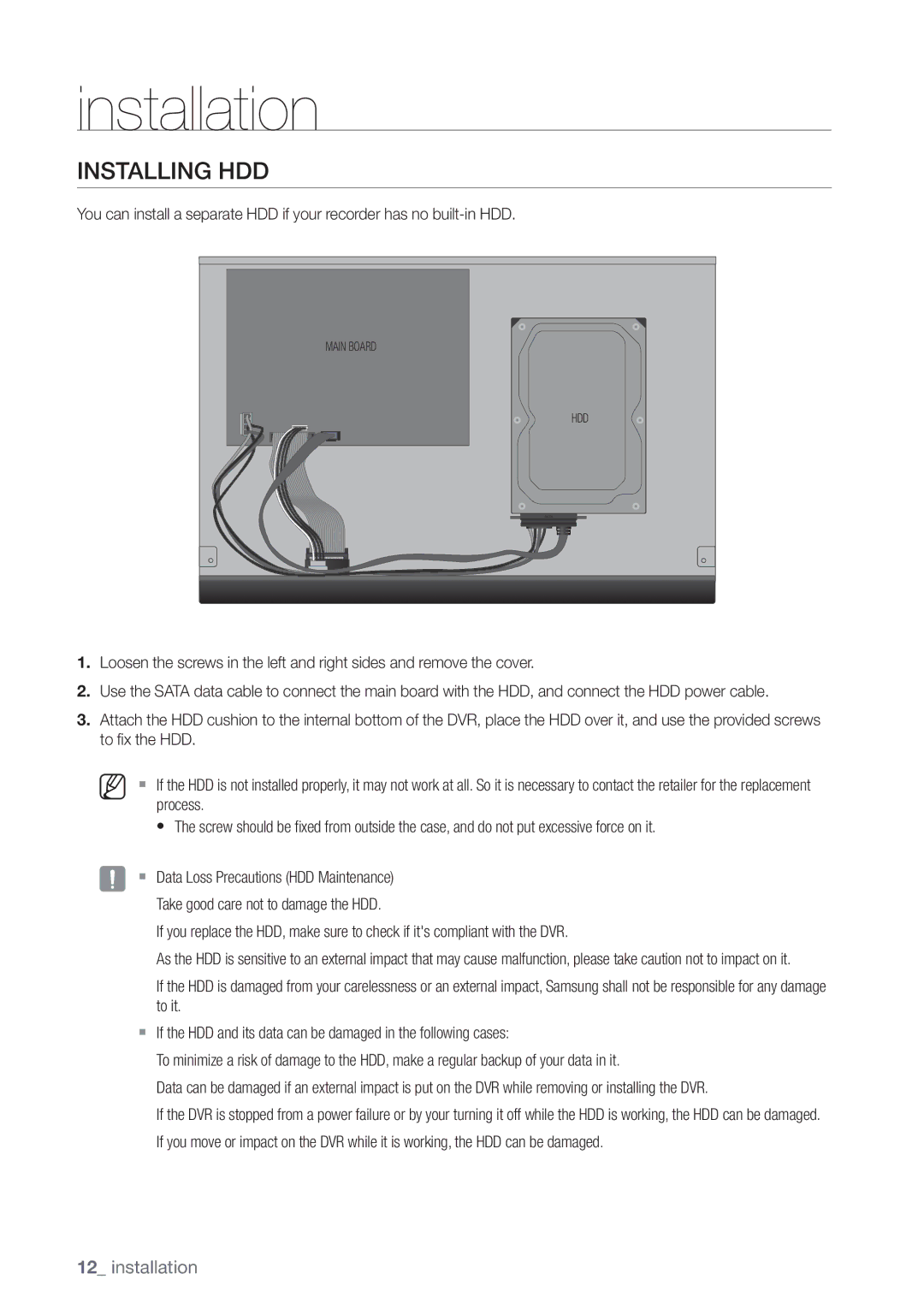installation
INSTALLING HDD
You can install a separate HDD if your recorder has no
MAIN BOARD |
HDD |
SATA |
1.Loosen the screws in the left and right sides and remove the cover.
2.Use the SATA data cable to connect the main board with the HDD, and connect the HDD power cable.
3.Attach the HDD cushion to the internal bottom of the DVR, place the HDD over it, and use the provided screws to fi x the HDD.
M If the HDD is not installed properly, it may not work at all. So it is necessary to contact the retailer for the replacement process.
• The screw should be fixed from outside the case, and do not put excessive force on it.
J Data Loss Precautions (HDD Maintenance) Take good care not to damage the HDD.
If you replace the HDD, make sure to check if it's compliant with the DVR.
As the HDD is sensitive to an external impact that may cause malfunction, please take caution not to impact on it.
If the HDD is damaged from your carelessness or an external impact, Samsung shall not be responsible for any damage to it.
If the HDD and its data can be damaged in the following cases:
To minimize a risk of damage to the HDD, make a regular backup of your data in it.
Data can be damaged if an external impact is put on the DVR while removing or installing the DVR.
If the DVR is stopped from a power failure or by your turning it off while the HDD is working, the HDD can be damaged. If you move or impact on the DVR while it is working, the HDD can be damaged.
12_ installation