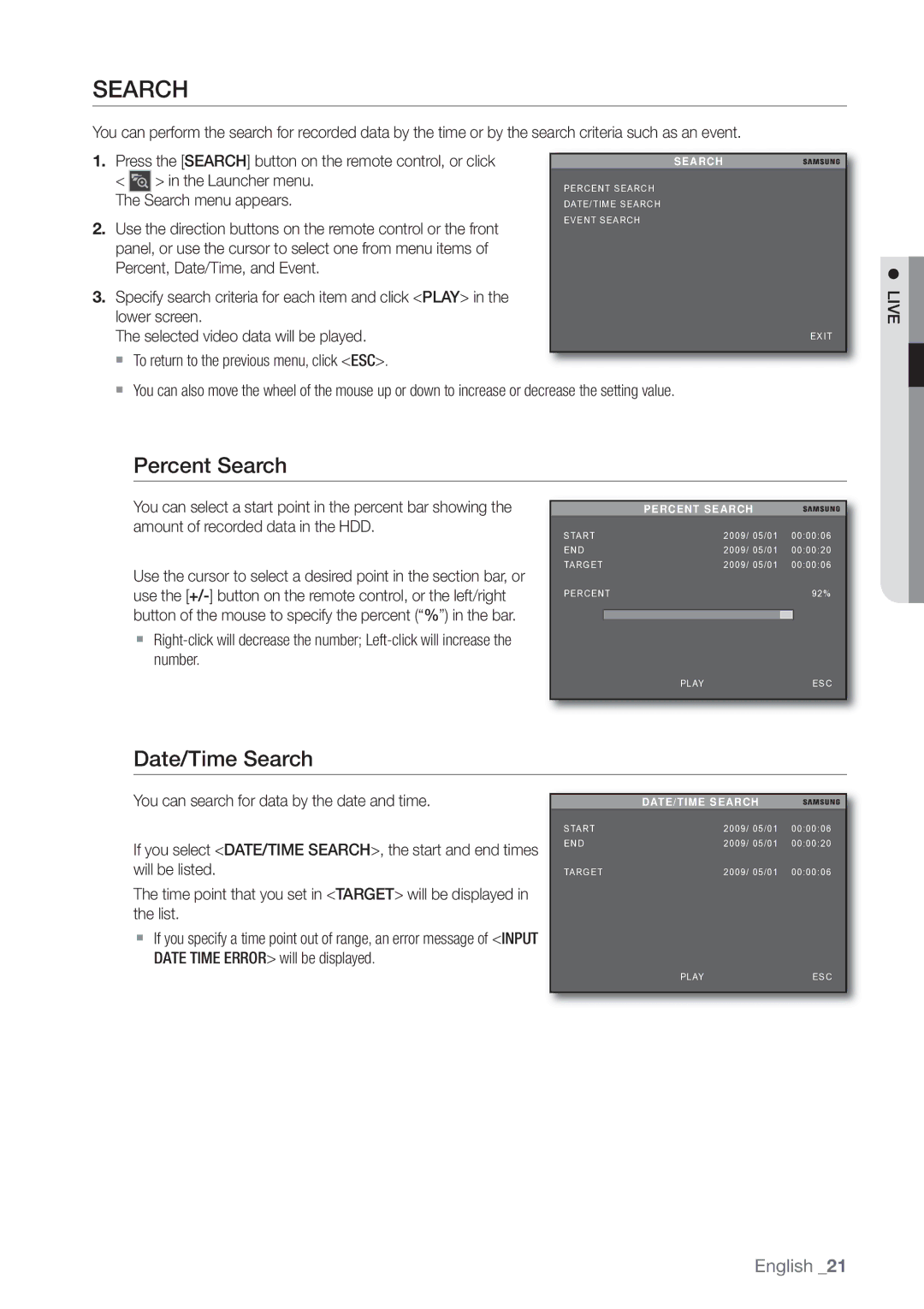SEARCH
You can perform the search for recorded data by the time or by the search criteria such as an event.
1. | Press the [SEARCH] button on the remote control, or click |
| SEARCH | ||
| < |
| > in the Launcher menu. | PERCENT SEARCH | |
| The | Search menu appears. | DATE/TIME SEARCH | ||
2. | Use the direction buttons on the remote control or the front | EVENT SEARCH | |||
| |||||
| panel, or use the cursor to select one from menu items of |
| |||
| Percent, Date/Time, and Event. |
| |||
3. | Specify search criteria for each item and click <PLAY> in the |
| |||
| lower screen. |
| |||
| The selected video data will be played. | EXIT | |||
|
|
|
|
|
|
To return to the previous menu, click <ESC>.
You can also move the wheel of the mouse up or down to increase or decrease the setting value.
Percent Search
LIVE
You can select a start point in the percent bar showing the amount of recorded data in the HDD.
Use the cursor to select a desired point in the section bar, or use the
PERCENT SEARCH
START | 2009/ 05/01 | 00:00:06 | ||
END | 2009/ 05/01 | 00:00:20 | ||
TARGET | 2009/ 05/01 | 00:00:06 | ||
PERCENT |
| 92% | ||
|
|
|
|
|
|
|
|
|
|
PLAYESC
Date/Time Search
You can search for data by the date and time.
If you select <DATE/TIME SEARCH>, the start and end times will be listed.
The time point that you set in <TARGET> will be displayed in the list.
If you specify a time point out of range, an error message of <INPUT DATE TIME ERROR> will be displayed.
DATE/TIME SEARCH
START | 2009/ 05/01 | 00:00:06 |
END | 2009/ 05/01 | 00:00:20 |
TARGET | 2009/ 05/01 | 00:00:06 |
PLAYESC
English _21