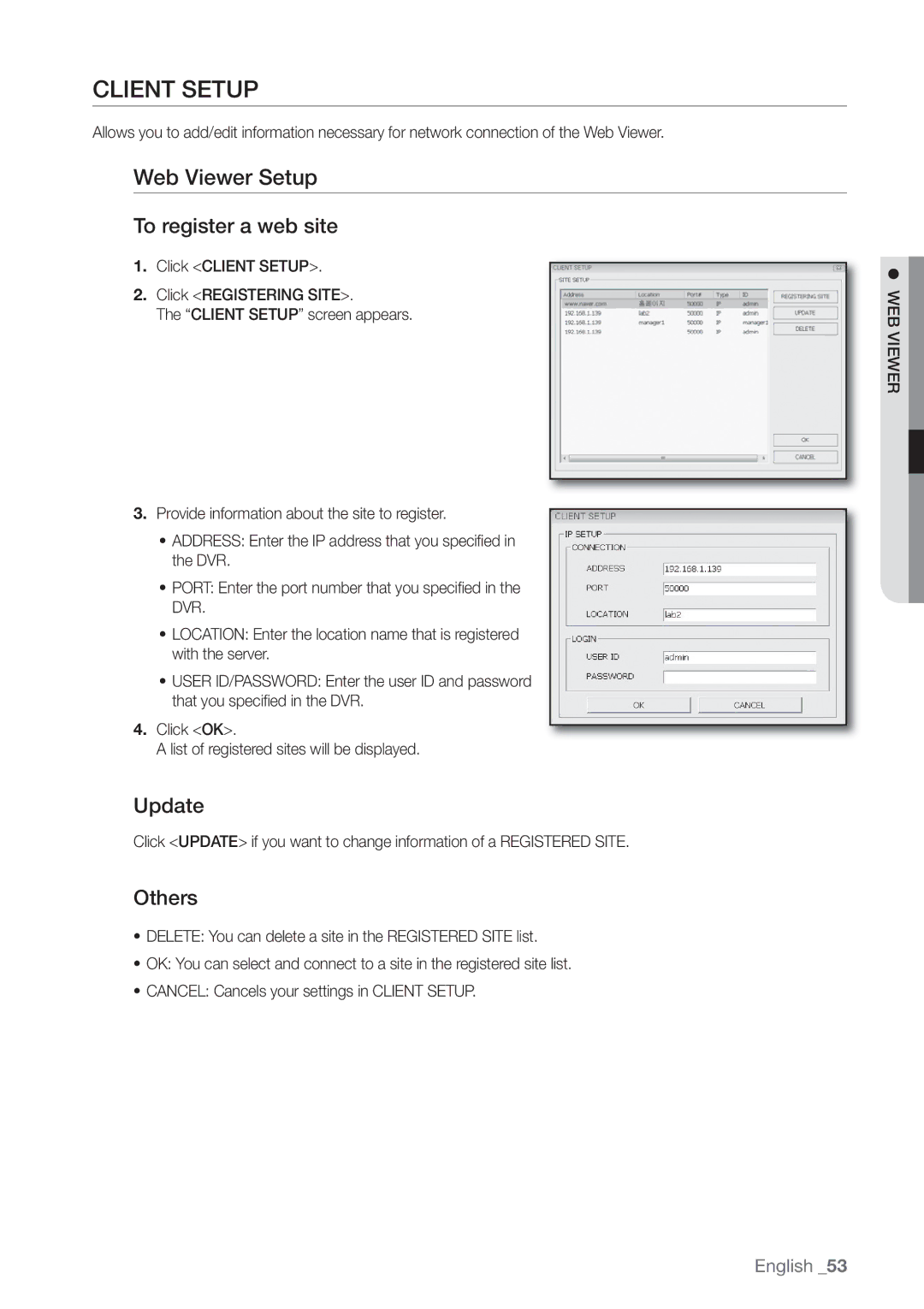CLIENT SETUP
Allows you to add/edit information necessary for network connection of the Web Viewer.
Web Viewer Setup
To register a web site
1.Click <CLIENT SETUP>.
2.Click <REGISTERING SITE>.
The “CLIENT SETUP” screen appears.
3.Provide information about the site to register.
•ADDRESS: Enter the IP address that you specifi ed in the DVR.
•PORT: Enter the port number that you specifi ed in the DVR.
•LOCATION: Enter the location name that is registered with the server.
•USER ID/PASSWORD: Enter the user ID and password that you specifi ed in the DVR.
4.Click <OK>.
A list of registered sites will be displayed.
Update
Click <UPDATE> if you want to change information of a REGISTERED SITE.
Others
•DELETE: You can delete a site in the REGISTERED SITE list.
•OK: You can select and connect to a site in the registered site list.
•CANCEL: Cancels your settings in CLIENT SETUP.
WEB VIEWER
English _53