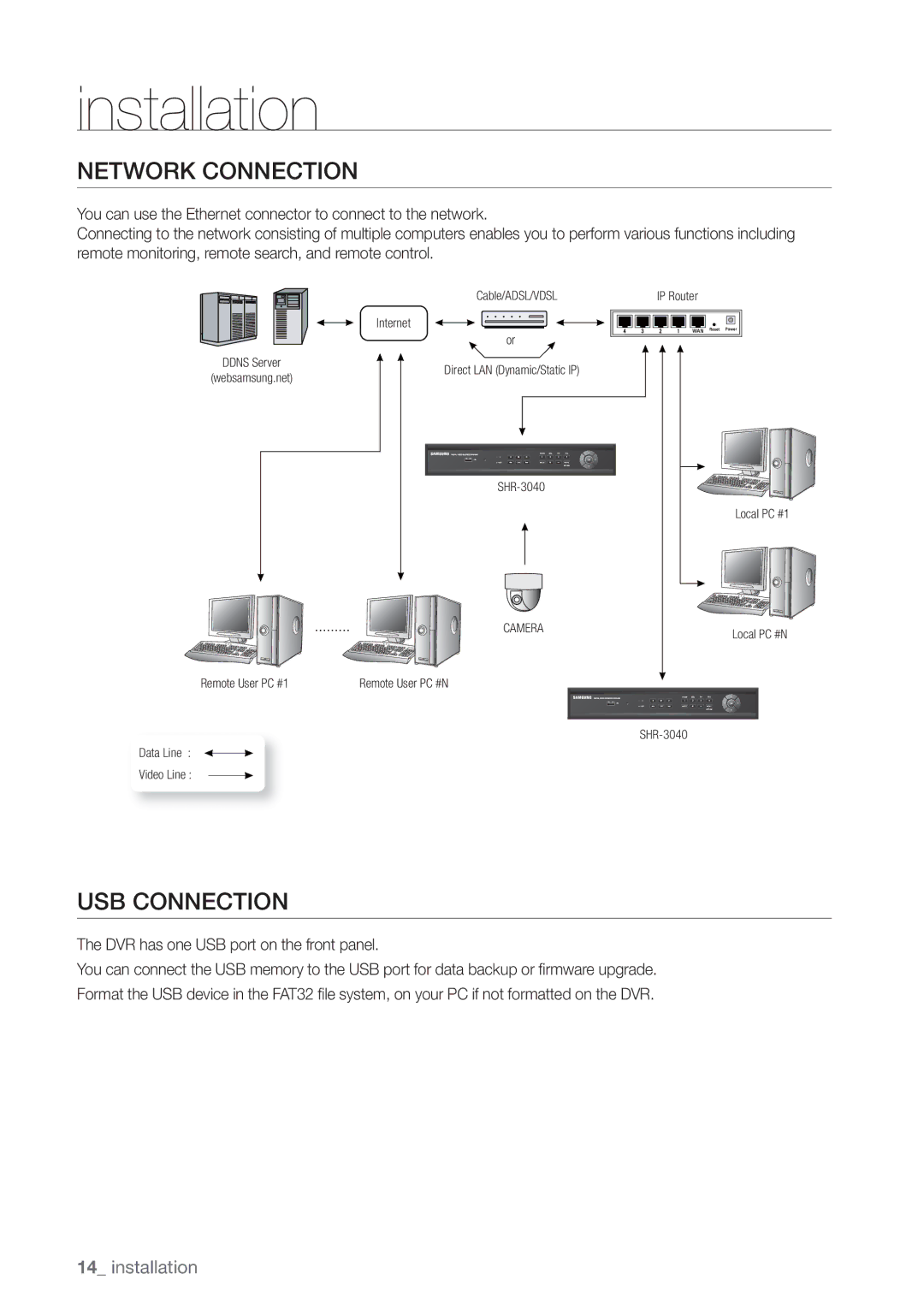installation
NETWORK CONNECTION
You can use the Ethernet connector to connect to the network.
Connecting to the network consisting of multiple computers enables you to perform various functions including remote monitoring, remote search, and remote control.
Cable/ADSL/VDSL | IP Router |
Internet
or
DDNS Server
(websamsung.net)
Direct LAN (Dynamic/Static IP)
Local PC #1
CAMERA
Remote User PC #1 | Remote User PC #N |
Local PC #N
Data Line :
Video Line :
USB CONNECTION
The DVR has one USB port on the front panel.
You can connect the USB memory to the USB port for data backup or fi rmware upgrade.
Format the USB device in the FAT32 fi le system, on your PC if not formatted on the DVR.
14_ installation