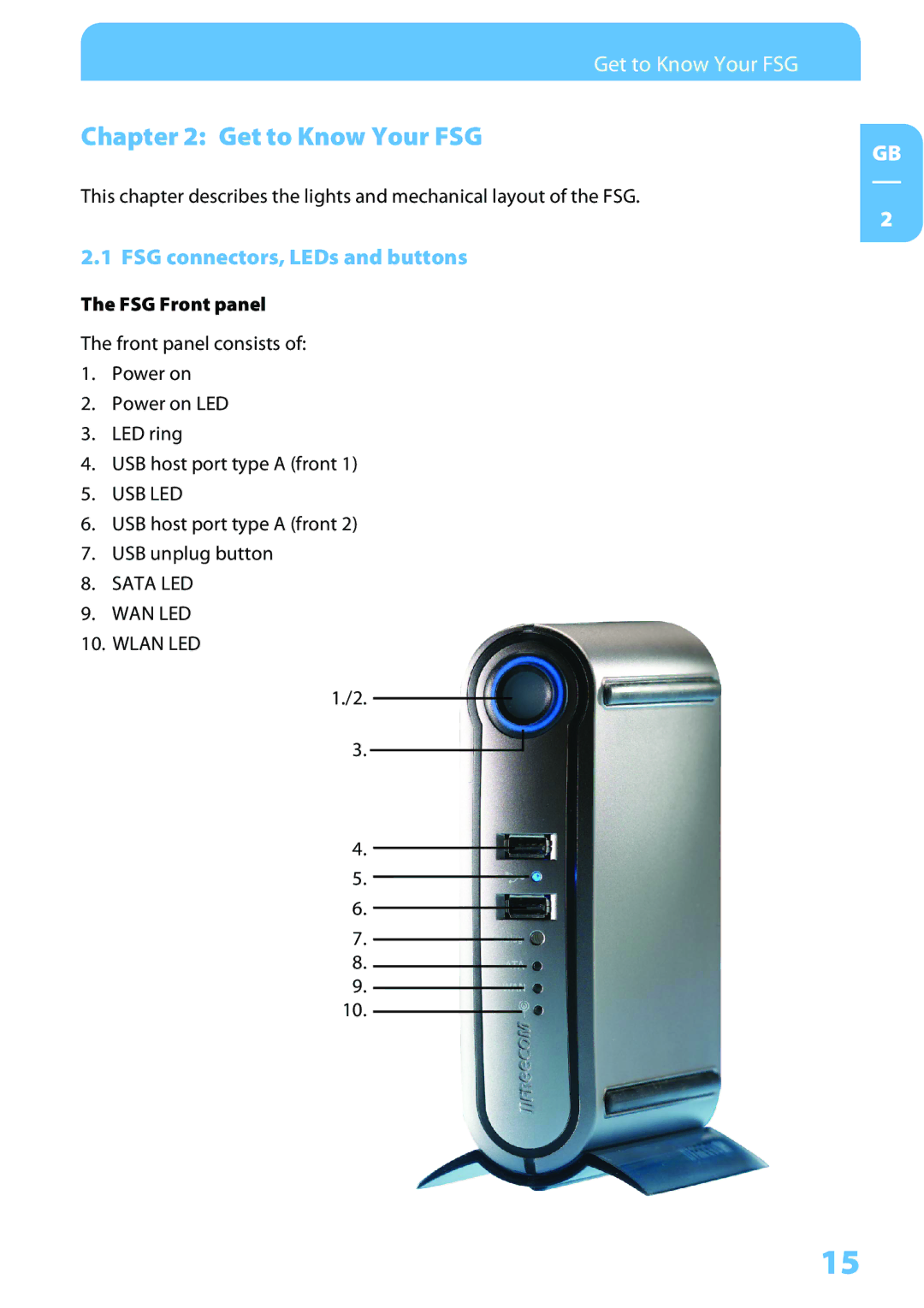Get to Know Your FSG
Chapter 2: Get to Know Your FSG
GB
This chapter describes the lights and mechanical layout of the FSG.
2
2.1 FSG connectors, LEDs and buttons
The FSG Front panel
The front panel consists of:
1.Power on
2.Power on LED
3.LED ring
4.USB host port type A (front 1)
5.USB LED
6.USB host port type A (front 2)
7.USB unplug button
8.SATA LED
9.WAN LED
10.WLAN LED
1./2.
3.
4.
5.
6.
7.
8.
9.
10.
15