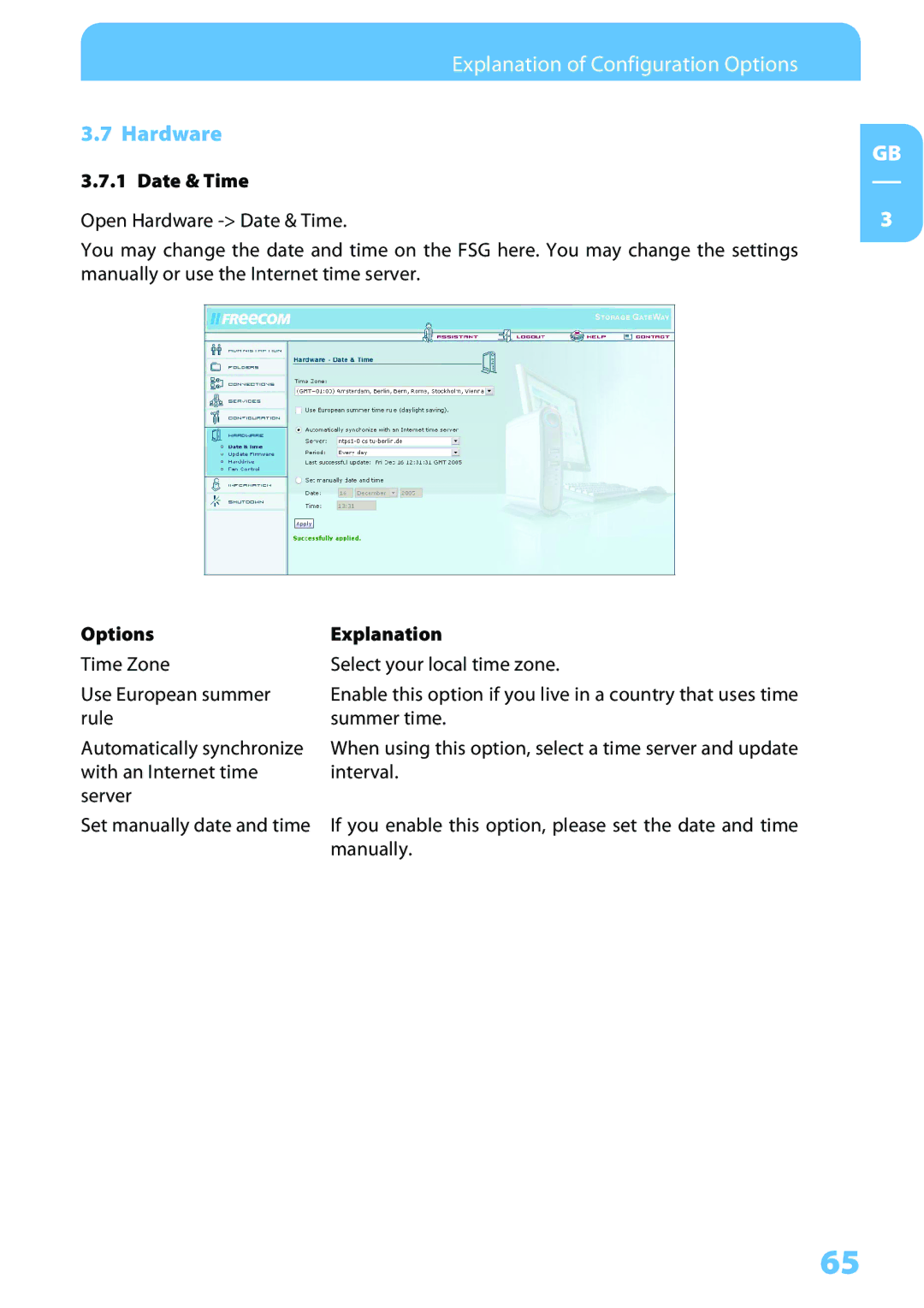Explanation of Configuration Options |
|
3.7 Hardware | GB |
| |
3.7.1 Date & Time |
|
Open Hardware | 3 |
You may change the date and time on the FSG here. You may change the settings |
|
manually or use the Internet time server. |
|
Options | Explanation |
Time Zone | Select your local time zone. |
Use European summer | Enable this option if you live in a country that uses time |
rule | summer time. |
Automatically synchronize | When using this option, select a time server and update |
with an Internet time | interval. |
server |
|
Set manually date and time | If you enable this option, please set the date and time |
| manually. |
65