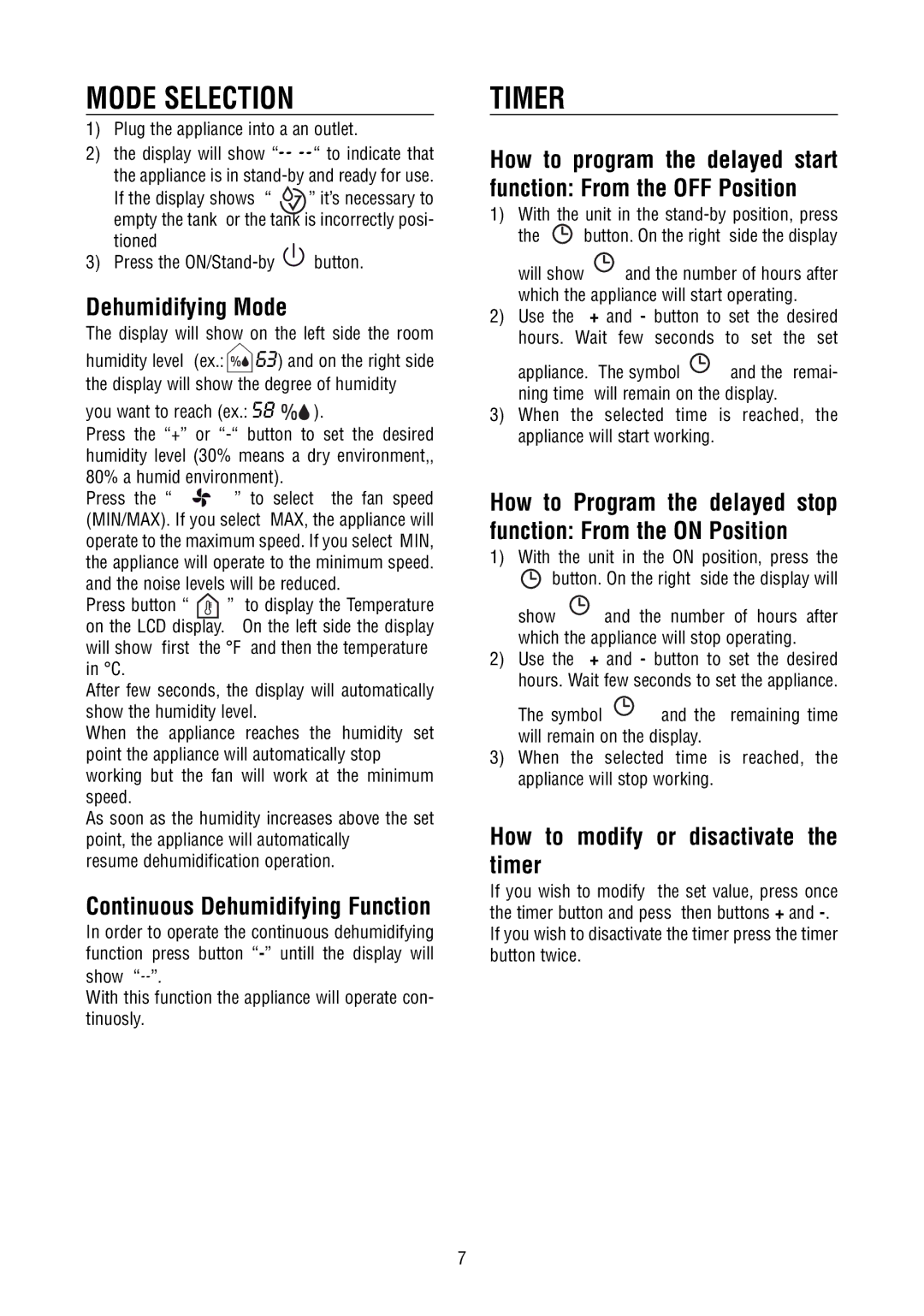DD45, DD40P, DD45P, DD50P specifications
The DeLonghi DD40P, DD50P, DD45P, and DD45 dehumidifiers are designed to combat excess humidity in indoor spaces, ensuring comfort and preventing the growth of mold and mildew. These models cater to varying needs, making them suitable for different room sizes and conditions.The DeLonghi DD40P features a powerful 40-pint capacity, making it ideal for medium-sized rooms. It utilizes a patented “Comfort” setting that automatically adjusts the moisture removal rate based on temperature and humidity levels. The DD40P also includes a built-in pump, allowing for continuous drainage, which is a convenient feature for those who don’t want to constantly empty the water tank. It has a simple digital display and electronic controls that allow users to set their desired humidity levels effortlessly.
The DD50P model is a step up, with a 50-pint capacity suited for larger areas. This unit also boasts a “Quiet” mode for nighttime operation, ensuring it doesn’t disturb your sleep while quietly removing moisture from the air. Similar to the DD40P, it features the continuous drainage option, which can be particularly beneficial in damp basements or laundry rooms.
The DD45P and DD45 models retain several features from their counterparts, focusing on efficient moisture extraction while remaining energy-efficient. The DD45P has a 45-pint capacity, while the DD45 is optimized for even quieter performance. Both models are equipped with a washable air filter to capture dust and allergens, ensuring cleaner air quality.
All models feature a built-in humidistat that monitors the humidity level, automatically adjusting operations to maintain the desired humidity. Additionally, they are designed with portability in mind, featuring easy-roll wheels and ergonomic handles for effortless movement between rooms.
In summary, the DeLonghi DD series dehumidifiers offer advanced technologies, user-friendly controls, and practical features to ensure mold prevention and enhanced comfort in your living environment. With models suited for various room sizes and humidity conditions, DeLonghi provides an effective solution for managing indoor air quality.