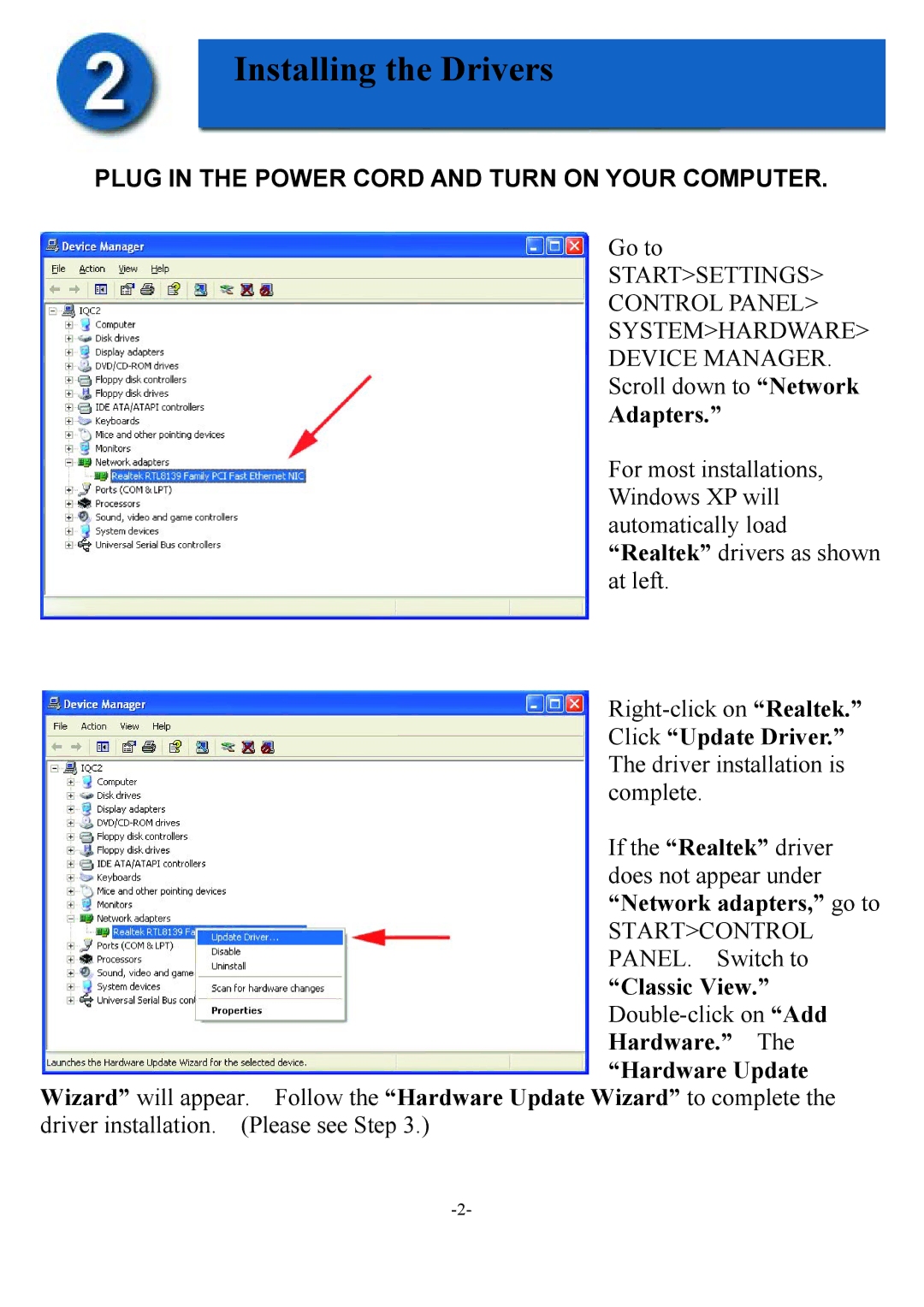Installing the Drivers
PLUG IN THE POWER CORD AND TURN ON YOUR COMPUTER.
Go to
START>SETTINGS>
CONTROL PANEL>
SYSTEM>HARDWARE>
DEVICE MANAGER.
Scroll down to “Network
Adapters.”
For most installations, Windows XP will automatically load “Realtek” drivers as shown at left.
If the “Realtek” driver does not appear under “Network adapters,” go to
START>CONTROL PANEL. Switch to
“Classic View.”
“Hardware Update
Wizard” will appear. Follow the “Hardware Update Wizard” to complete the driver installation. (Please see Step 3.)