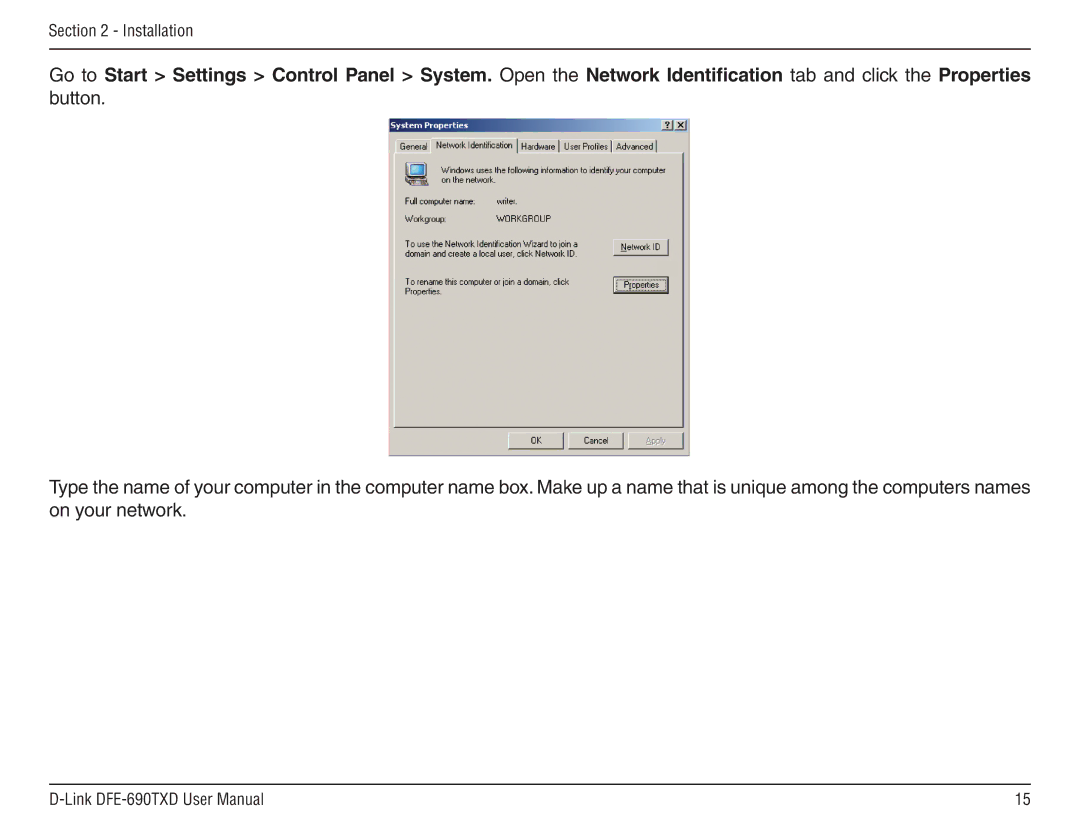Section 2 - Installation
Go to Start > Settings > Control Panel > System. Open the Network Identification tab and click the Properties button.
Type the name of your computer in the computer name box. Make up a name that is unique among the computers names on your network.
15 |