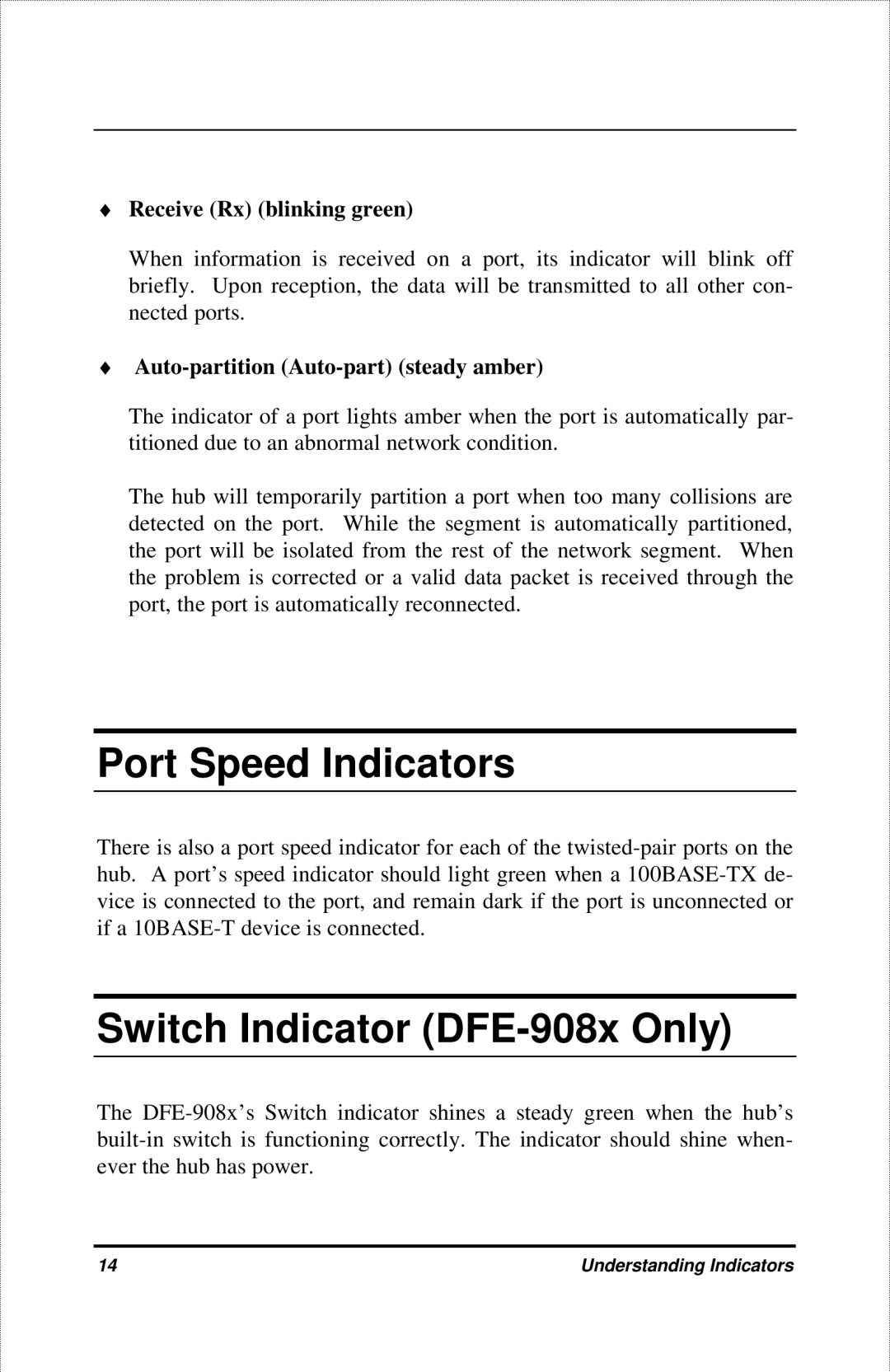♦Receive (Rx) (blinking green)
When information is received on a port, its indicator will blink off briefly. Upon reception, the data will be transmitted to all other con- nected ports.
♦Auto-partition (Auto-part) (steady amber)
The indicator of a port lights amber when the port is automatically par- titioned due to an abnormal network condition.
The hub will temporarily partition a port when too many collisions are detected on the port. While the segment is automatically partitioned, the port will be isolated from the rest of the network segment. When the problem is corrected or a valid data packet is received through the port, the port is automatically reconnected.
Port Speed Indicators
There is also a port speed indicator for each of the
Switch Indicator (DFE-908x Only)
The
14 | Understanding Indicators |