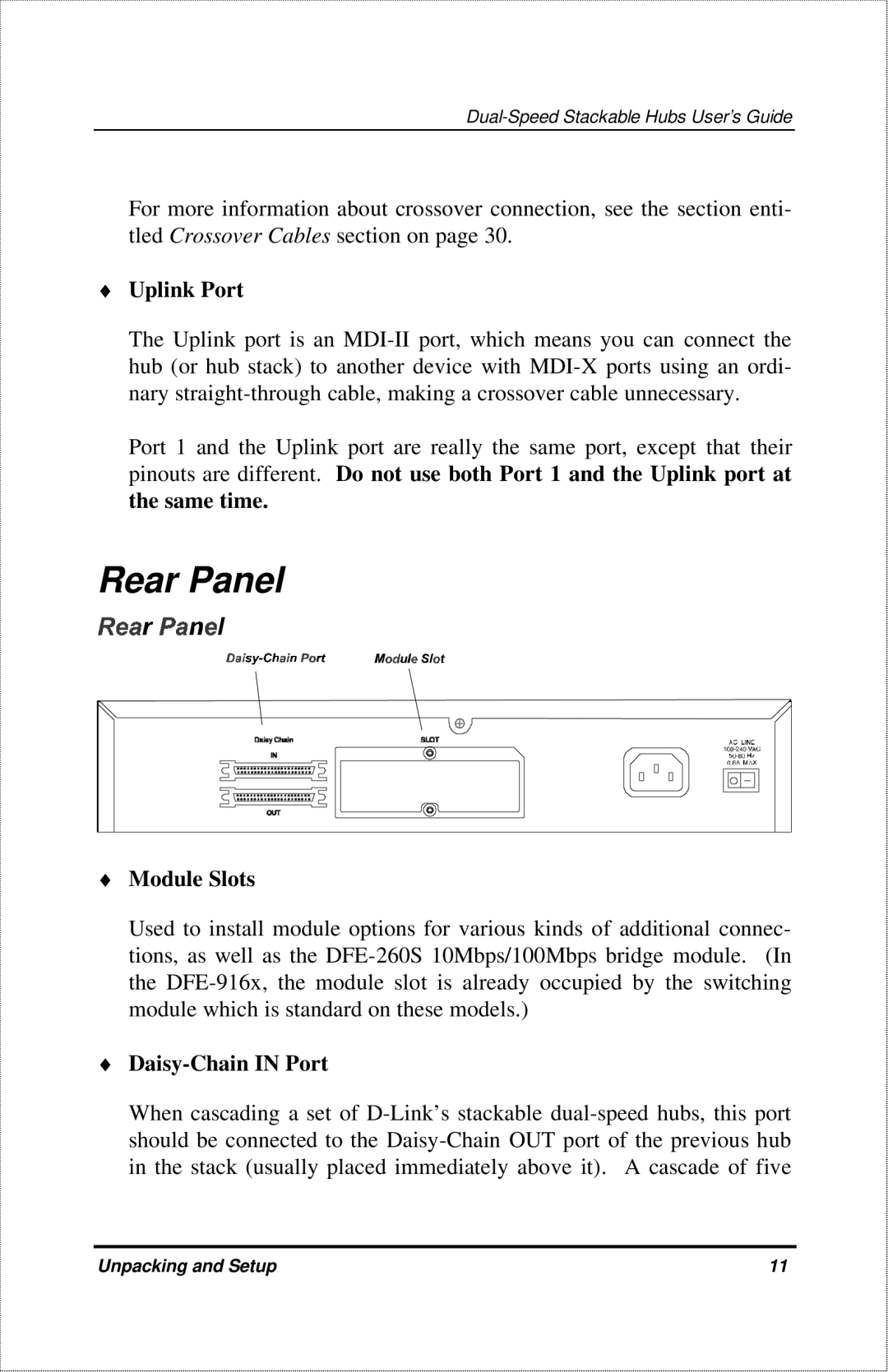For more information about crossover connection, see the section enti- tled Crossover Cables section on page 30.
♦Uplink Port
The Uplink port is an
Port 1 and the Uplink port are really the same port, except that their pinouts are different. Do not use both Port 1 and the Uplink port at the same time.
Rear Panel
♦Module Slots
Used to install module options for various kinds of additional connec- tions, as well as the
♦Daisy-Chain IN Port
When cascading a set of
Unpacking and Setup | 11 |