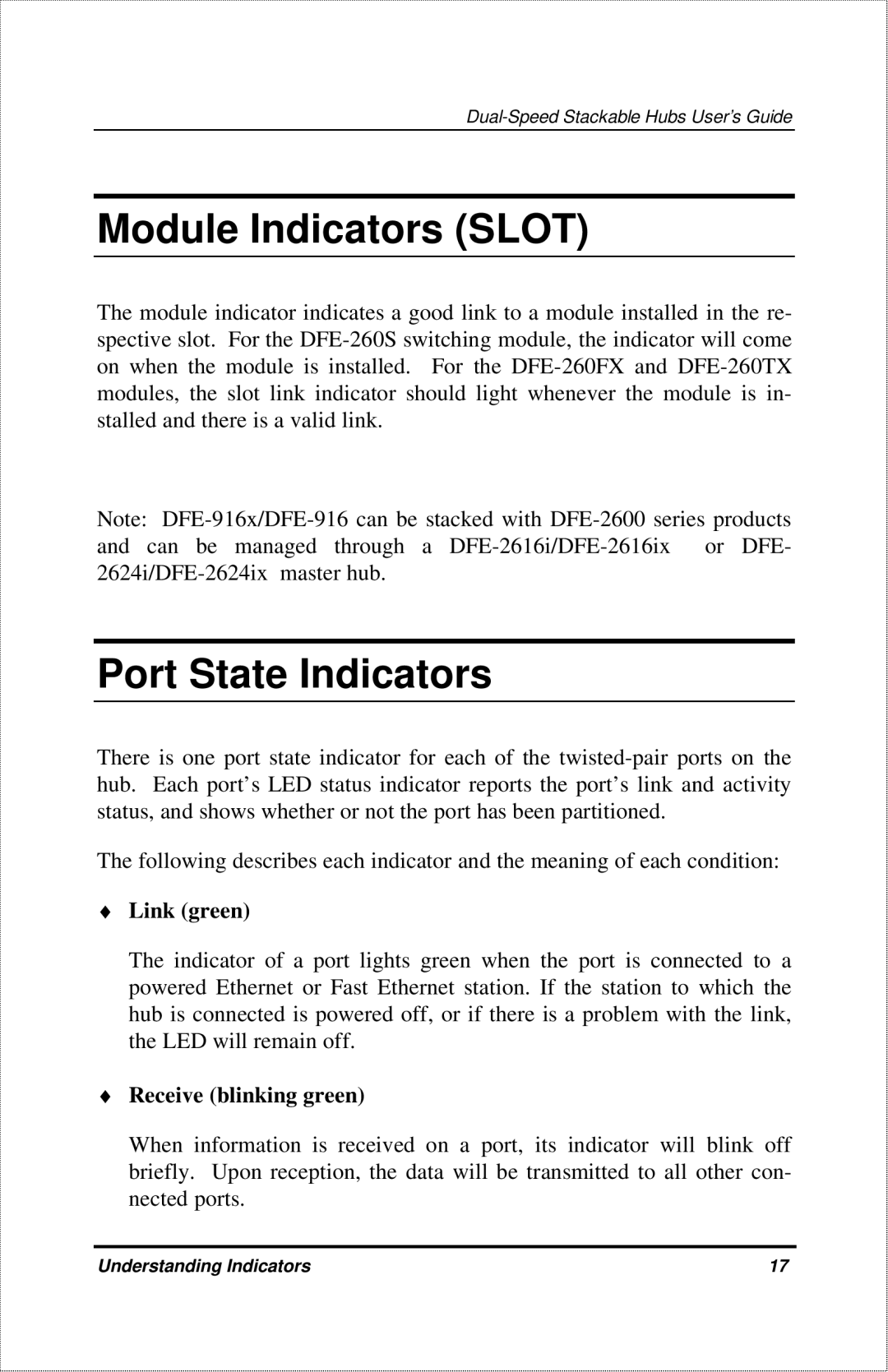Module Indicators (SLOT)
The module indicator indicates a good link to a module installed in the re- spective slot. For the
Note:
and can be managed through a
Port State Indicators
There is one port state indicator for each of the
The following describes each indicator and the meaning of each condition:
♦Link (green)
The indicator of a port lights green when the port is connected to a powered Ethernet or Fast Ethernet station. If the station to which the hub is connected is powered off, or if there is a problem with the link, the LED will remain off.
♦Receive (blinking green)
When information is received on a port, its indicator will blink off briefly. Upon reception, the data will be transmitted to all other con- nected ports.
Understanding Indicators | 17 |