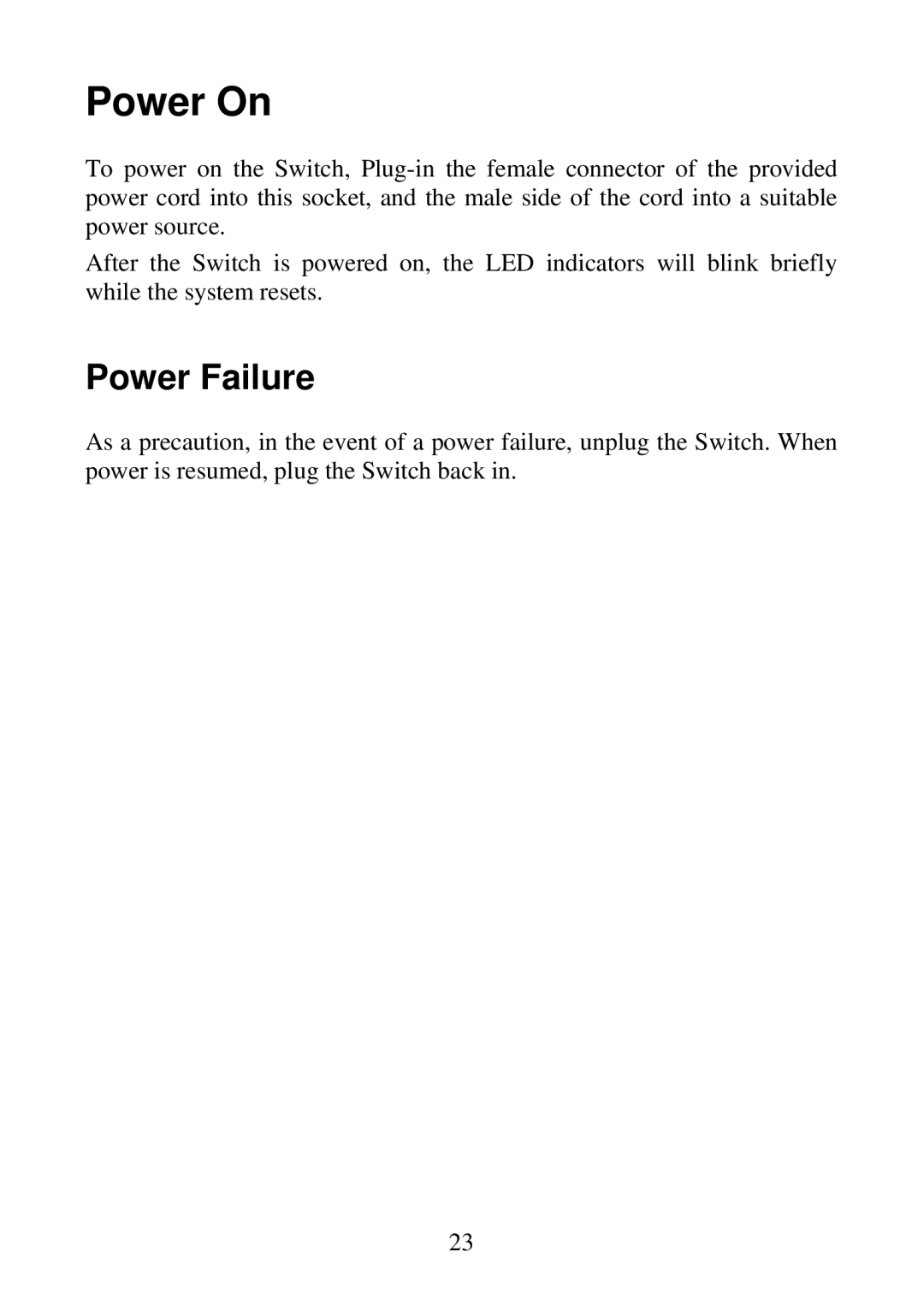Power On
To power on the Switch,
After the Switch is powered on, the LED indicators will blink briefly while the system resets.
Power Failure
As a precaution, in the event of a power failure, unplug the Switch. When power is resumed, plug the Switch back in.
23