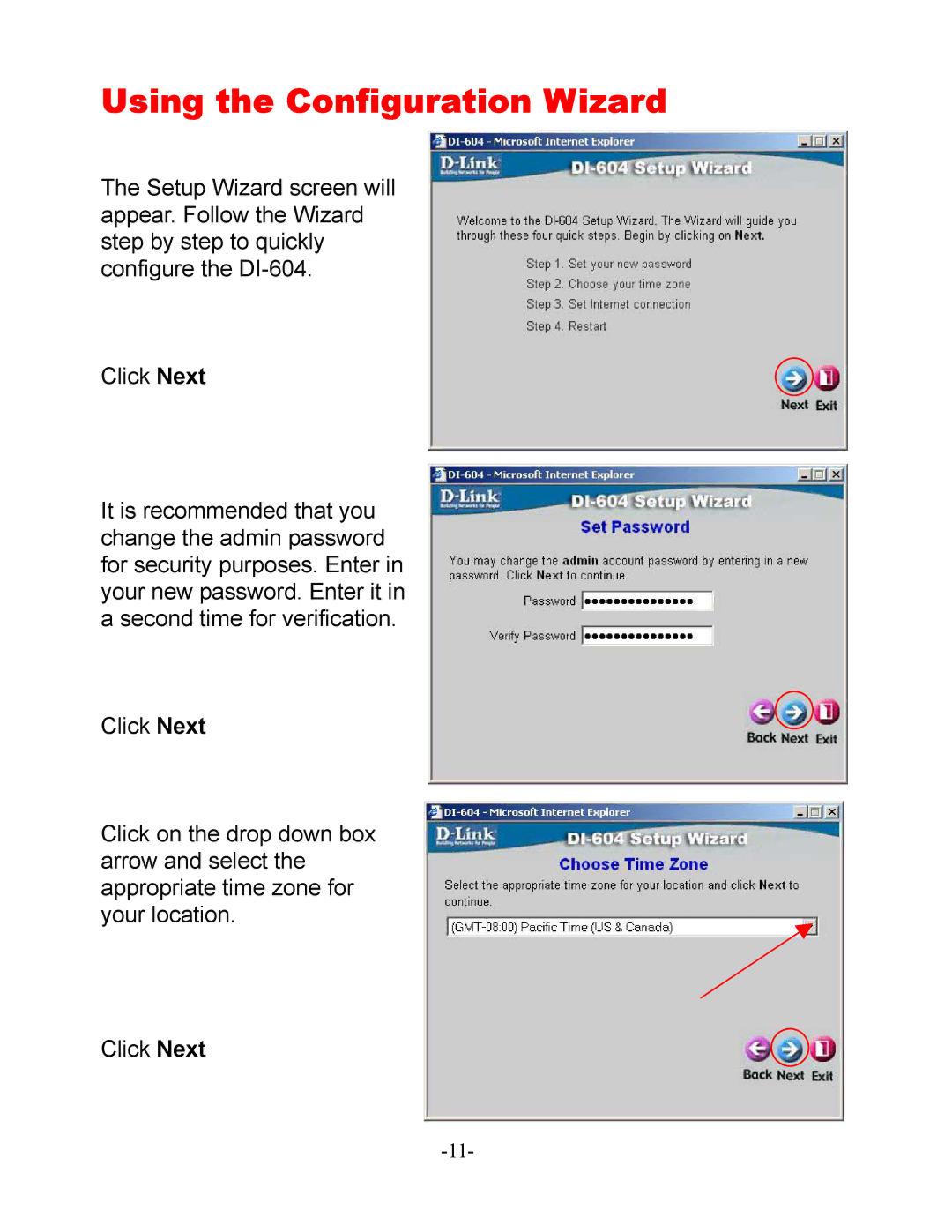Using the Configuration Wizard
The Setup Wizard screen will appear. Follow the Wizard step by step to quickly configure the
Click Next
It is recommended that you change the admin password for security purposes. Enter in your new password. Enter it in a second time for verification.
Click Next
Click on the drop down box arrow and select the appropriate time zone for your location.
Click Next