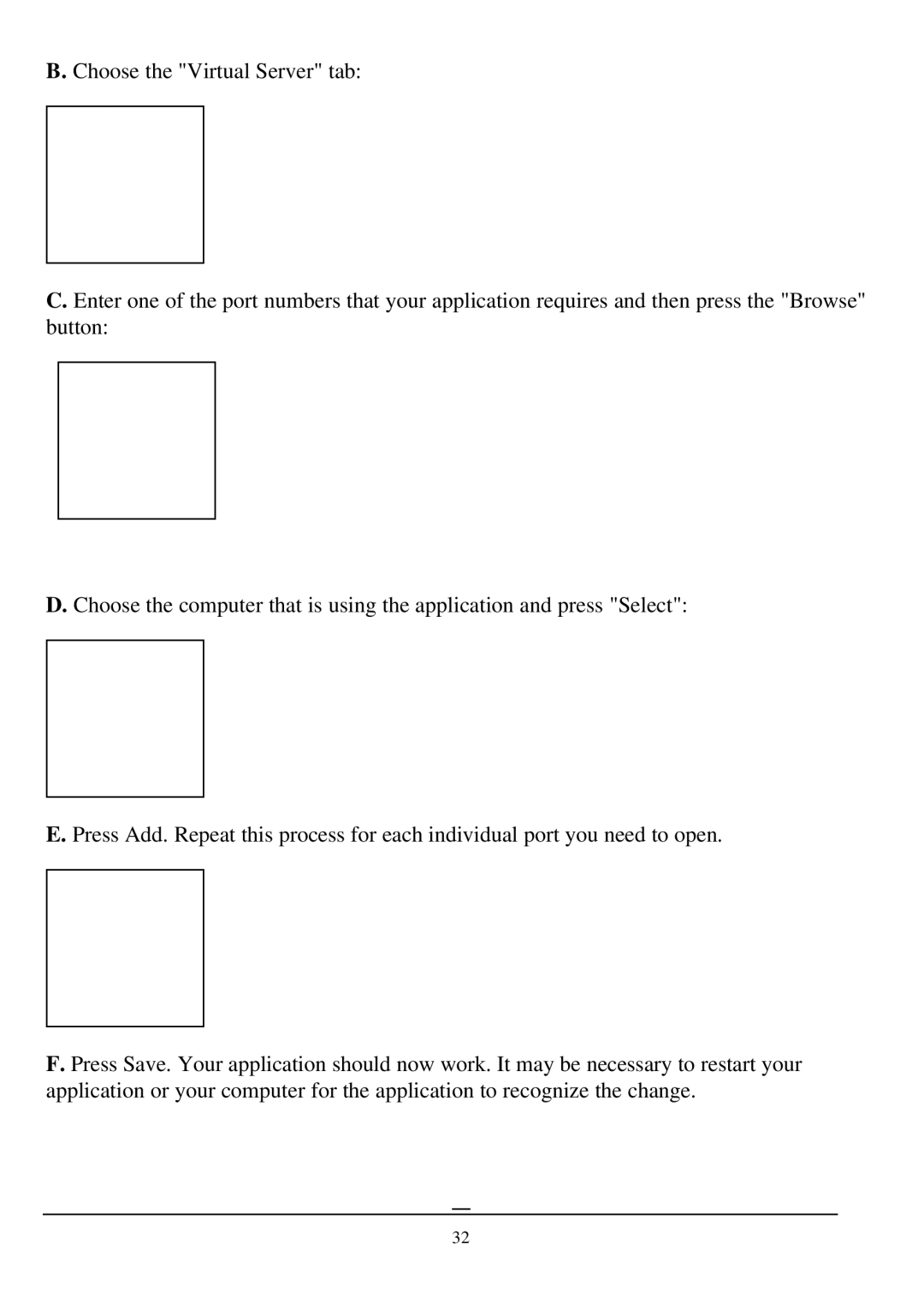DI-701 specifications
The D-Link DI-701 is a well-regarded ADSL router that has made a significant impact on home and small office networking. Introduced in the early 2000s, this device was designed to cater to the growing demand for high-speed internet access through DSL connections. Its reliability and performance have made it a favored choice among users looking for stable internet service.One of the standout features of the DI-701 is its ability to support multiple users via its built-in 4-port Ethernet switch. This allows several devices to connect to the internet simultaneously, making it ideal for households with multiple users or small businesses requiring a shared internet connection. With its plug-and-play setup, users are able to get online with minimal configuration, simplifying the installation process significantly.
The DI-701 operates on a robust ADSL technology, which enables it to deliver high-speed internet, significantly faster than traditional dial-up connections. With ADSL, users can enjoy simultaneous voice and data transmission, allowing them to use the phone while browsing the web without interruption. The device supports ADSL standards, ensuring compatibility with a wide range of service providers.
Security is another key consideration in networking, and the D-Link DI-701 incorporates several essential security features. It offers Network Address Translation (NAT), which helps to hide internal IP addresses from the external network, thus providing an added layer of security. Additionally, it supports Firewall features that protect against unauthorized access, ensuring that the network remains safe and secure.
The device also comes with a user-friendly web-based interface, enabling users to manage and configure their network easily. From this interface, users can monitor network activity, set up parental controls, and manage bandwidth allocation for connected devices.
Moreover, the DI-701 supports Quality of Service (QoS) features, which prioritize bandwidth for different applications. This is particularly useful for users who stream video content or engage in online gaming, as it ensures a smoother and more responsive experience.
In conclusion, the D-Link DI-701 ADSL router stands out for its reliability, ease of use, and solid performance. With support for multiple connections, robust security features, and user-friendly management options, it remains a viable choice for users seeking to enhance their internet experience in home or small office environments.