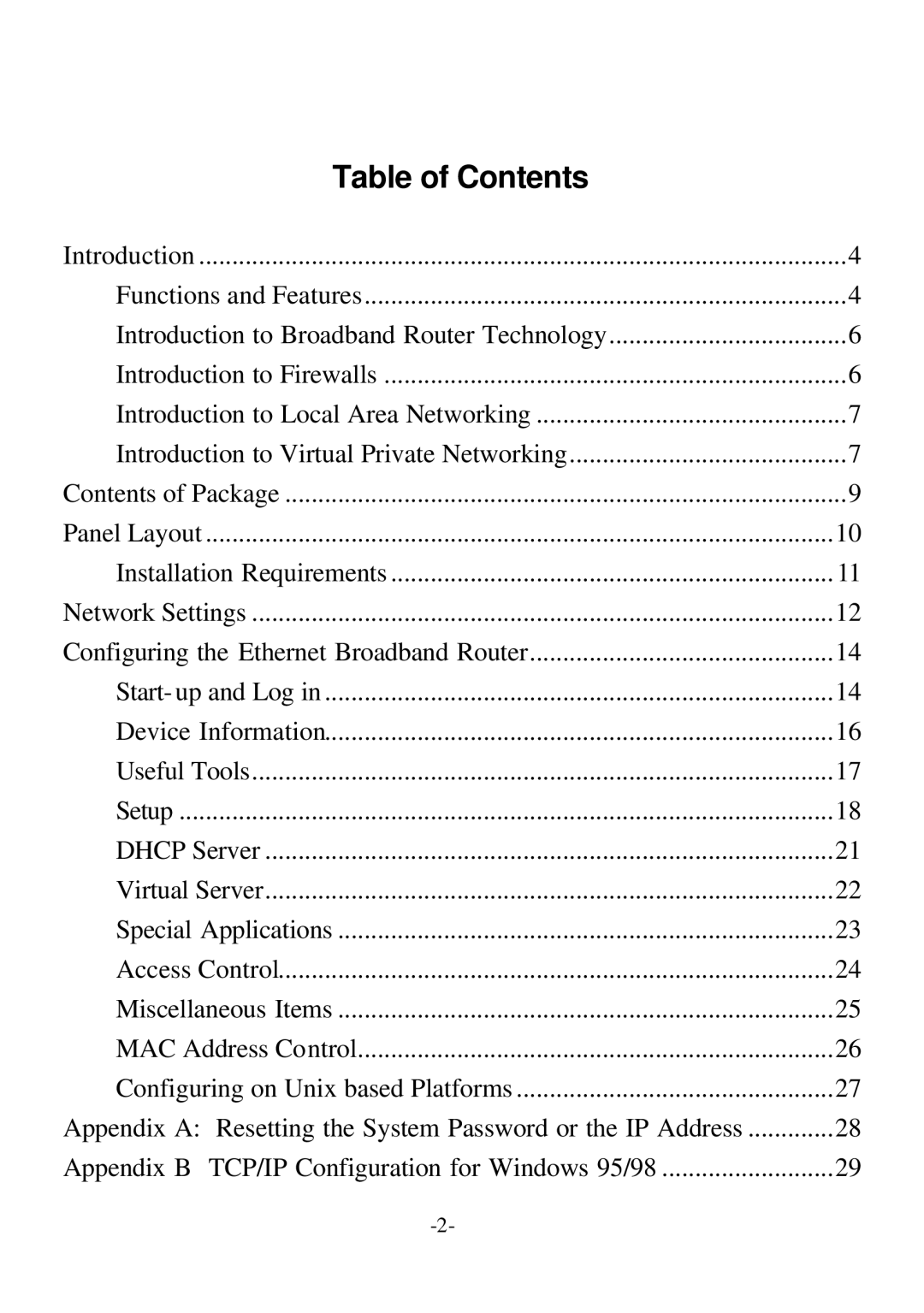Table of Contents
Introduction | 4 |
Functions and Features | 4 |
Introduction to Broadband Router Technology | 6 |
Introduction to Firewalls | 6 |
Introduction to Local Area Networking | 7 |
Introduction to Virtual Private Networking | 7 |
Contents of Package | 9 |
Panel Layout | 10 |
Installation Requirements | 11 |
Network Settings | 12 |
Configuring the Ethernet Broadband Router | 14 |
Start- up and Log in | 14 |
Device Information | 16 |
Useful Tools | 17 |
Setup | 18 |
DHCP Server | 21 |
Virtual Server | 22 |
Special Applications | 23 |
Access Control | 24 |
Miscellaneous Items | 25 |
MAC Address Control | 26 |
Configuring on Unix based Platforms | 27 |
Appendix A: Resetting the System Password or the IP Address | 28 |
Appendix B TCP/IP Configuration for Windows 95/98 | 29 |
|