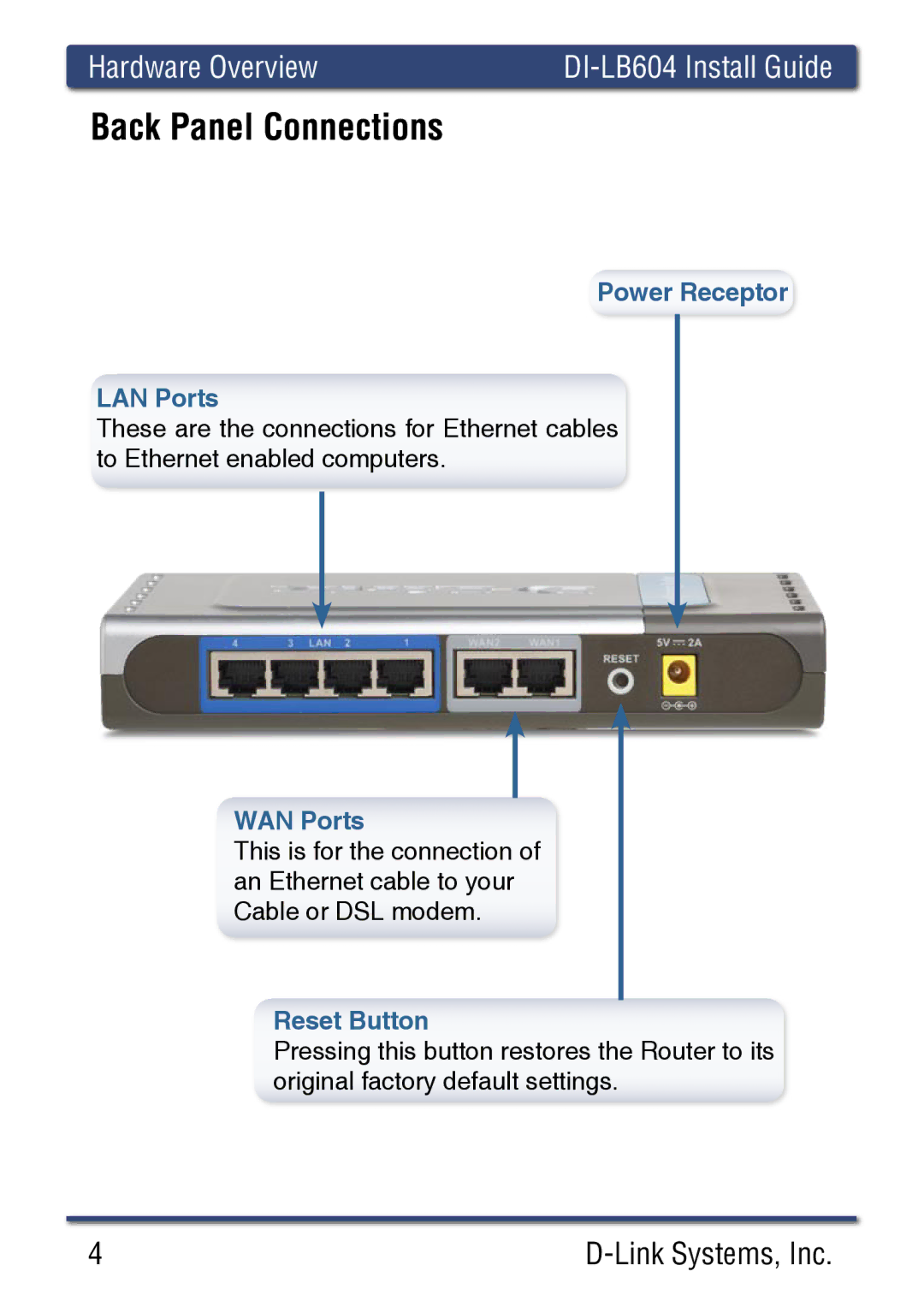Hardware Overview |
Back Panel Connections
Power Receptor
LAN Ports
These are the connections for Ethernet cables to Ethernet enabled computers.
WAN Ports
This is for the connection of an Ethernet cable to your Cable or DSL modem.
Reset Button
Pressing this button restores the Router to its original factory default settings.
4 |