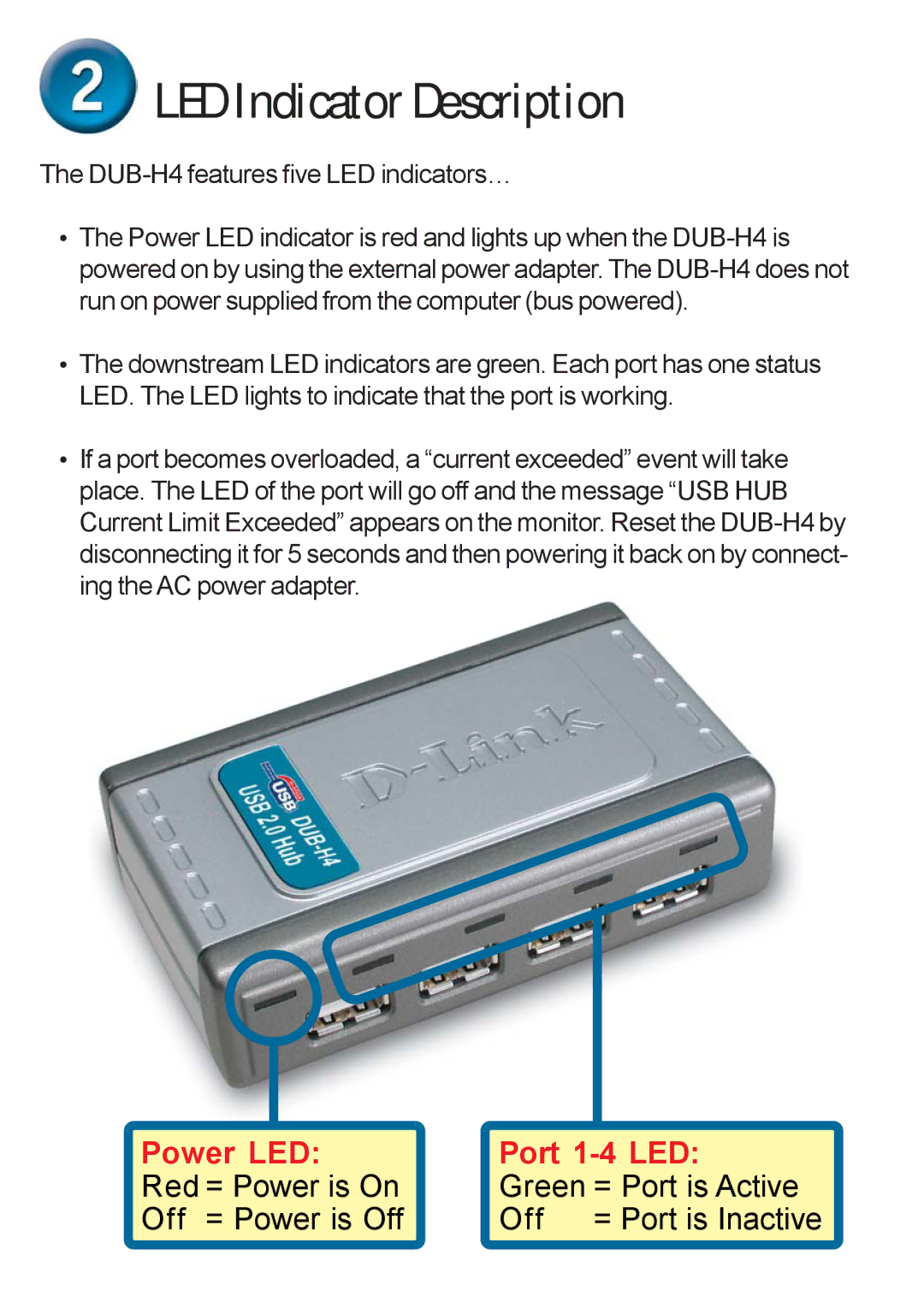LED Indicator Description
LED Indicator Description
The
•The Power LED indicator is red and lights up when the
•The downstream LED indicators are green. Each port has one status LED. The LED lights to indicate that the port is working.
•If a port becomes overloaded, a “current exceeded” event will take place. The LED of the port will go off and the message “USB HUB Current Limit Exceeded” appears on the monitor. Reset the
|
|
|
|
|
|
|
|
|
|
|
|
|
|
| Port | ||
Power LED: | |||||
Red = Power is On | Green = Port is Active | ||||
Off = Power is Off | Off = Port is Inactive | ||||