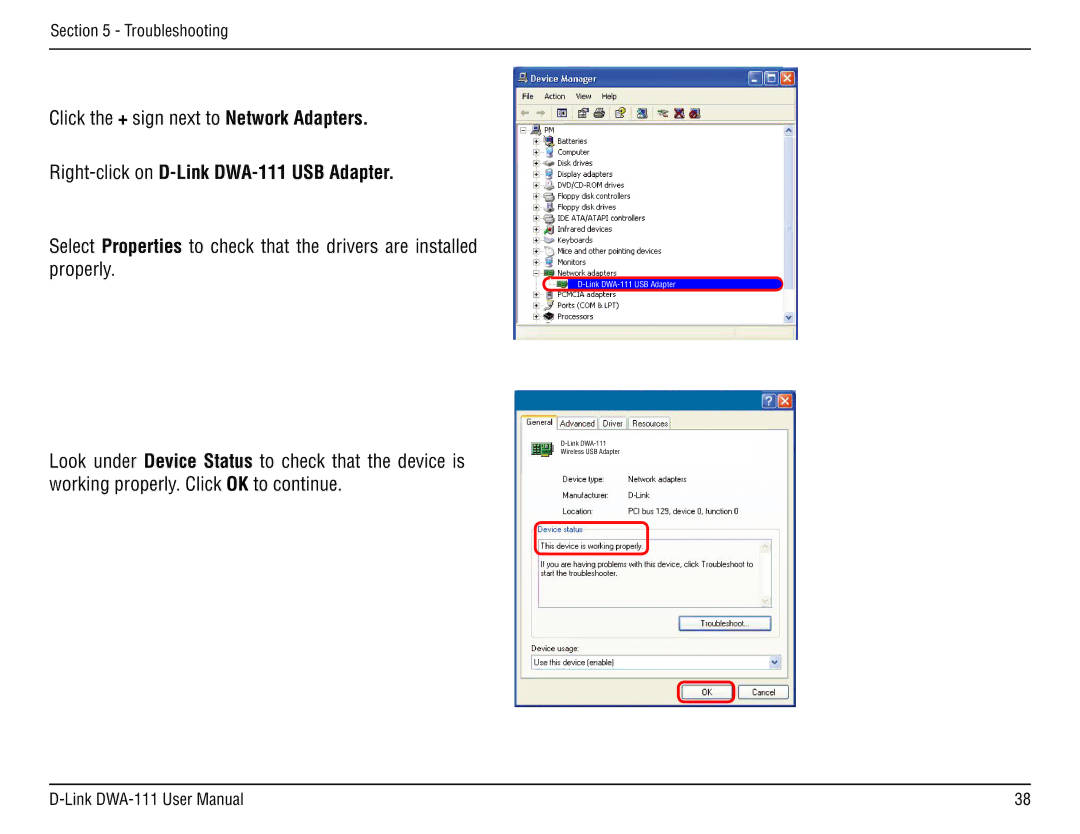Section 5 - Troubleshooting
Click the + sign next to Network Adapters.
Right-click on D-Link DWA-111 USB Adapter.
Select Properties to check that the drivers are installed properly.
Look under Device Status to check that the device is working properly. Click OK to continue.
![]()
![]()
Wireless USB Adapter
38 |