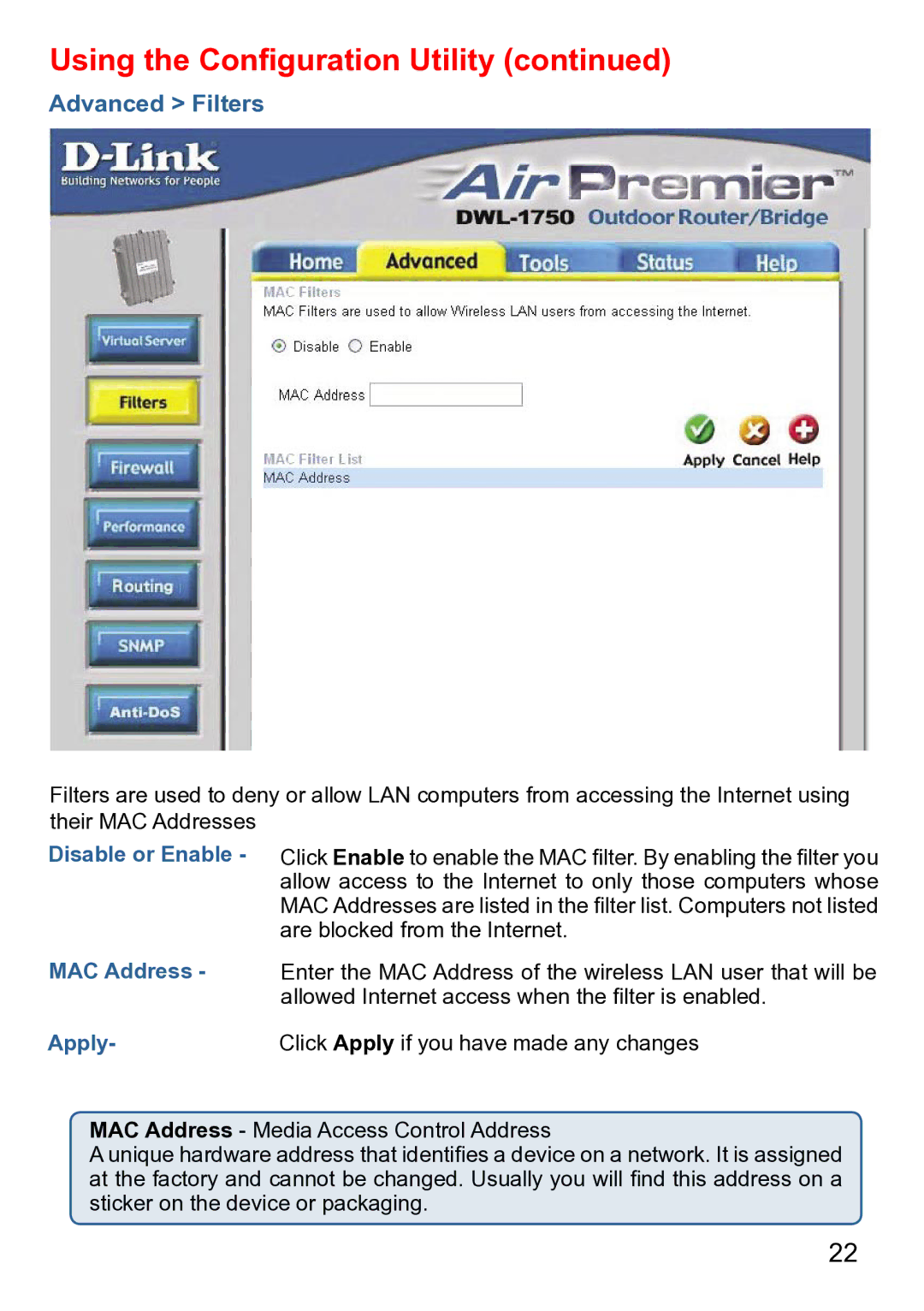DWL-1750 specifications
The D-Link DWL-1750 is a versatile and reliable wireless access point that caters to both home and business environments. Designed to enhance network connectivity, the DWL-1750 supports the latest wireless standards, ensuring high-speed and stable connections for a range of devices. One of its primary features is its dual-band functionality, operating on both the 2.4 GHz and 5 GHz frequency bands. This dual-band capability allows users to mitigate interference and optimize bandwidth utilization, which is essential in environments with multiple wireless devices.With a data transfer rate of up to 1.75 Gbps, the DWL-1750 is suitable for streaming high-definition videos, online gaming, and handling multiple user connections simultaneously. It leverages the advanced 802.11ac Wi-Fi technology, which enhances speed and performance compared to previous wireless standards. The DWL-1750 is also backward compatible, allowing seamless integration with older Wi-Fi devices.
The access point is equipped with a robust set of features aimed at improving network security, including WPA2 encryption and a built-in firewall to protect against external threats. Its user-friendly web-based interface simplifies the setup and management processes, making it accessible for users of varying technical expertise. Furthermore, the DWL-1750 includes advanced Quality of Service (QoS) features, enabling users to prioritize bandwidth for specific applications. This ensures that time-sensitive data, such as VoIP calls and video conferencing, receives the necessary bandwidth to operate smoothly.
D-Link's DWL-1750 is also designed with versatility in mind. It can be deployed in multiple configurations such as access point, repeater, or client bridge modes, adapting to various networking needs. The device boasts multiple Ethernet ports, allowing for easy wired connections to other network devices, enhancing overall reliability and performance.
In addition, the DWL-1750 includes external antennas that improve wireless coverage and signal strength, making it suitable for larger spaces or challenging environments. Its sleek and compact design ensures that it can blend seamlessly into any setting, whether in a home office or a commercial workspace.
Overall, the D-Link DWL-1750 stands out as a powerful wireless access point, combining high-speed connectivity, advanced security features, and versatile deployment options. It's an excellent choice for users looking to enhance their network performance and reliability.