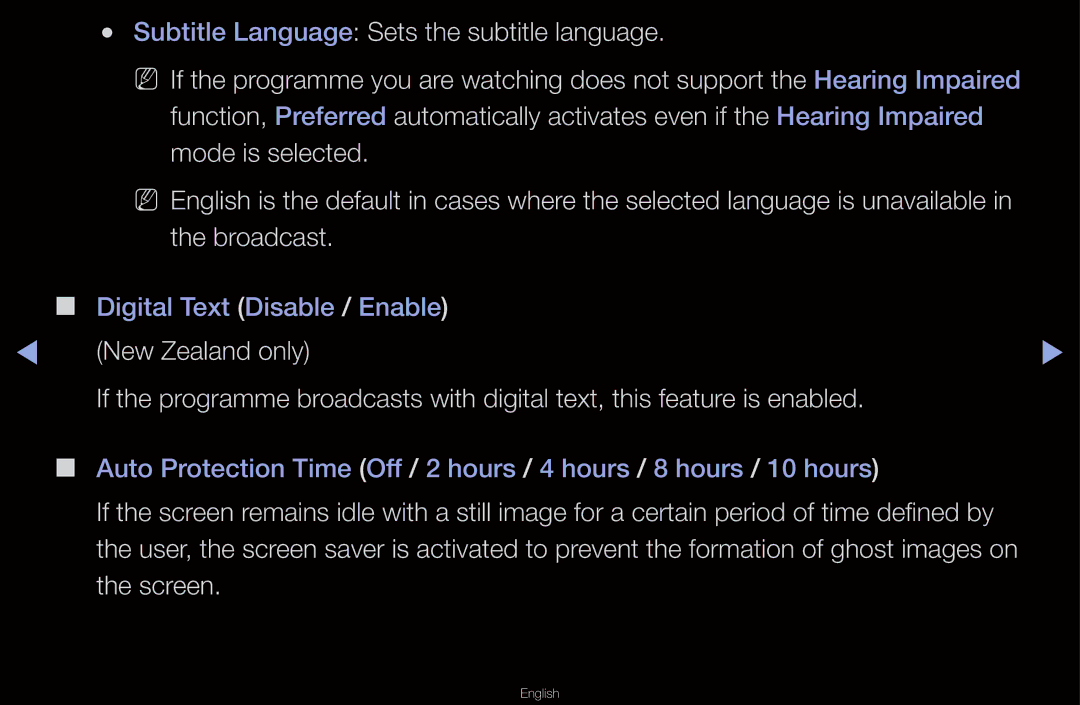●● Subtitle Language: Sets the subtitle language.
NN If the programme you are watching does not support the Hearing Impaired
function, Preferred automatically activates even if the Hearing Impaired mode is selected.
NN English is the default in cases where the selected language is unavailable in
| the broadcast. |
|
■■ | Digital Text (Disable / Enable) |
|
◀ | (New Zealand only) | ▶ |
| If the programme broadcasts with digital text, this feature is enabled. |
|
■■ Auto Protection Time (Off / 2 hours / 4 hours / 8 hours / 10 hours)
If the screen remains idle with a still image for a certain period of time defined by the user, the screen saver is activated to prevent the formation of ghost images on the screen.