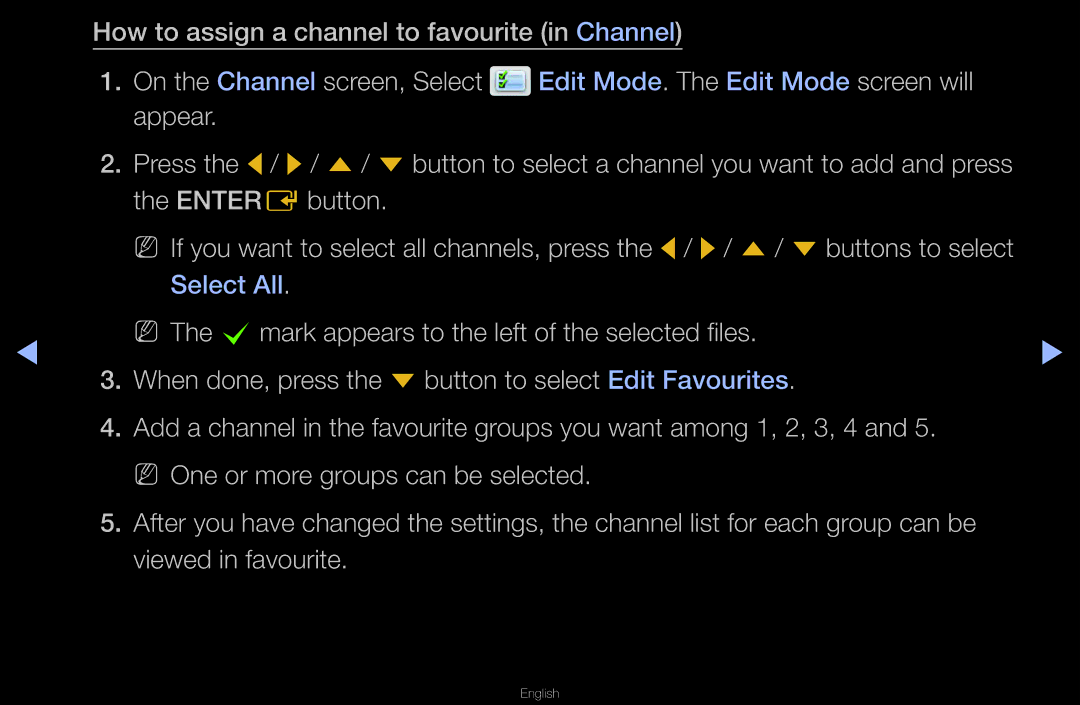How to assign a channel to favourite (in Channel)
1.On the Channel screen, Select ![]() Edit Mode. The Edit Mode screen will appear.
Edit Mode. The Edit Mode screen will appear.
2.Press the l / r / u / d button to select a channel you want to add and press the ENTERE button.
NN If you want to select all channels, press the l / r / u / d buttons to select Select All.
◀ | NN The c mark appears to the left of the selected files. | ▶ | |
When done, press the d button to select Edit Favourites. | |||
3. |
| ||
4. | Add a channel in the favourite groups you want among 1, 2, 3, 4 and 5. |
| |
| NN One or more groups can be selected. |
| |
5. | After you have changed the settings, the channel list for each group can be |
| |
| viewed in favourite. |
|