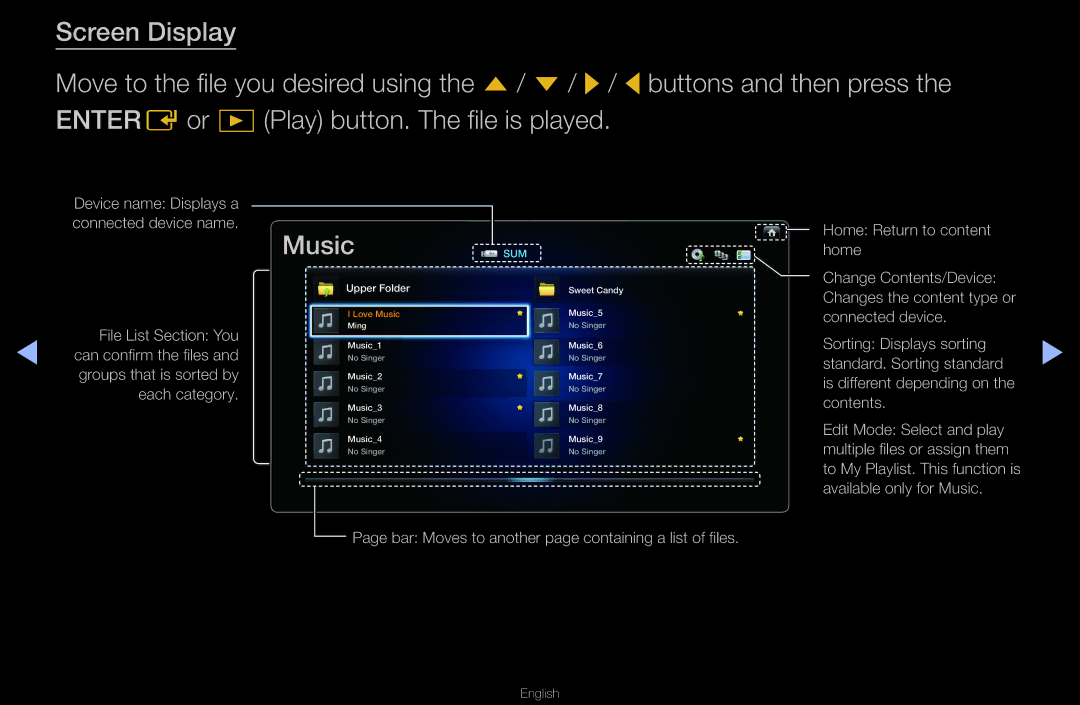Screen Display
Move to the file you desired using the u / d / r / l buttons and then press the ENTERE or � (Play) button. The file is played.
Device name: Displays a connected device name.
◀can confirm the files and groups that is sorted by each category.File List Section: You
|
|
|
Music |
| SUM |
| ||
Upper Folder |
| Sweet Candy |
I Love Music |
| Music_5 |
Ming |
| No Singer |
Music_1 |
| Music_6 |
No Singer |
| No Singer |
Music_2 |
| Music_7 |
No Singer |
| No Singer |
Music_3 |
| Music_8 |
No Singer |
| No Singer |
Music_4 |
| Music_9 |
No Singer |
| No Singer |
![]() Page bar: Moves to another page containing a list of files.
Page bar: Moves to another page containing a list of files.
Home: Return to content home
Change Contents/Device: Changes the content type or connected device.
Sorting: Displays sorting | ▶ |
standard. Sorting standard | |
is different depending on the |
|
contents. |
|
Edit Mode: Select and play |
|
multiple files or assign them |
|
to My Playlist. This function is |
|
available only for Music. |
|