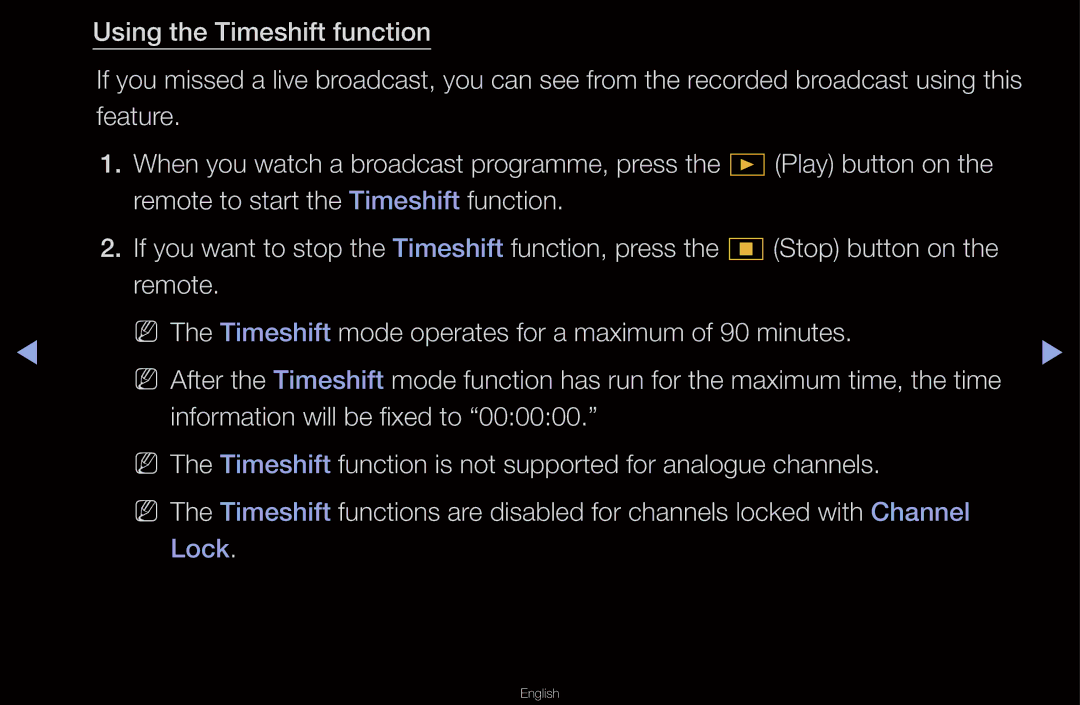Using the Timeshift function
If you missed a live broadcast, you can see from the recorded broadcast using this feature.
1.When you watch a broadcast programme, press the � (Play) button on the remote to start the Timeshift function.
2.If you want to stop the Timeshift function, press the � (Stop) button on the remote.
◀ | NN The Timeshift mode operates for a maximum of 90 minutes. | ▶ |
NN After the Timeshift mode function has run for the maximum time, the time | ||
| information will be fixed to “00:00:00.” |
|
| NN The Timeshift function is not supported for analogue channels. |
|
| NN The Timeshift functions are disabled for channels locked with Channel |
|
| Lock. |
|