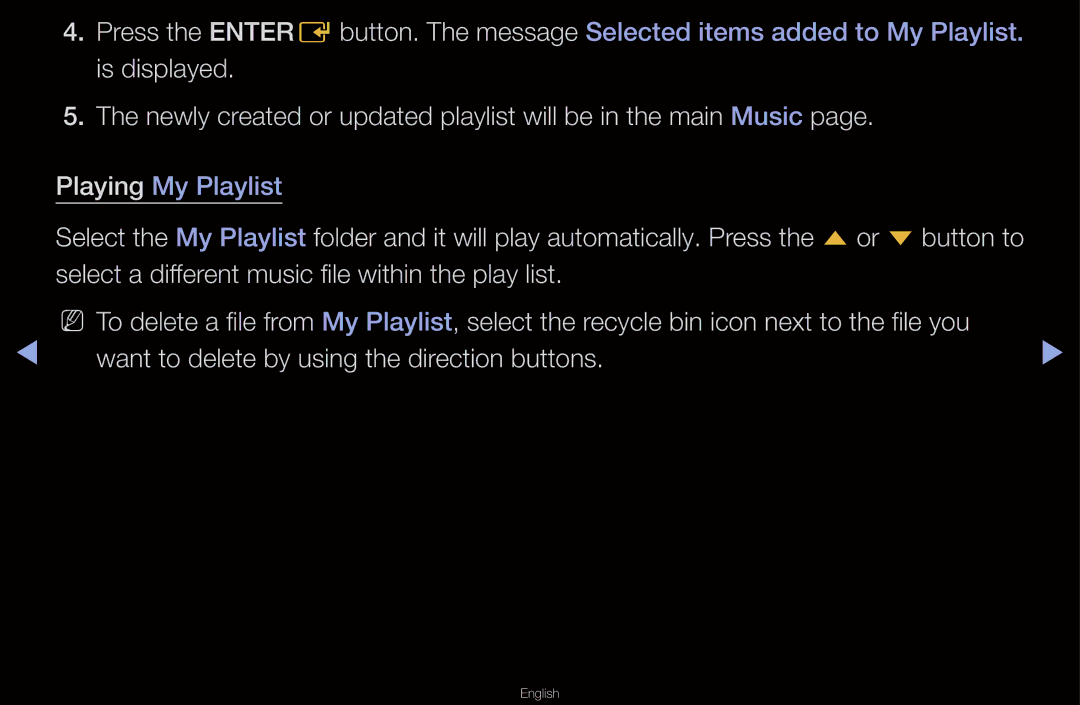4.Press the ENTERE button. The message Selected items added to My Playlist. is displayed.
5.The newly created or updated playlist will be in the main Music page.
| Playing My Playlist |
|
| Select the My Playlist folder and it will play automatically. Press the u or d button to |
|
| select a different music file within the play list. |
|
◀ | NN To delete a file from My Playlist, select the recycle bin icon next to the file you | ▶ |
want to delete by using the direction buttons. |