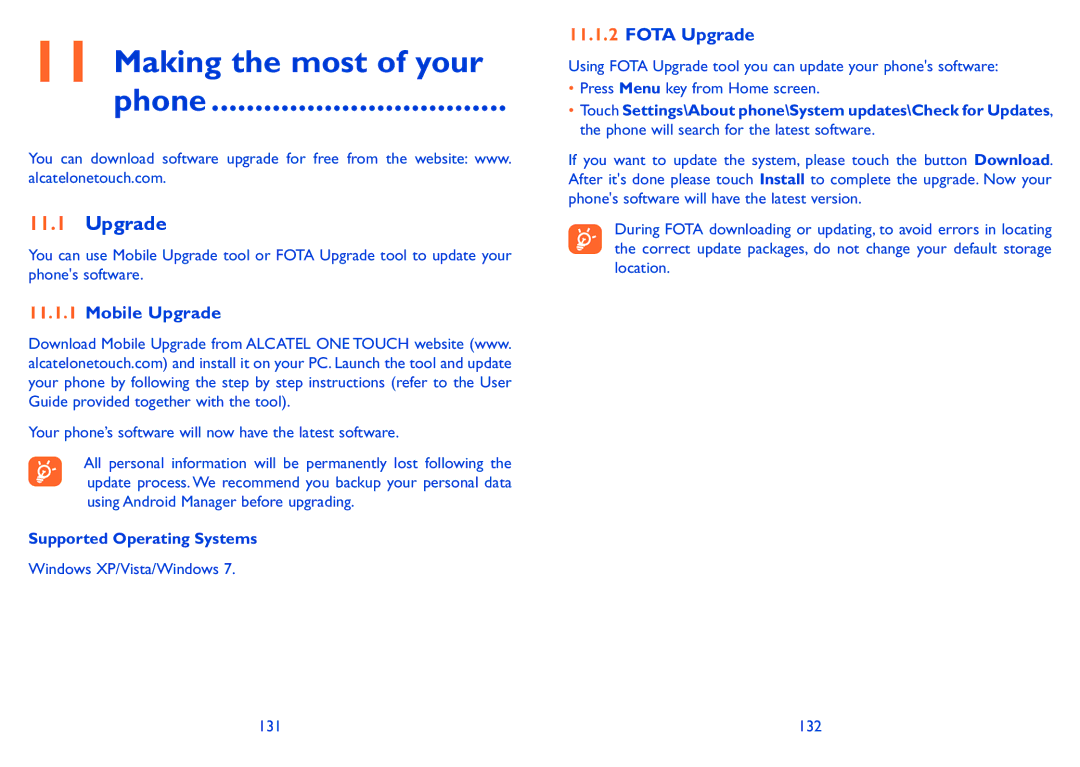11 Making the most of your
phone ..................................
You can download software upgrade for free from the website: www. alcatelonetouch.com.
11.1Upgrade
You can use Mobile Upgrade tool or FOTA Upgrade tool to update your phone's software.
11.1.1Mobile Upgrade
Download Mobile Upgrade from ALCATEL ONE TOUCH website (www. alcatelonetouch.com) and install it on your PC. Launch the tool and update your phone by following the step by step instructions (refer to the User Guide provided together with the tool).
Your phone’s software will now have the latest software.
All personal information will be permanently lost following the update process. We recommend you backup your personal data using Android Manager before upgrading.
Supported Operating Systems
Windows XP/Vista/Windows 7.
11.1.2FOTA Upgrade
Using FOTA Upgrade tool you can update your phone's software:
•Press Menu key from Home screen.
•Touch Settings\About phone\System updates\Check for Updates, the phone will search for the latest software.
If you want to update the system, please touch the button Download. After it's done please touch Install to complete the upgrade. Now your phone's software will have the latest version.
During FOTA downloading or updating, to avoid errors in locating the correct update packages, do not change your default storage location.
131 | 132 |