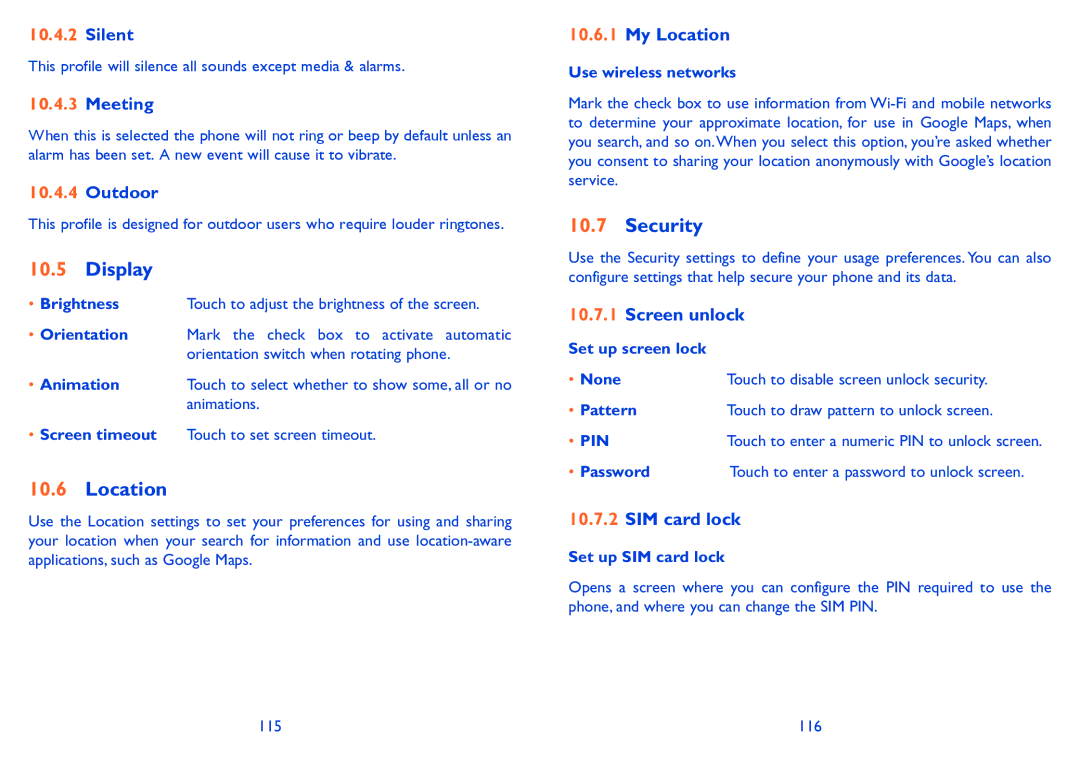10.4.2Silent
This profile will silence all sounds except media & alarms.
10.4.3Meeting
When this is selected the phone will not ring or beep by default unless an alarm has been set. A new event will cause it to vibrate.
10.4.4Outdoor
This profile is designed for outdoor users who require louder ringtones.
10.5Display
• Brightness | Touch to adjust the brightness of the screen. |
•Orientation Mark the check box to activate automatic orientation switch when rotating phone.
• Animation | Touch to select whether to show some, all or no |
| animations. |
•Screen timeout Touch to set screen timeout.
10.6Location
Use the Location settings to set your preferences for using and sharing your location when your search for information and use
10.6.1My Location
Use wireless networks
Mark the check box to use information from
10.7Security
Use the Security settings to define your usage preferences. You can also configure settings that help secure your phone and its data.
10.7.1Screen unlock
Set up screen lock |
|
• None | Touch to disable screen unlock security. |
• Pattern | Touch to draw pattern to unlock screen. |
• PIN | Touch to enter a numeric PIN to unlock screen. |
• Password | Touch to enter a password to unlock screen. |
10.7.2SIM card lock
Set up SIM card lock
Opens a screen where you can configure the PIN required to use the phone, and where you can change the SIM PIN.
115 | 116 |