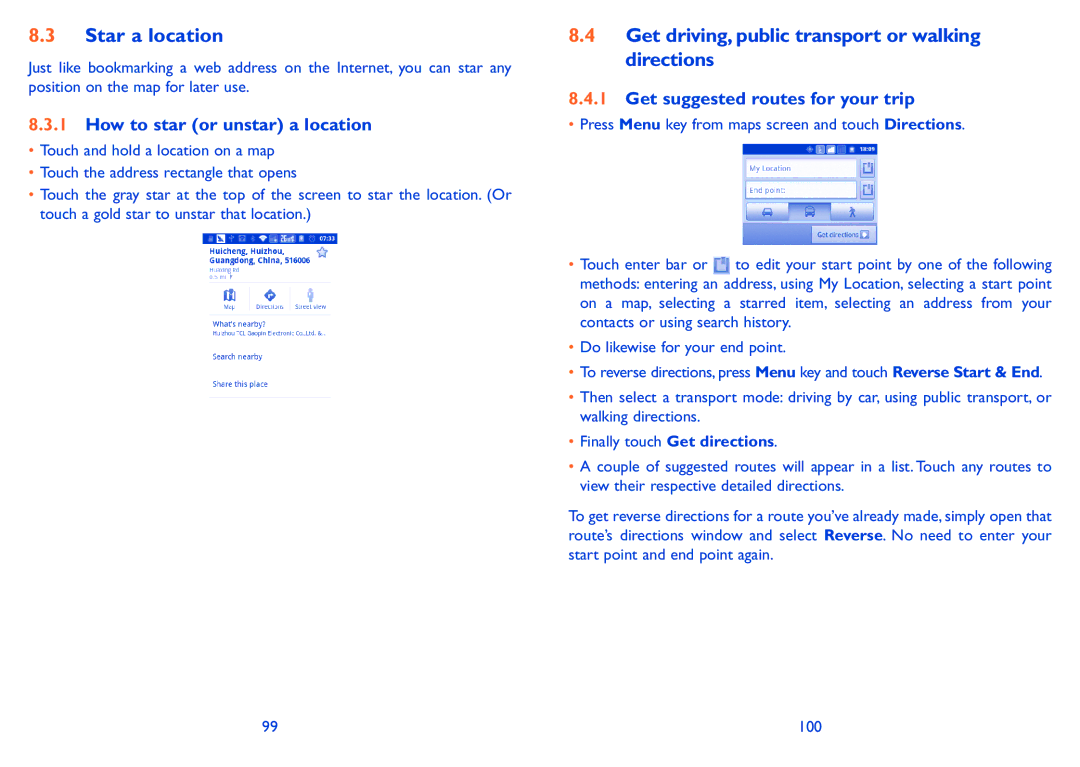8.3Star a location
Just like bookmarking a web address on the Internet, you can star any position on the map for later use.
8.3.1How to star (or unstar) a location
•Touch and hold a location on a map
•Touch the address rectangle that opens
•Touch the gray star at the top of the screen to star the location. (Or touch a gold star to unstar that location.)
8.4Get driving, public transport or walking directions
8.4.1Get suggested routes for your trip
•Press Menu key from maps screen and touch Directions.
•Touch enter bar or ![]() to edit your start point by one of the following methods: entering an address, using My Location, selecting a start point on a map, selecting a starred item, selecting an address from your contacts or using search history.
to edit your start point by one of the following methods: entering an address, using My Location, selecting a start point on a map, selecting a starred item, selecting an address from your contacts or using search history.
•Do likewise for your end point.
•To reverse directions, press Menu key and touch Reverse Start & End.
•Then select a transport mode: driving by car, using public transport, or walking directions.
•Finally touch Get directions.
•A couple of suggested routes will appear in a list. Touch any routes to view their respective detailed directions.
To get reverse directions for a route you’ve already made, simply open that route’s directions window and select Reverse. No need to enter your start point and end point again.
99 | 100 |