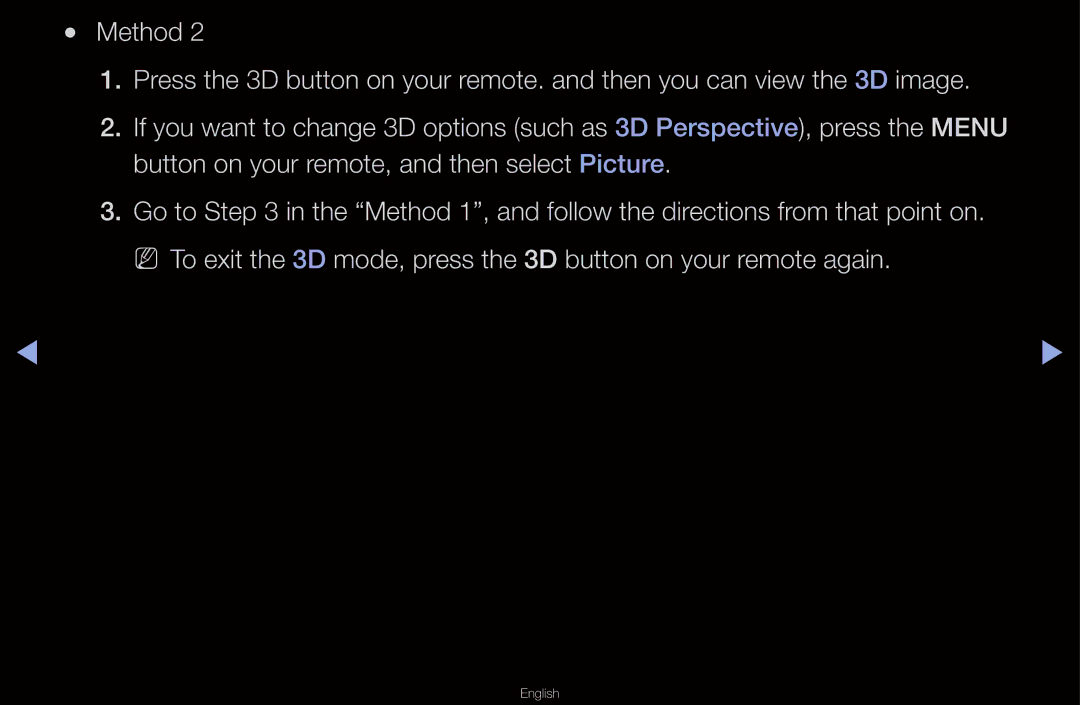●● Method 2
1.Press the 3D button on your remote. and then you can view the 3D image.
2.If you want to change 3D options (such as 3D Perspective), press the MENU button on your remote, and then select Picture.
3.Go to Step 3 in the “Method 1”, and follow the directions from that point on. NN To exit the 3D mode, press the 3D button on your remote again.
◀ | ▶ |