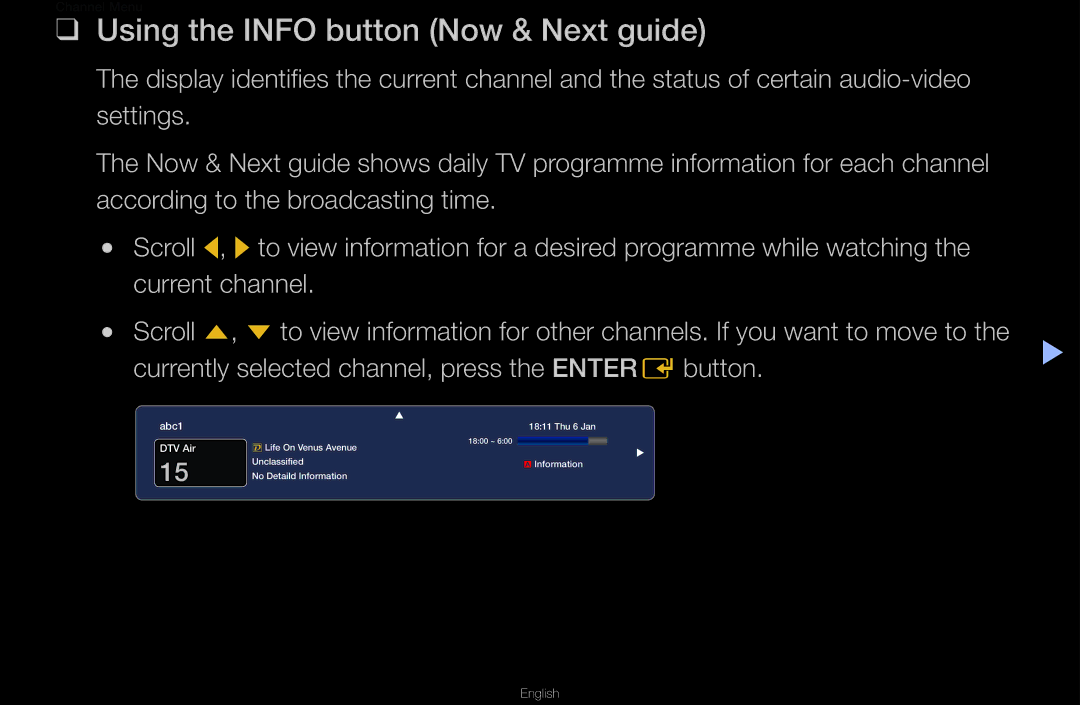Channel Menu
❑❑ Using the INFO button (Now & Next guide)
The display identifies the current channel and the status of certain
The Now & Next guide shows daily TV programme information for each channel according to the broadcasting time.
●● Scroll l, r to view information for a desired programme while watching the current channel.
●● Scroll u, d to view information for other channels. If you want to move to the | ▶ | |||
currently selected channel, press the ENTERE button. | ||||
| ||||
abc1 |
| 18:11 Thu 6 Jan |
| |
DTV Air | , Life On Venus Avenue | 18:00 ~ 6:00 |
| |
|
| |||
15 | Unclassified | a Information |
| |
|
| |||
No Detaild Information
English