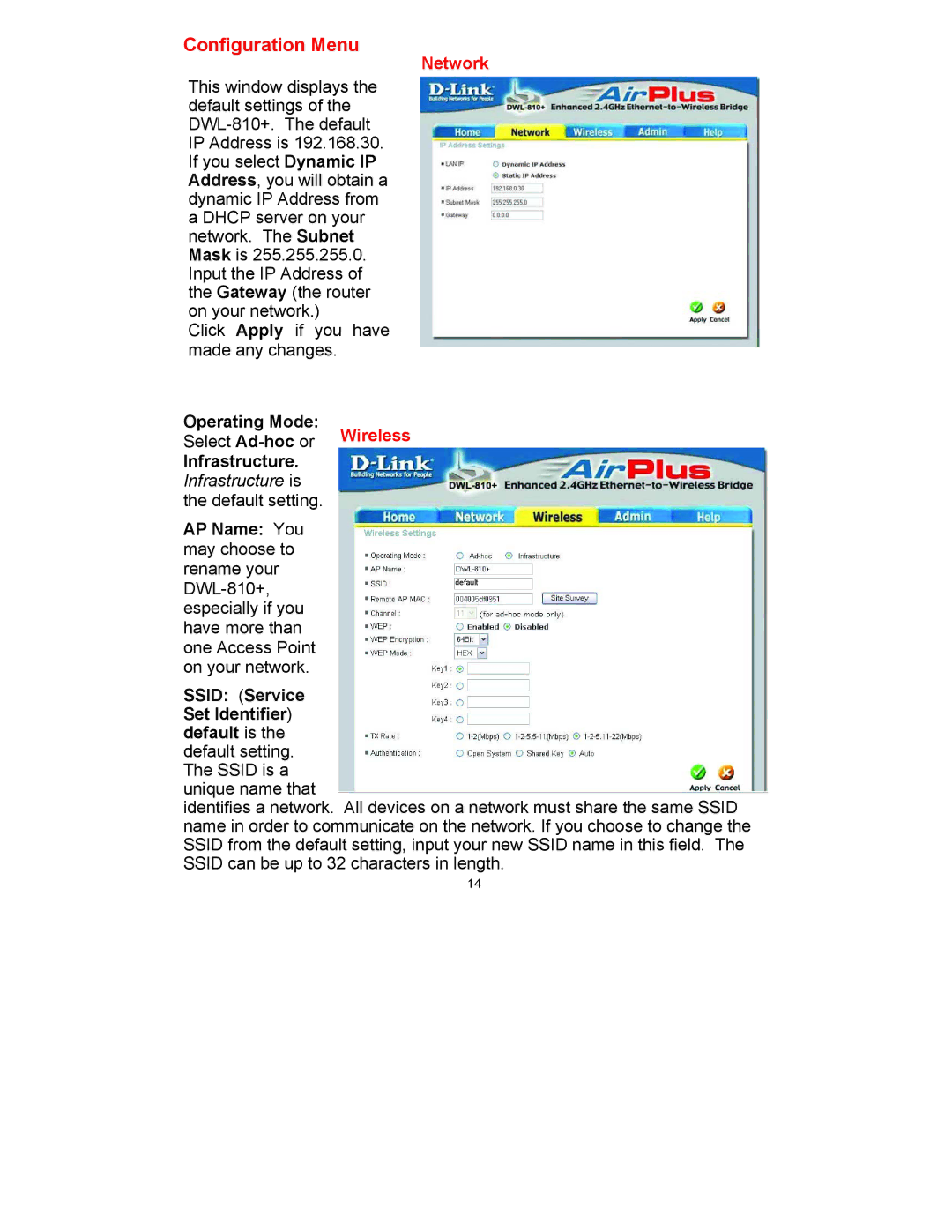DWL-810+ specifications
The D-Link DWL-810+ is a versatile and innovative wireless device that serves as an Ethernet-to-Wi-Fi bridge. Ideal for users needing to connect non-wireless Ethernet devices to a wireless network, it offers a practical solution for enhancing connectivity in various environments, such as homes or offices.One of the standout features of the DWL-810+ is its ability to create a secure and reliable network connection for devices such as printers, computers, and network cameras, which might not have built-in wireless capabilities. The device supports a range of wireless standards, including IEEE 802.11b and 802.11g, providing compatibility with a broad spectrum of existing networks.
In terms of performance, the D-Link DWL-810+ operates in the 2.4 GHz frequency range, enabling it to achieve wireless speeds of up to 54 Mbps. This makes it suitable for various online activities, from browsing the web to streaming videos. The device’s advanced wireless security protocols, including WPA and WEP, ensure that all data transmitted over the network remains secure, protecting sensitive information from unauthorized access.
Another notable characteristic is its ability to function in multiple modes such as Infrastructure mode, allowing it to connect to existing wireless networks, and Access Point mode, enabling it to create a new wireless network. The ease of configuration is supported by the user-friendly web-based interface that allows users to set up and manage the device settings efficiently.
The DWL-810+ is designed with durability in mind, making it suitable for long-term usage in various networking environments. Its compact design allows for flexible placement, whether on a desk or mounted to a wall.
For users looking to integrate traditional Ethernet devices into a wireless environment without extensive reconfiguration or new hardware, the D-Link DWL-810+ provides an effective bridge solution. Combining ease of use, solid performance, and robust security features, this device stands out as an essential component for those seeking to enhance their wireless networking capabilities.