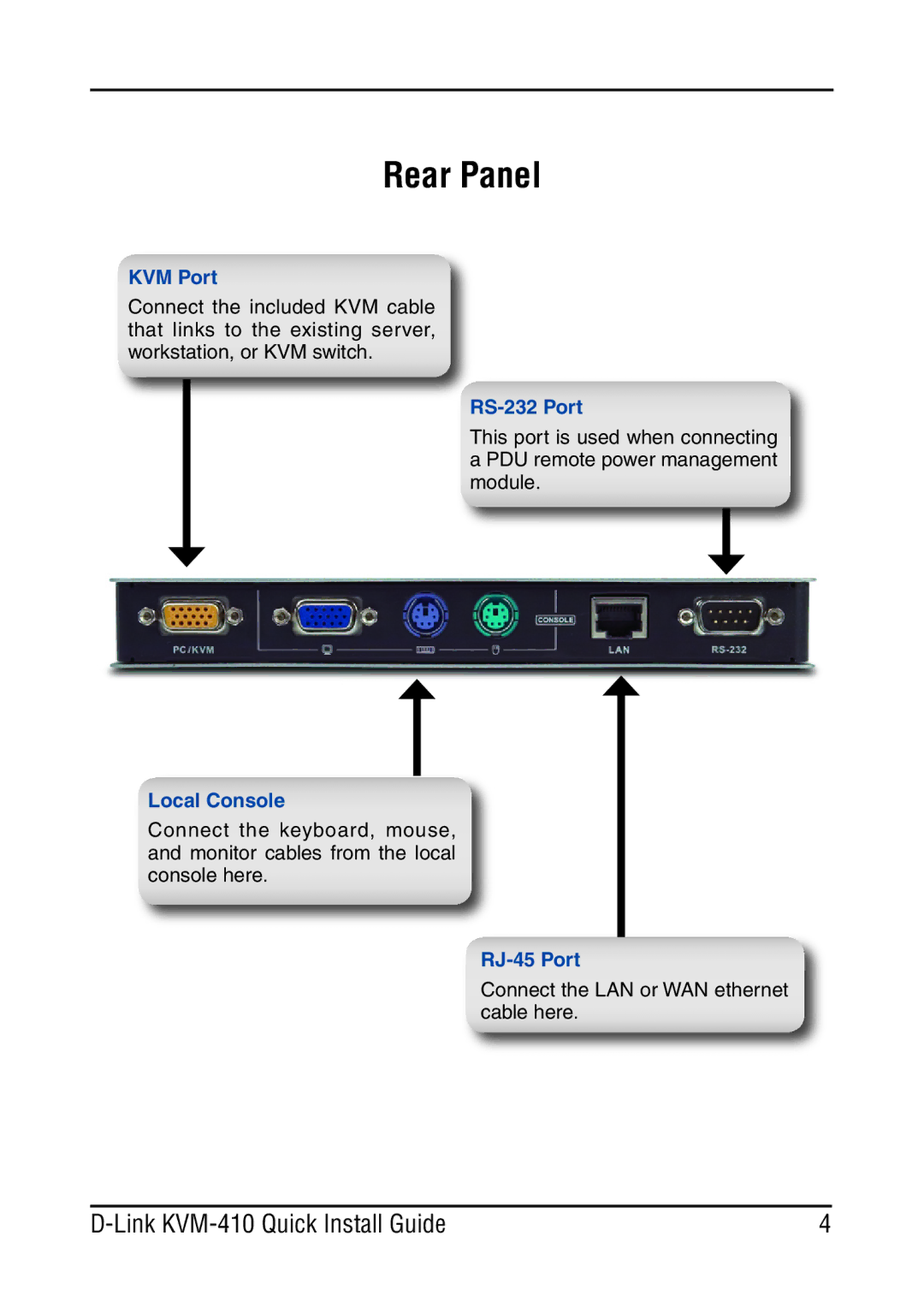Rear Panel
KVM Port
Connect the included KVM cable that links to the existing server, workstation, or KVM switch.
Local Console
Connect the keyboard, mouse, and monitor cables from the local console here.
This port is used when connecting a PDU remote power management module.
Connect the LAN or WAN ethernet cable here.