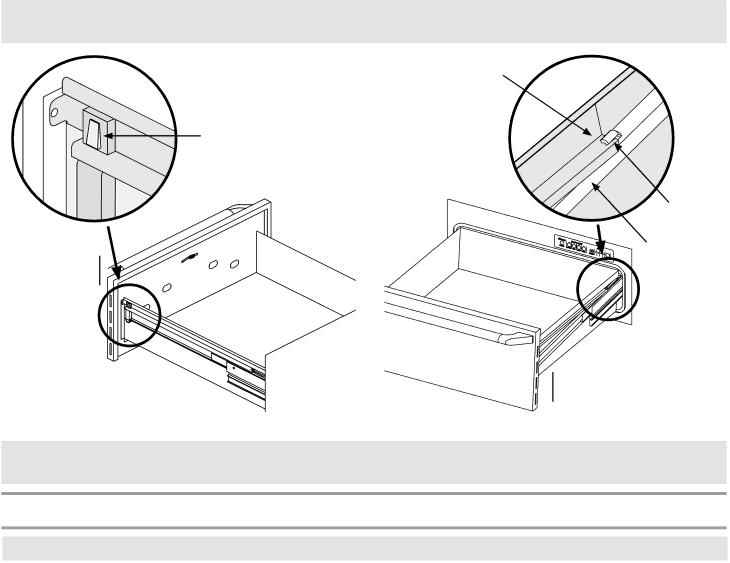
Care and Cleaning
Slide mounting bracket under clip on slide
Push in on tab
Pull up on ![]()
![]() drawer front
drawer front ![]()
Clip on slide
Slide
Push drawer front down until tab locks ![]() in place
in place
Drawer Removal | Drawer Installation |
Before You Call for Service
Problem Solution Guide
problem | may be caused by | what to DO |
Nothing works. | Power plug disconnected. | Connect plug to a dedicated, grounded, three- |
|
| prong electrical outlet. |
|
|
|
| Timer is not set. | Select time duration according to the |
|
| Operating Instructions section. |
|
|
|
| Warming drawer is not connected | Plug the warming drawer into a 120 Vac, |
| to power. | 15 Amp., dedicated electrical outlet. |
| Tripped circuit breaker or blown | Check the circuit breaker panel or fuse box |
| fuse. | tripped breaker or blown fuse. |
| Ambient temperature below 32°F | Temperature around warming drawer must be |
| (0°C). | above freezing. |
Drawer does not slide smoothly | Drawer is incorrectly mounted into | Remount drawer into slide, per instructions |
or drags. | slide mechanism. | above |
| Drawer is | Reduce the weight to less than 50 pounds. |
| is unbalanced. | Redistribute drawer contents |
Excessive condensation. | Warming drawer not preheated. | Preheat the warming drawer before each use |
|
|
|
| Incorrect humidity control setting. | Set humidity control to CRISP to allow mois- |
|
| ture to vent |
|
|
|
One or more of the indicator | The control panel computer has | Try resetting the computer. Disconnect the |
lights on the control panel blink | detected an error: | power cord, wait 20 seconds, then reconnect |
on and off (one second on, one | #1 - Temperature error | it. Check the control panel. If the indicator |
second off). | #2 - Sensor error | light still flashes, call for service. See page 8 |
| #3 - Key pad error |
|
| #4 - Control error |
|
|
|
|
7
