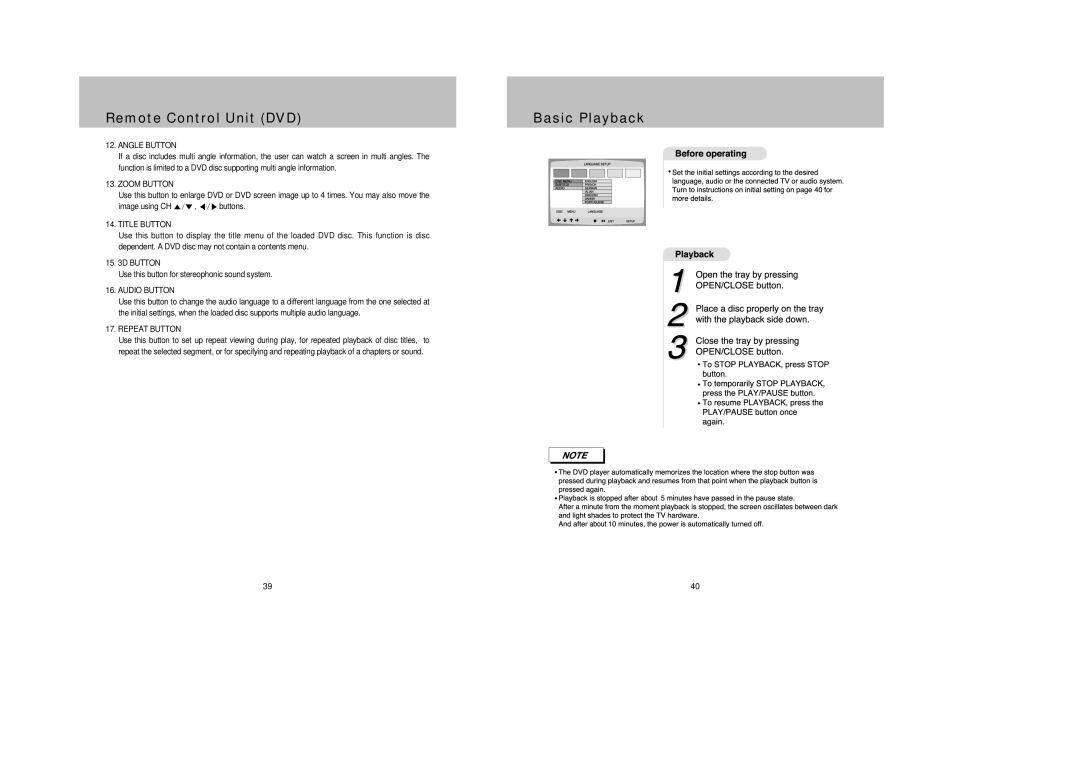Remote Control Unit (DVD) |
| Basic Playback |
12. ANGLE BUTTON
If a disc includes multi angle information, the user can watch a screen in multi angles. The function is limited to a DVD disc supporting multi angle information.
13. ZOOM BUTTON
Use this button to enlarge DVD or DVD screen image up to 4 times. You may also move the
image using CH ![]()
![]() ,
, ![]()
![]() buttons.
buttons.
14. TITLE BUTTON
Use this button to display the title menu of the loaded DVD disc. This function is disc dependent. A DVD disc may not contain a contents menu.
15. 3D BUTTON
Use this button for stereophonic sound system.
16. AUDIO BUTTON
Use this button to change the audio language to a different language from the one selected at the initial settings, when the loaded disc supports multiple audio language.
17. REPEAT BUTTON
Use this button to set up repeat viewing during play, for repeated playback of disc titles, to repeat the selected segment, or for specifying and repeating playback of a chapters or sound.
39 | 40 |