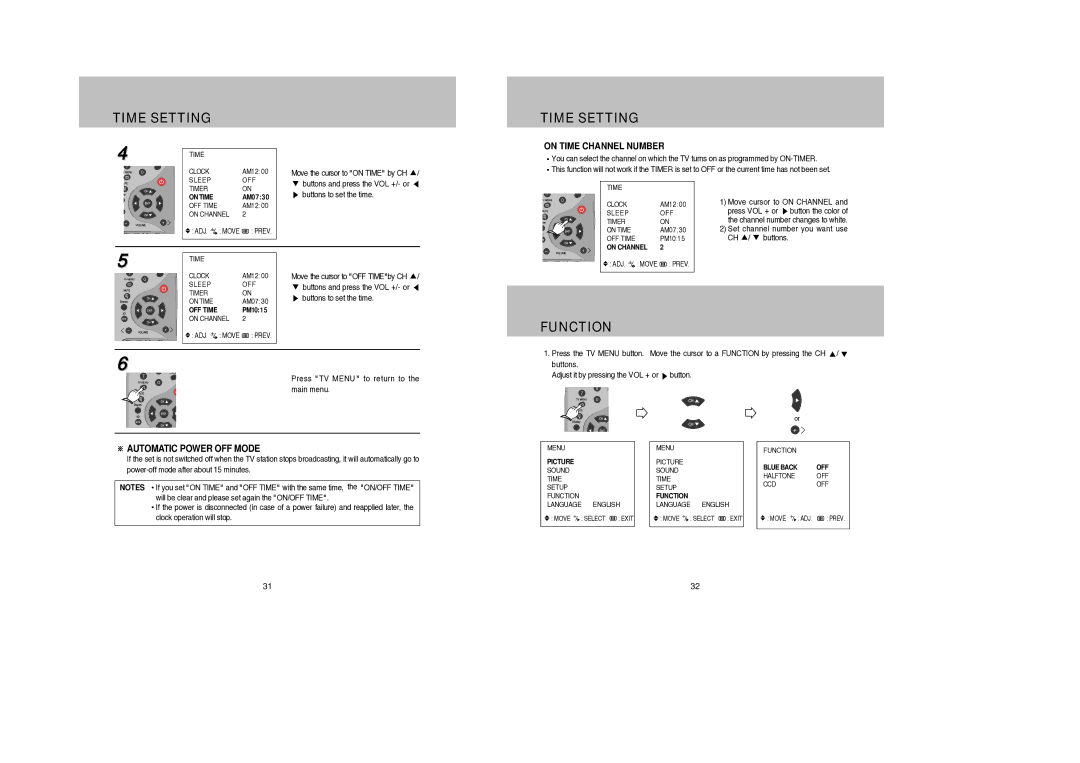TIME SETTING
TIME SETTING
4
TIME
CLOCK | AM12:00 |
SLEEP | OFF |
Move the cursor to "ON TIME" by CH ![]() / buttons and press the VOL +/- or
/ buttons and press the VOL +/- or
ON TIME CHANNEL NUMBER
You can select the channel on which the TV turns on as programmed by
TIMER | ON |
ON TIME | AM07:30 |
OFF TIME | AM12:00 |
ON CHANNEL | 2 |
![]() : ADJ.
: ADJ. ![]()
![]() : MOVE
: MOVE ![]() : PREV.
: PREV.
![]() buttons to set the time.
buttons to set the time.
TIME
CLOCK | AM12:00 |
SLEEP | OFF |
TIMER | ON |
ON TIME | AM07:30 |
OFF TIME | PM10:15 |
ON CHANNEL | 2 |
1)Move cursor to ON CHANNEL and press VOL + or ![]() button the color of the channel number changes to white.
button the color of the channel number changes to white.
2)Set channel number you want use
CH / ![]() buttons.
buttons.
5
TIME
CLOCK | AM12:00 |
SLEEP | OFF |
TIMER | ON |
ON TIME | AM07:30 |
OFF TIME | PM10:15 |
ON CHANNEL | 2 |
![]() : ADJ.
: ADJ. ![]()
![]() : MOVE
: MOVE ![]() : PREV.
: PREV.
Move the cursor to "OFF TIME"by CH ![]() /
/ ![]() buttons and press the VOL +/- or
buttons and press the VOL +/- or ![]()
![]() buttons to set the time.
buttons to set the time.
![]() : ADJ.
: ADJ. ![]()
![]() : MOVE
: MOVE ![]() : PREV.
: PREV.
FUNCTION
6
Press " TV MENU " to return to the main menu.
1.Press the TV MENU button. Move the cursor to a FUNCTION by pressing the CH ![]() /
/ ![]() buttons.
buttons.
Adjust it by pressing the VOL + or ![]() button.
button.
or
AUTOMATIC POWER OFF MODE
If the set is not switched off when the TV station stops broadcasting, it will automatically go to
NOTES If you set "ON TIME" and "OFF TIME" with the same time, the "ON/OFF TIME" will be clear and please set again the "ON/OFF TIME".
If the power is disconnected (in case of a power failure) and reapplied later, the clock operation will stop.
MENU
PICTURE
SOUND TIME SETUP FUNCTION LANGUAGE ENGLISH
![]() : MOVE
: MOVE ![]()
![]() : SELECT
: SELECT ![]() : EXIT
: EXIT
MENU
PICTURE
SOUND
TIME
SETUP
FUNCTION
LANGUAGE ENGLISH
![]() : MOVE
: MOVE ![]()
![]() : SELECT
: SELECT ![]() : EXIT
: EXIT
FUNCTION
BLUE BACK | OFF |
HALFTONE | OFF |
CCD | OFF |
![]() : MOVE
: MOVE ![]()
![]() : ADJ.
: ADJ. ![]() : PREV.
: PREV.
31
32