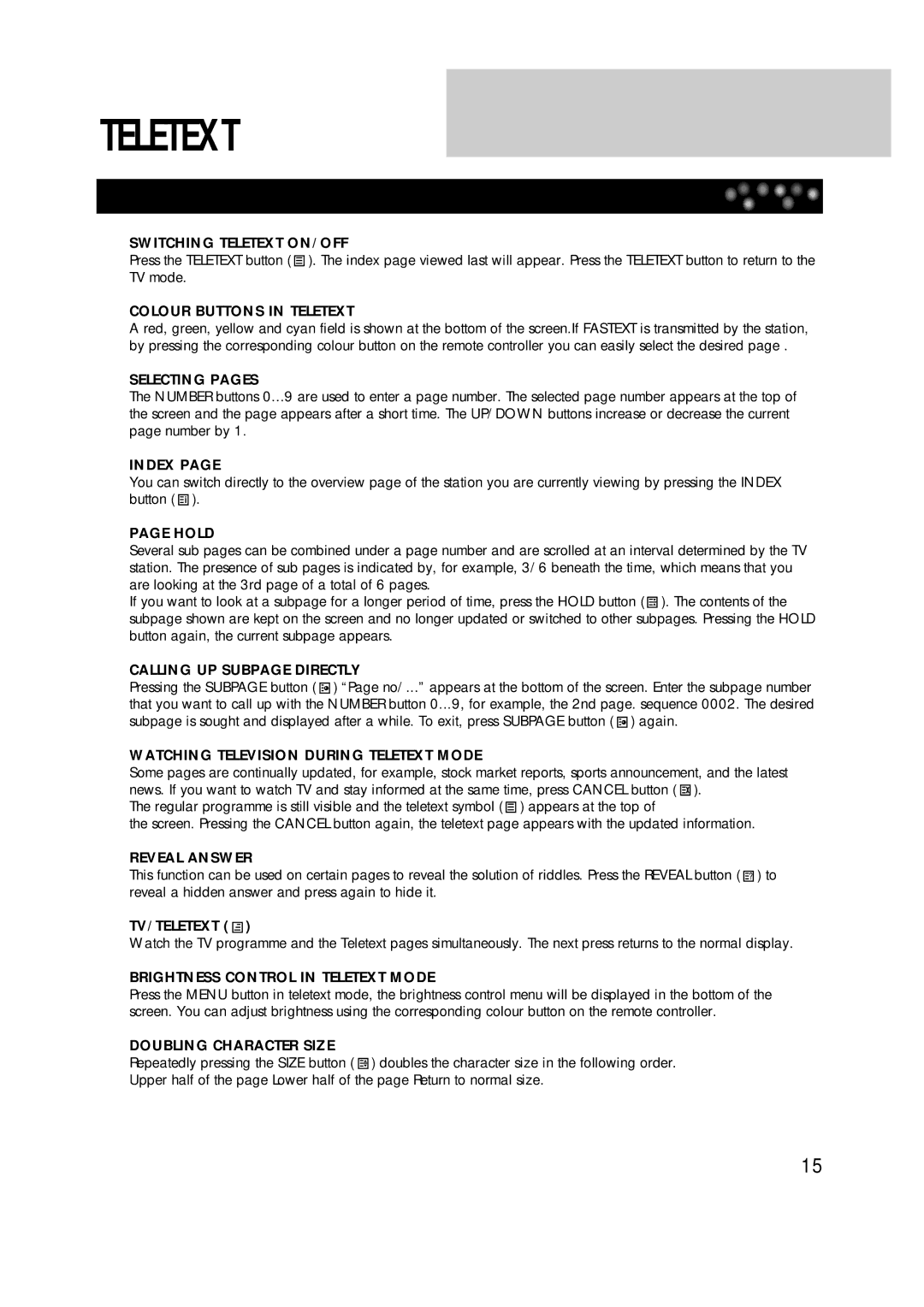DDT-21H9 S specifications
The Daewoo DDT-21H9 S is a standout model in the realm of home appliances, specifically designed to meet the contemporary demands of efficiency and user convenience. This air conditioner offers a refreshing take on temperature control, enhancing the comfort of indoor spaces across various settings.At the core of the DDT-21H9 S is its powerful cooling technology. The unit is engineered with a high-efficiency compressor that delivers rapid and consistent cooling, even in extreme heat conditions. This not only ensures a comfortable indoor environment but also helps in reducing energy consumption. The smart inverter technology seamlessly adjusts the cooling capacity to maintain the desired temperature, thus optimizing energy efficiency and prolonging the lifespan of the appliance.
One of the key features of the Daewoo DDT-21H9 S is its user-friendly touch control panel. This intuitive interface allows users to easily set their preferred temperature and select different operational modes. The remote control functionality further enhances convenience, enabling users to make adjustments from across the room.
In terms of design, the DDT-21H9 S sports a sleek and modern aesthetic that can blend seamlessly with various interior styles. Its compact design ensures that it takes up minimal space, making it ideal for both small apartments and larger homes. The unit is also equipped with a low noise level operation, ensuring that it operates quietly, allowing users to enjoy their peace without disturbance.
The Daewoo DDT-21H9 S is also packed with advanced filtration technology. The multi-stage air filtration system effectively captures dust, allergens, and pollutants, providing cleaner and healthier air circulation. This feature is particularly beneficial for individuals with allergies or respiratory conditions, as it helps improve indoor air quality.
Additionally, the unit offers multiple operational modes, including cooling, dehumidification, and fan mode, making it adaptable to various climatic conditions. The timer function allows for scheduled on and off cycles, adding to its energy-saving capabilities.
In conclusion, the Daewoo DDT-21H9 S is an exceptional air conditioning solution that combines efficiency, ease of use, and advanced technology. With its powerful cooling capabilities, user-friendly controls, and innovative features, it stands out as a reliable choice for maintaining a comfortable living environment. This model exemplifies Daewoo's commitment to creating high-quality home appliances that enhance modern living.