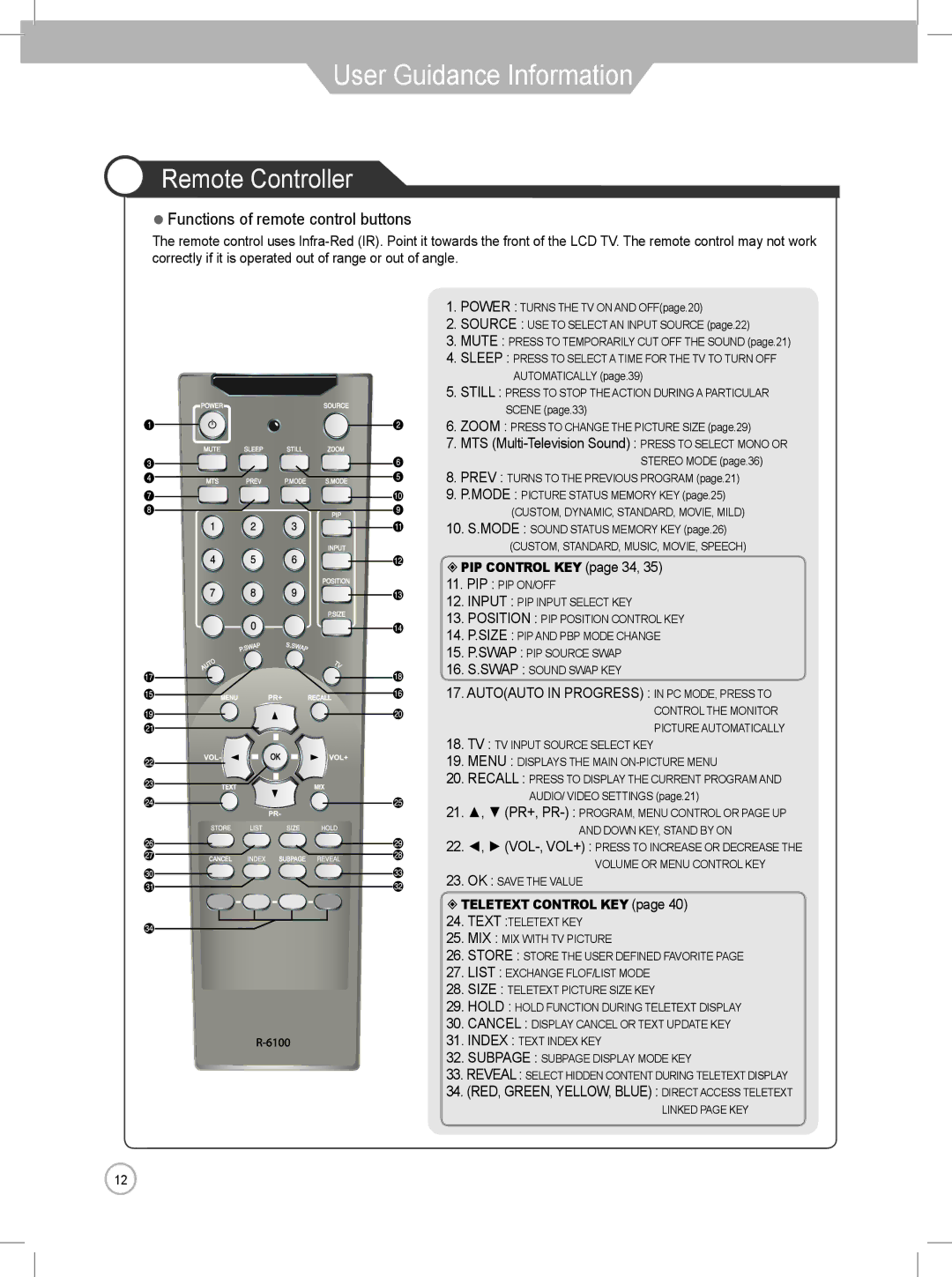DLP-2622, DLP-3022 specifications
Daewoo DLP-3022 and DLP-2622 are two notable models in the realm of digital light processing (DLP) technology, showcasing Daewoo's dedication to innovation and high-performance multimedia products. These devices cater to a variety of consumer needs, particularly in the fields of home entertainment and professional presentations.The Daewoo DLP-3022 stands out with its impressive display resolution, offering sharp and vibrant images that make it ideal for watching movies or displaying important presentations. This model features advanced image processing technology, ensuring that colors are rendered accurately and images are displayed with rich detail. Its robust brightness level enhances viewing in both dim and well-lit environments, making it versatile for different usage scenarios.
On the other hand, the DLP-2622 is designed for users who seek a compact yet powerful solution. With a slightly lower resolution than the DLP-3022, it still manages to deliver excellent visuals suitable for smaller spaces or casual viewing. This model benefits from similar image processing advancements as its counterpart, ensuring good color fidelity and clarity without compromising on performance.
Both models utilize cutting-edge DLP technology, which employs tiny mirrors and a color wheel to produce high-quality images. This technology allows for quicker refresh rates and reduces the risk of motion blur, making it suitable for fast-paced content and gaming. Furthermore, the DLP-3022 and DLP-2622 boast long lamp life, leading to lower maintenance costs and extended periods of high performance.
Connectivity options in these devices are commendable, with multiple HDMI ports, USB connections, and even wireless capabilities in select models. This wide array of options ensures that users can easily connect various devices, be it gaming consoles, laptops, or streaming devices.
In terms of design, both models are sleek and stylish, blending seamlessly into modern living rooms and professional setups. The user interface is intuitive, allowing for easy navigation through settings and features, which enhances the overall user experience.
In summary, the Daewoo DLP-3022 and DLP-2622 are excellent choices for anyone seeking high-quality projection solutions. With their superior image quality, advanced technologies, impressive connectivity options, and elegant designs, these models encapsulate what modern DLP projectors should offer. Whether for home theater or business presentations, Daewoo continues to deliver outstanding performance through these innovative devices.