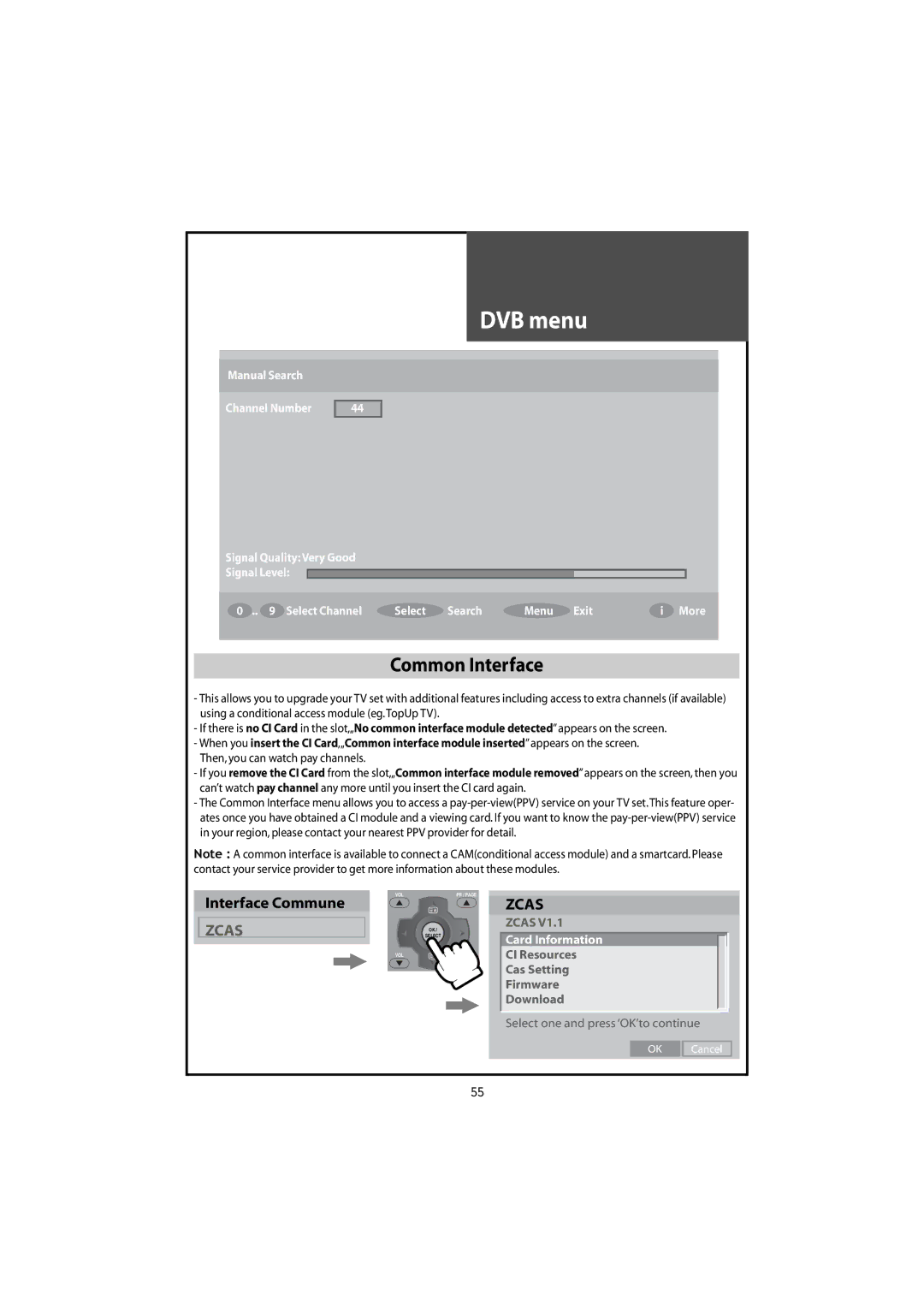DVB menu
Manual Search
Channel Number
44
Signal Quality:Very Good
Signal Level:
0 .. 9 Select Channel | Select | Search | Menu Exit | i More |
|
|
|
|
|
Common Interface
-This allows you to upgrade yourTV set with additional features including access to extra channels (if available) using a conditional access module (eg.TopUpTV).
-If there is no CI Card in the slot,„No common interface module detected”appears on the screen.
-When you insert the CI Card,„Common interface module inserted”appears on the screen. Then,you can watch pay channels.
-If you remove the CI Card from the slot,„Common interface module removed”appears on the screen,then you can’t watch pay channel any more until you insert the CI card again.
-The Common Interface menu allows you to access a
Note : A common interface is available to connect a CAM(conditional access module) and a smartcard.Please contact your service provider to get more information about these modules.
Interface Commune
ZCAS
VOL | PR / PAGE |
| OK / |
| SELECT |
VOL | PR / PAGE |
ZCAS
ZCAS V1.1
Card Information
CI Resources
Cas Setting
Firmware
Download
Select one and press‘OK’to continue
OK |
| Cancel |
55