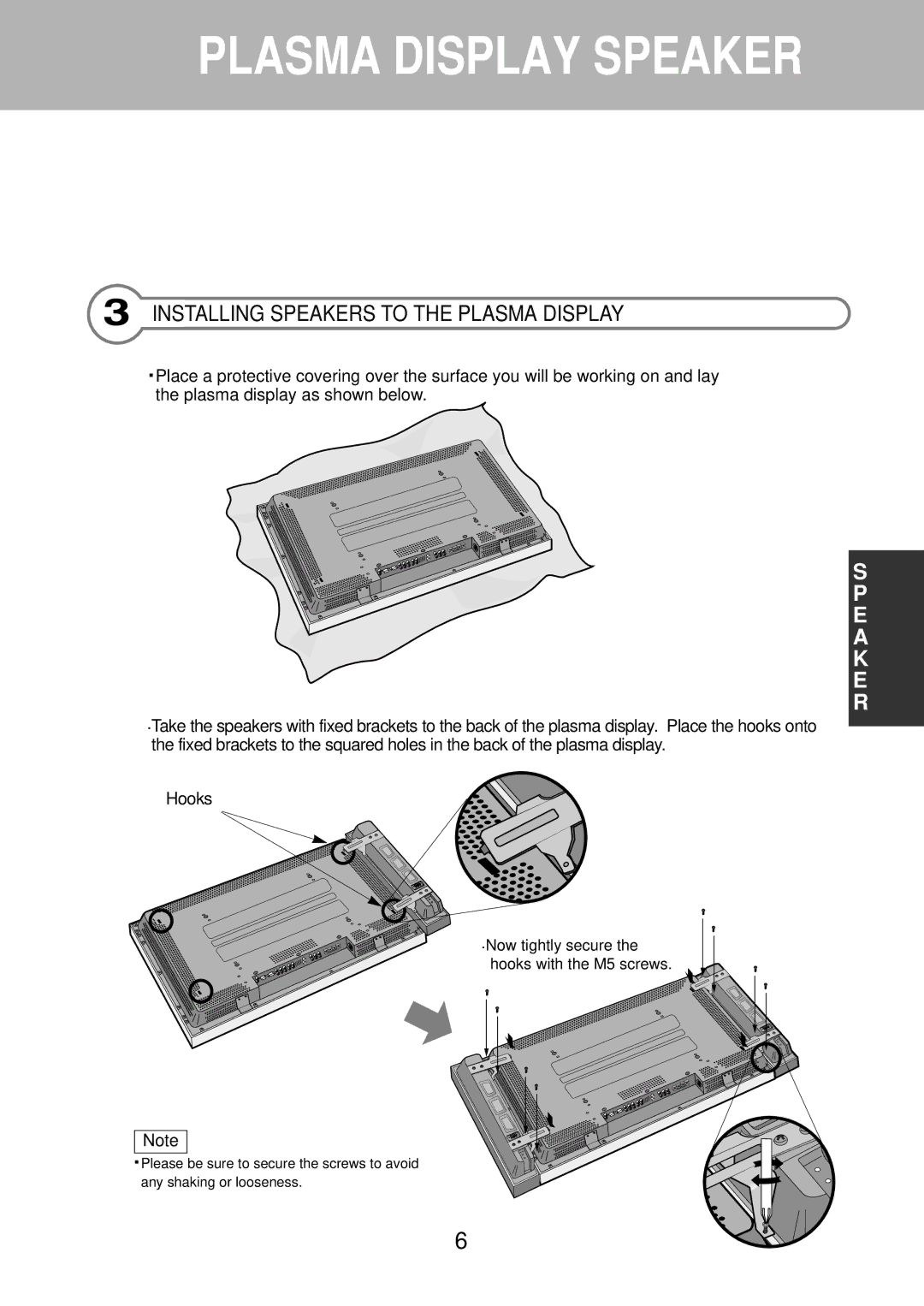DP-SP21, DP-SP20, DP-SP22 specifications
Daewoo has long been recognized for its innovative approach to home appliances, and the DP-SP series of multi-functional countertop blenders exemplifies this dedication to quality and performance. The DP-SP20, DP-SP21, and DP-SP22 are designed to cater to the needs of modern consumers who prioritize both versatility and efficiency in their kitchen tools.The Daewoo DP-SP20 is an entry-level model that packs a robust set of features. It boasts a powerful motor, making it capable of blending even the toughest ingredients with ease. The ergonomic design includes easy-to-use controls and a compact size, allowing it to fit comfortably on any countertop without taking up too much space. With a stainless steel blade, the DP-SP20 ensures durability while providing consistent blending results. Its safety features, such as the lid-lock function, ensure that users can blend with confidence.
The DP-SP21 takes it a step further with its enhanced features. This model features multiple speed settings, allowing users to customize their blending experience according to the specific ingredients and desired consistency. The DP-SP21 is equipped with an upgraded motor that offers improved performance, making it ideal for daily use. Additionally, it includes a pulse function, providing an extra level of control for chunkier textures or for processing specific recipes.
The DP-SP22 is the flagship model of the series, incorporating all the best features of its predecessors while introducing advanced technology. One of its standout characteristics is its built-in intelligent blending programs, which automatically adjust the speed and timing based on the ingredients being processed. This intelligent technology enables precise blending for smoothies, soups, sauces, and even nut butters. The DP-SP22 also features a larger capacity jug, allowing users to blend larger quantities at once. Its sleek design, paired with an easy-to-clean surface, makes it a stylish and practical addition to any kitchen.
Overall, all models within the Daewoo DP-SP series provide a range of characteristics such as powerful motors, user-friendly controls, and essential safety features. With their advanced blending technologies and versatile capabilities, the DP-SP20, DP-SP21, and DP-SP22 are perfect companions for anyone looking to elevate their culinary experience. Whether for smoothies, sauces, or dips, these appliances deliver unparalleled performance and convenience in one elegant package.