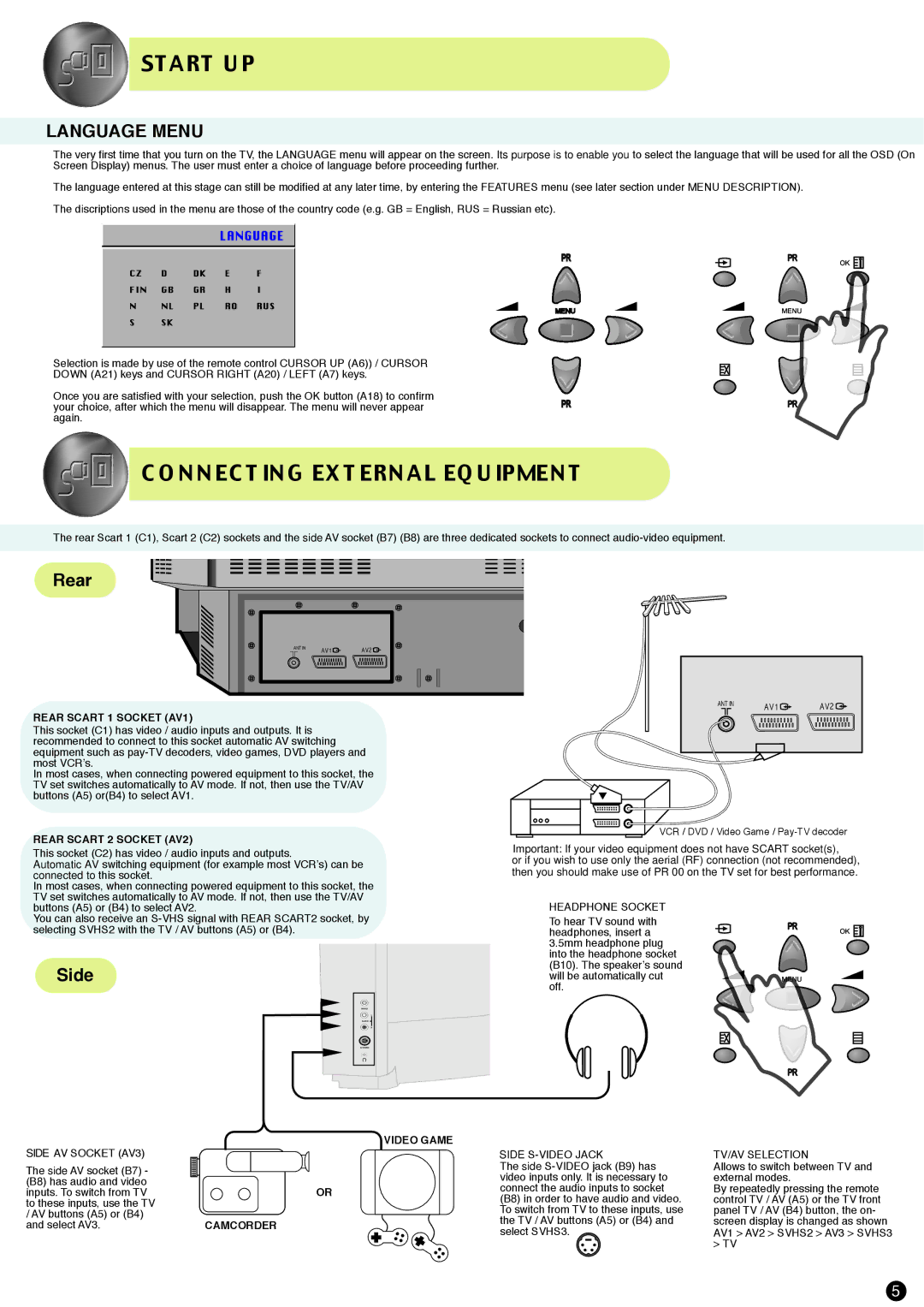START U P
LANGUAGE MENU
The very first time that you turn on the TV, the LANGUAGE menu will appear on the screen. Its purpose is to enable you to select the language that will be used for all the OSD (On Screen Display) menus. The user must enter a choice of language before proceeding further.
The language entered at this stage can still be modified at any later time, by entering the FEATURES menu (see later section under MENU DESCRIPTION). The discriptions used in the menu are those of the country code (e.g. GB = English, RUS = Russian etc).
LANGUAGE
CZ | D | DK | E | F |
FIN | GB | GR | H | I |
N | NL | PL | RO | RUS |
S | SK |
|
|
|
PR
MENU
Selection is made by use of the remote control CURSOR UP (A6)) / CURSOR
DOWN (A21) keys and CURSOR RIGHT (A20) / LEFT (A7) keys.
Once you are satisfied with your selection, push the OK button (A18) to confirm
your choice, after which the menu will disappear. The menu will never appearPR again.
C O N N EC T IN G EX T ERN AL EQ U IPMEN T
The rear Scart 1 (C1), Scart 2 (C2)![]() sockets and the side AV socket (B7) (B8) are three dedicated sockets to connect
sockets and the side AV socket (B7) (B8) are three dedicated sockets to connect
Rear
ANT IN
REAR SCART 1 SOCKET (AV1)
This socket (C1) has video / audio inputs and outputs. It is recommended to connect to this socket automatic AV switching equipment such as
In most cases, when connecting powered equipment to this socket, the TV set switches automatically to AV mode. If not, then use the TV/AV buttons (A5) or(B4) to select AV1.
REAR SCART 2 SOCKET (AV2)
This socket (C2) has video / audio inputs and outputs.
Automatic AV switching equipment (for example most VCR’s) can be connected to this socket.
In most cases, when connecting powered equipment to this socket, the TV set switches automatically to AV mode. If not, then use the TV/AV buttons (A5) or (B4) to select AV2.
You can also receive an
Side
ANT IN
VCR / DVD / Video Game /
Important: If your video equipment does not have SCART socket(s),
or if you wish to use only the aerial (RF) connection (not recommended), then you should make use of PR 00 on the TV set for best performance.
HEADPHONE SOCKET To hear TV sound with headphones, insert a 3.5mm headphone plug into the headphone socket (B10). The speaker’s sound will be automatically cut off.
SIDE AV SOCKET (AV3)
The side AV socket (B7) - (B8) has audio and video inputs. To switch from TV to these inputs, use the TV / AV buttons (A5) or (B4) and select AV3.
|
|
| VIDEO GAME | |
|
|
|
| SIDE |
|
|
|
| |
|
|
|
| The side |
|
|
|
| video inputs only. It is necessary to |
|
| OR |
| connect the audio inputs to socket |
|
|
| (B8) in order to have audio and video. | |
|
|
|
| To switch from TV to these inputs, use |
CAMCORDER |
|
| the TV / AV buttons (A5) or (B4) and | |
|
| select SVHS3. | ||
|
|
|
| |
TV/AV SELECTION
Allows to switch between TV and external modes.
By repeatedly pressing the remote control TV / AV (A5) or the TV front panel TV / AV (B4) button, the on- screen display is changed as shown AV1 > AV2 > SVHS2 > AV3 > SVHS3 > TV
5