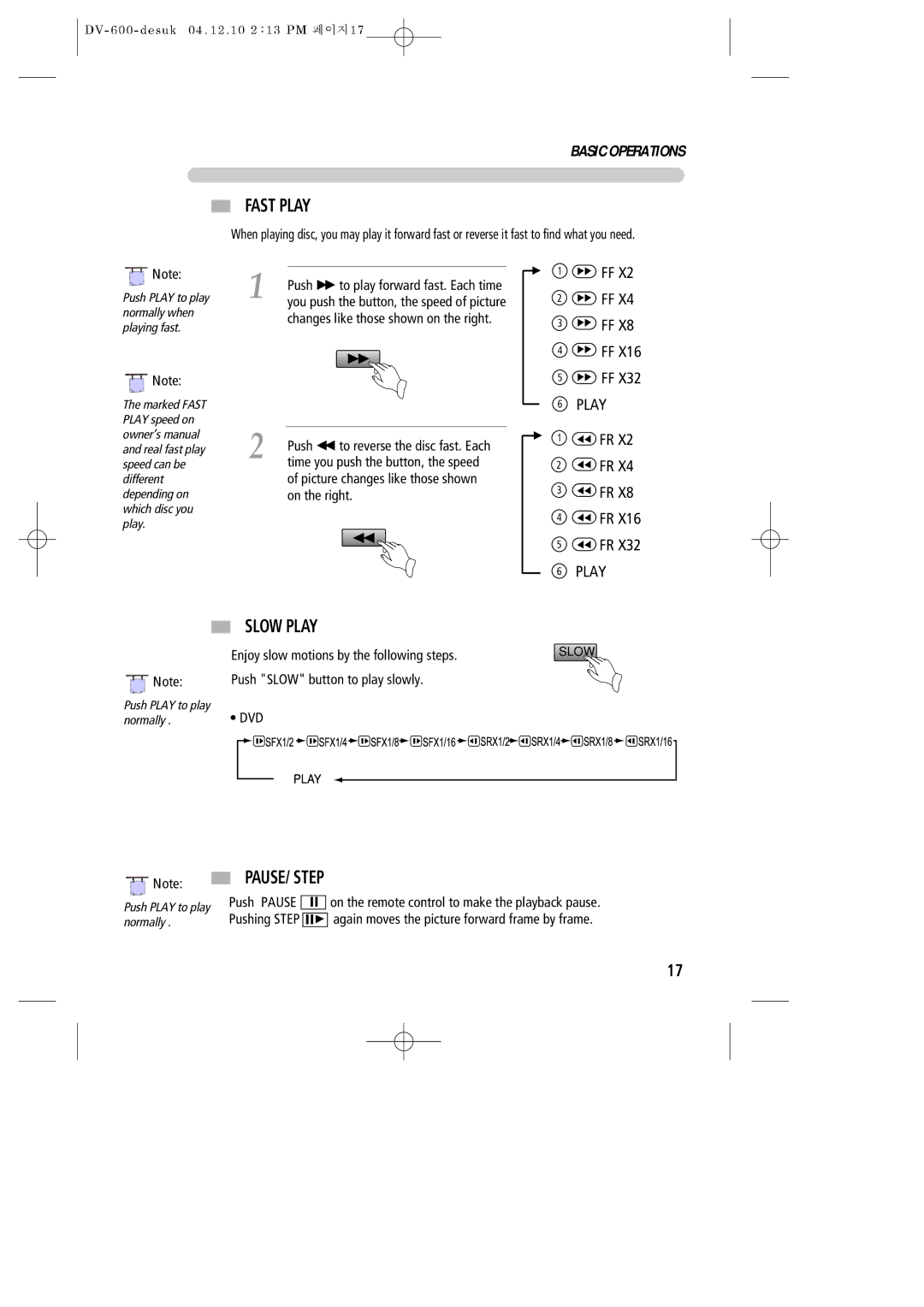BASIC OPERATIONS
FAST PLAY
When playing disc, you may play it forward fast or reverse it fast to find what you need.
![]() Note:
Note:
Push PLAY to play normally when playing fast.
![]() Note:
Note:
The marked FAST PLAY speed on owner’s manual and real fast play speed can be different depending on which disc you play.
1
2
Push √√ to play forward fast. Each time you push the button, the speed of picture changes like those shown on the right.
Push œœ to reverse the disc fast. Each time you push the button, the speed of picture changes like those shown on the right.
1![]() FF X2
FF X2
2![]() FF X4
FF X4
3![]() FF X8
FF X8
4![]() FF X16
FF X16
5![]() FF X32
FF X32
6PLAY
1![]() FR X2
FR X2
2![]() FR X4
FR X4
3![]() FR X8
FR X8
4![]() FR X16
FR X16
5![]() FR X32
FR X32
6PLAY
SLOW PLAY
| Enjoy slow motions by the following steps. | SLOW |
Note: | Push "SLOW" button to play slowly. |
|
Push PLAY to play | • DVD |
|
normally . |
|
Note:
Push PLAY to play normally .
PAUSE/ STEP
Push PAUSE ![]()
![]()
![]()
![]() on the remote control to make the playback pause.
on the remote control to make the playback pause.
Pushing STEP ![]()
![]()
![]()
![]()
![]() again moves the picture forward frame by frame.
again moves the picture forward frame by frame.
17