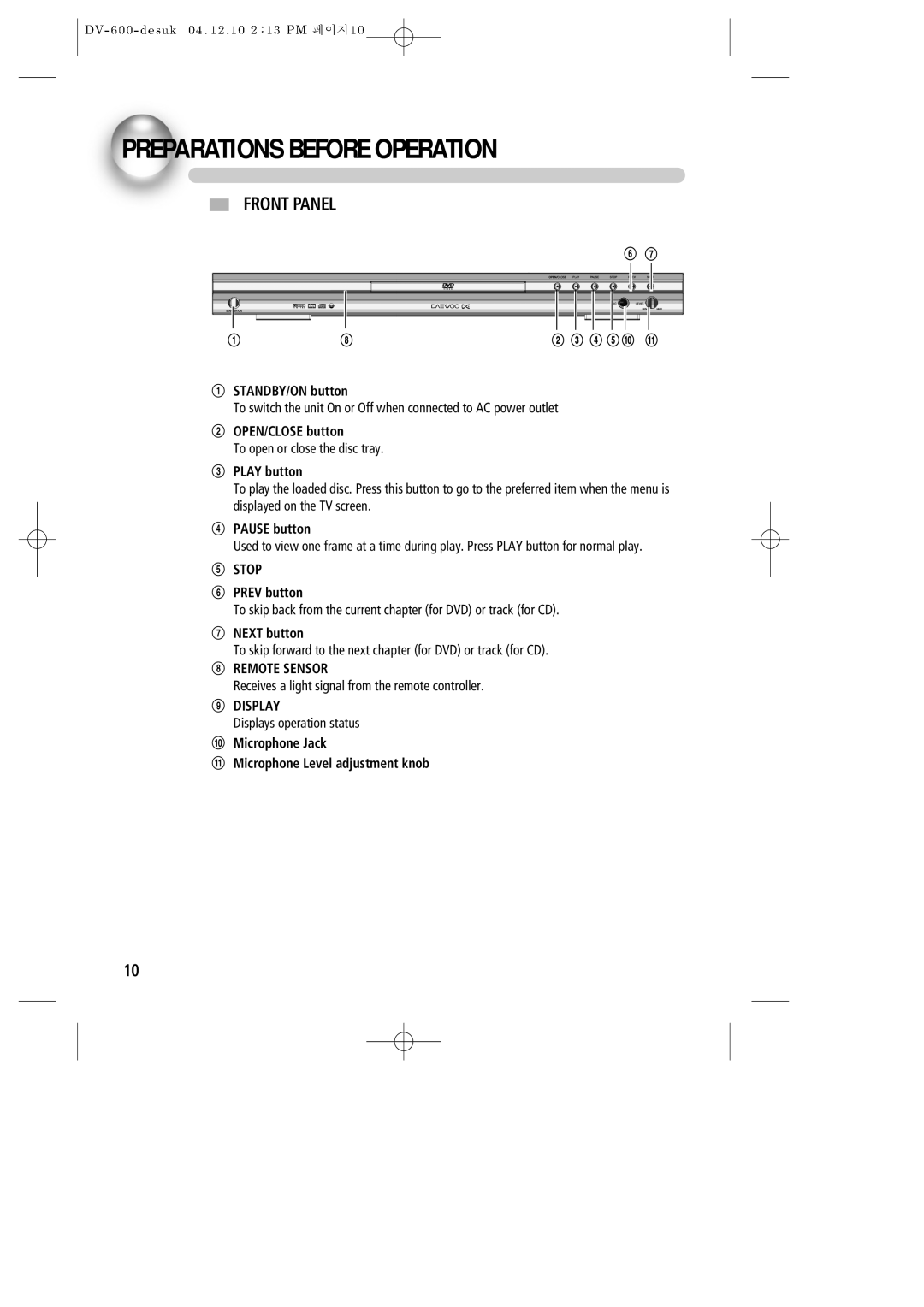PREPARATIONS BEFORE OPERATION
FRONT PANEL
|
| ^ & |
! | * | @ # $ %) 1 |
!STANDBY/ON button
To switch the unit On or Off when connected to AC power outlet
@OPEN/CLOSE button
To open or close the disc tray.
#PLAY button
To play the loaded disc. Press this button to go to the preferred item when the menu is displayed on the TV screen.
$PAUSE button
Used to view one frame at a time during play. Press PLAY button for normal play.
%STOP
^PREV button
To skip back from the current chapter (for DVD) or track (for CD).
&NEXT button
To skip forward to the next chapter (for DVD) or track (for CD).
*REMOTE SENSOR
Receives a light signal from the remote controller.
(DISPLAY
Displays operation status
)Microphone Jack
1Microphone Level adjustment knob
10